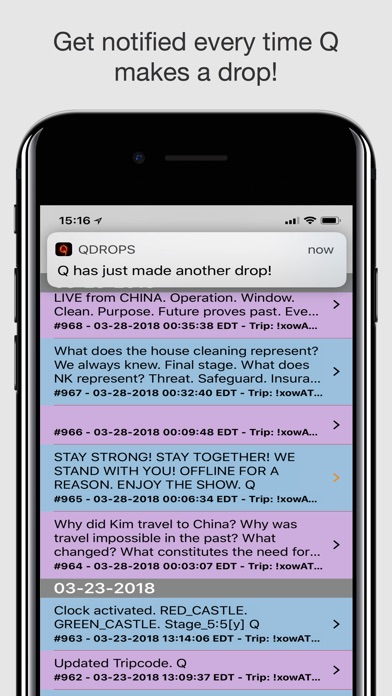QDrops

- Publisher: Tiger Team Inc.
- Genre: Entertainment
- Released: 22 Apr, 2018
- Size: 7.3 MB
- Price: $0.99
 Click here to request a review of this app
Click here to request a review of this app
- App Store Info
Description
Who or what is Q?No one knows for sure though thousands upon thousands of people are trying to solve that mystery at this very moment, as well as "decode" his/her/their posts i.e. drops for their actual meanings.
Now, you too can be a part of it all!
QDrops is ***the definitive platform*** for you to conduct your analysis of each and every drop, from the begining.
Features:
• Receive a push notification every time Q makes a drop
• View each and every drop made by Q since the very beginning, sorted by date
• Rapidly search by keyword through all Q drops
• Peek & pop any drop via 3D Touch to easily reveal the complete drop
• Write up your analysis of a drop and save it
• Rest assured all your analyses are secured by Touch ID / Face ID
• Easily view the original drop source
• Effortlessly share a drop with your friends via email, iMessage, Facebook or Twitter
• Securely share your own analyses to fellow travelers
• Browse a Lexicon of terms, abbreviations and acronyms to aid in your drop decoding
• Save any Q image to your device photo library
• Offline access to all drops
What's New in Version 1.1
• Added a "scrubber" to the drops list view so you can rapidly scroll forwards and backwards through all drops by date• Added a "scrubber" for the Lexicon as well, making it now a breeze to navigate
• Added a wait indicator while the drops list is loading
• Expanded the drop view area so that many drops no longer require any scrolling at all to be viewed
• Refactored the analysis write up panel to slide up/down on touch or swipe. It also fades away completely when actively scrolling through a drop
• Fixed feedback bug that was preventing folks from sending us... feedback!
• Fixed bug in app review writing request
• Added popup to advise folks about writing an app review, with option to decline
• For clarity, changed icon and position of drop view back button
• Fixed images that were stretched too much horizontally
• Updated Lexicon terms
• Enhanced Twitter integration to auto-populate tweet
• Facebook posting now works better
• Added Reddit to feedback source list
• Several aesthetic improvements
• Fixed several other bugs