Pop Out Timer & Stopwatch
- Publisher: Think Tap Work
- Genre: Utilities
- Released: 30 Apr, 2018
- Size: 2.4 MB
- Price: $3.99
 Click here to request a review of this app
Click here to request a review of this app
- App Store Info
Description
Pop Out Timer uses picture-in-picture to provide an always on-screen, floating timer or stopwatch. Great for presentations, workouts, cooking or anything that needs to be timed while using a full screen app.Timer: select a time and create your movie file. Tap "Pop Out" to go into picture-in-picture mode. Then open your presentation / PDF / recipe app and press play when you're ready to begin.
Stopwatch: tap "Pop Out" and then press play to begin the stopwatch. Lap mode allows the play/pause button to create a lap.
While in picture-in-picture you can move the window around to any corner, flick it off screen, or resize with a pinch. Just tap play when you're ready to begin.
PLEASE NOTE
Pop Out Timer is meant as a presentation timer. There is no sound by default but tap the button to unmute if you would like to play a single chime at the end of the timer.
If you would like to help us translate the app into your language please contact us at [email protected].



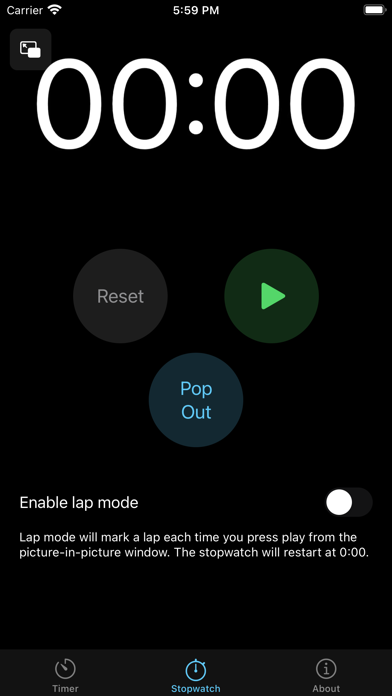
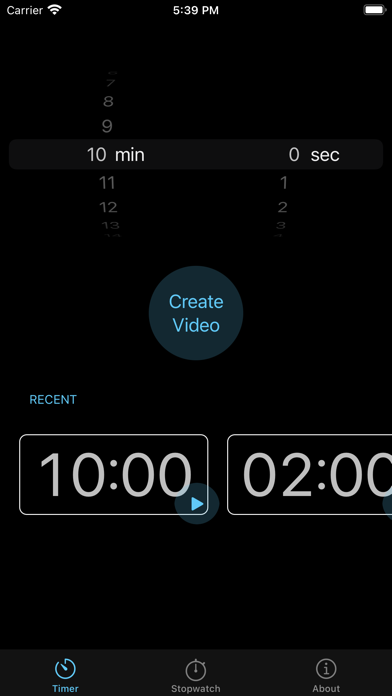
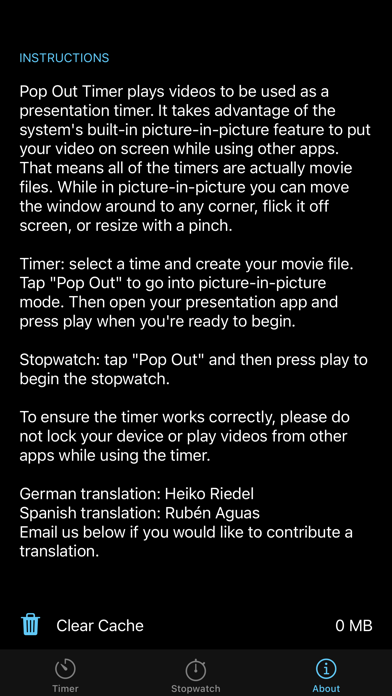







 $3.99
$3.99














