Buddha Emojis

- Publisher: Ramesh Kumar
- Genre: Stickers
- Released: 4 Aug, 2018
- Size: 4.5 MB
- Price: $1.99
 Click here to request a review of this app
Click here to request a review of this app
- App Store Info
Description
Downloads Buddha Emojis for iMessageHow to use iMessage Stickers:
• Tap the App Store icon alongside the message box in iMessage
• Tap the icon on the lower left corner and then the plus icon to access the App Store for iMessage. Tap Manage tab and find Buddha Emojis to add it.
• You can peel and place them on anything in your conversation – bubbles, images, or even other stickers.






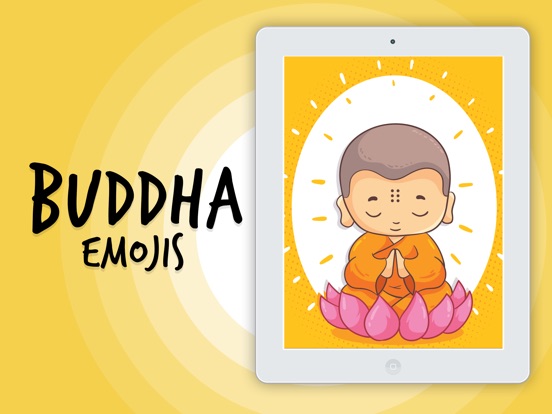
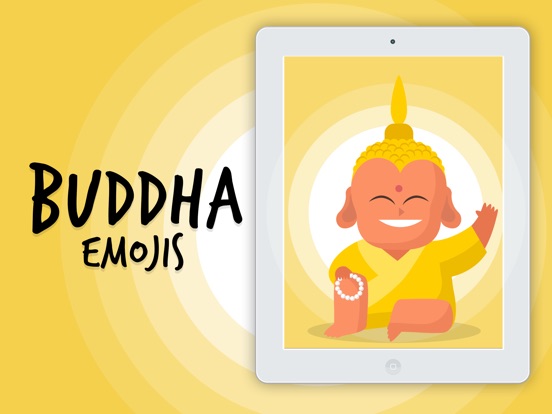
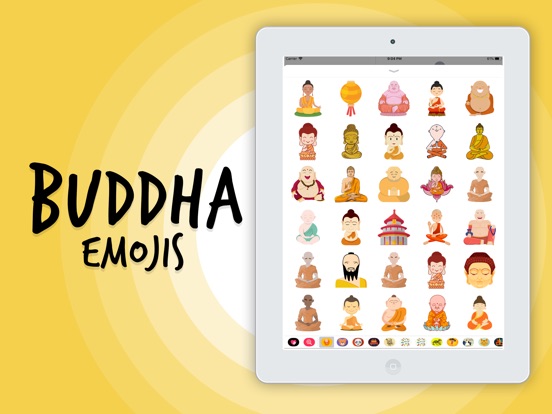

 $1.99
$1.99














