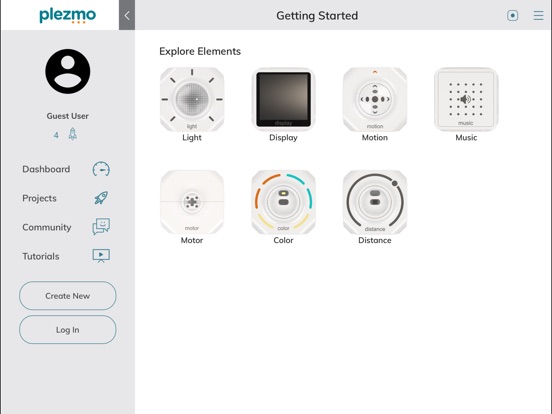Plezmo
- App Store Info
Description
Plezmo® App makes coding simple.With the Plezmo® App, code using an easy-to-use visual programming interface. It helps you to start programming even with little or no prior knowledge.
Using these, makers of all ages can unleash their creativity by trying out experiments, developing games, and even creating their own Apps.
With Plezmo® App, it is easy to express ideas into code that the Plezmo® Elements can understand. Design Apps, games, science projects or prototype your very own unique innovations!
Use the Simulator feature to create experiments anywhere and at any time. Using virtual Elements, you can write the code for your project and check if the logic is working correctly before using Plezmo® elements.
Use the App Design feature to create an application that controls the Plezmo Elements. With this feature, you can experience adding App-like user interface to your projects. Get hands-on experience of programming as well as designing it by selecting the colors, images and text as well as adding buttons and sliders.
The app also contains tutorials to get you started with Plezmo® quickly! Tutorials help you understand and explore various features of Plezmo® using appropriate examples. You can save the tutorial as a project and use the same code to create a similar project. Once you have completed a few tutorials, you will be ready to start creating your own unique innovations!
What's New in Version 5.0
New Features:- New programming blocks for messaging between Plezmo Apps
- New programming blocks for narrative speech
- New programming blocks for AI, image classification feature using built in or custom ML models.
- New programming blocks for playing background sounds
- New enriched media library for background images.
Also includes housekeeping bug fixes