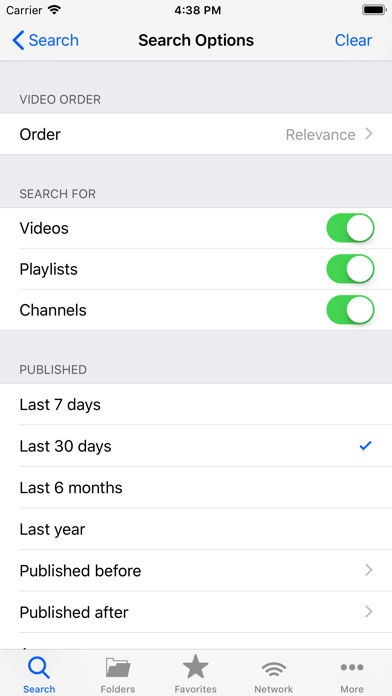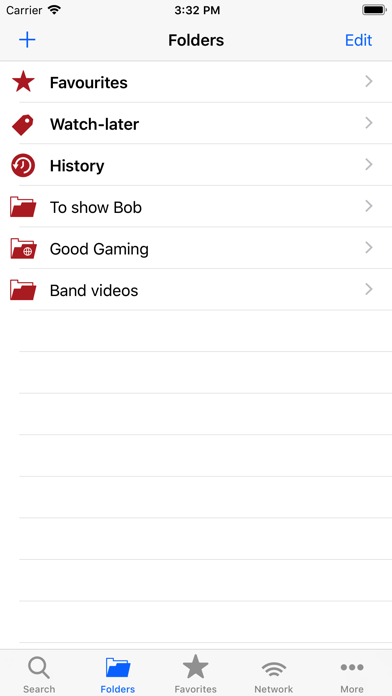Remote for YouTube

- Publisher: Jazz Media Pty Ltd
- Genre: Entertainment
- Released: 22 Apr, 2018
- Size: 4.5 MB
- Price: $3.99
 Click here to request a review of this app
Click here to request a review of this app
- App Store Info
Description
A YouTube player which can playback on your MacOS computer.Aims:
Large screen playback
Stand-alone use
No advertising
Visually uncluttered
Organise videos without logging into YouTube
General features:
• Create custom folders (playlists) from channels, playlists, saved searches or individual video selection
• Quick-look rating and popularity bar from search results
• No YouTube login
• No advertising
• Save favourites
• Flag to watch later
• Watch locally or on a remote MacOS computer (requires free software installation)
• Share videos (FaceBook, Twitter, email, SMS, copy, etc)
• Show copied video URLs (paste URLs for viewing)
• Show related videos, or videos in channel
• Custom history size / delete from history
• Watched previously indicator
• Remembers playback position for return-viewing
• Works in landscape and portrait
• Picture in picture viewing
Search features:
• Search for videos / playlists / channels (configurable)
• Search for specific publish date ranges (eg. last 30 days)
• Restrict search by video duration
• Restrict search by video resolution (eg. HD)
• Safe search options
• Local language only option
• Custom search-result order
Local playback options
• Play / pause, adjust playback slider (standard video controls)
• Step forwards and backwards by custom amounts (eg. 30 second steps)
• Transfer viewing to remote Mac
• Synchronise local and remote playback positions
• Pinch-zoom to full screen in portrait and landscape
Remote Control functionality of your Mac
• Play / Pause video
• Step forwards and backwards by custom amounts
• Shuffle forwards and backwards in time
• Zoom between windowed and full screen
• Change and mute volume
• Change playback speed
• Auto-synchronise local and remote playback positions
• Large buttons use force-touch to avoid accidental touches
Please note:
• User comments are not included
• You cannot log into YouTube, so…
• You cannot rate videos
• You cannot comment on videos
• You cannot access your YouTube account. (You can however search for your playlists and add them as folders to the app. Folders are like playlists, they're just more flexible.)
If you have a feature request or bug to report, please use the support link instead of leaving a comment. In this way we can better communicate with you to resolve the issue. Thank you.
What's New in Version 1.0.6
Support for Dark Mode.Stability improvements.
Updated YouTube authorisation.