TC Barcode Maker
- Publisher: TowmsChang
- Genre: Productivity
- Released: 17 Mar, 2017
- Size: 8.9 MB
- Price: $12.99
 Click here to request a review of this app
Click here to request a review of this app
- App Store Info
Description
- Support generated QR code, Code128, Code39, Codabar, EAN-13, EAN-8, UPC-A, UPC-E.- Adjustable barcode background and foreground color.
- Adjustable barcode size.
- Can be set up directory and classification preservation.
- You can enter a note.
- You can select multiple data output or directory output.
- Output contains pictures and text files (title, content, category, date, note).
- Can be classified quickly switch catalog, list and preview display.
- QR code: adjustable size, you can add pictures and adjust the size and round corners, border, border color, shadow.
- Picture format optional JPG or PNG.
- Supports overall backup and restore.
- Barcode printing function :
1.Up to 217 types of options (horizontal x vertical):
(horizontal : 2 - 8) , (vertical : 2 - 32) ,
Ex. 2x10, 3x8, 4x12, 5x30 ...etc.
2.Paper size supports 30 kinds :
A0,A1,A2,A3,A4,A5,A6,A7,A8,A9,
B0,B1,B2,B3,B4,B5,B6,B7,B8,B9,
C0,C1,C2,C3,C4,C5,C6,C7,C8,C9,
3.Paper size supports magnification scaling.
4.The top, bottom, left, and right margins can be adjusted.
5.The horizontal and straight margins between barcodes can be adjusted.
6.Support list directory browsing and select the established barcode.
7.The barcode image can be scaled to a box or displayed as an original image.
8.Barcode image repeat function, you can select [Group Repeat] or [Single Repeat].
9.Support for preview printing.
10.PDF files can be saved after printing.
11.All set values will be saved after preview or printing.


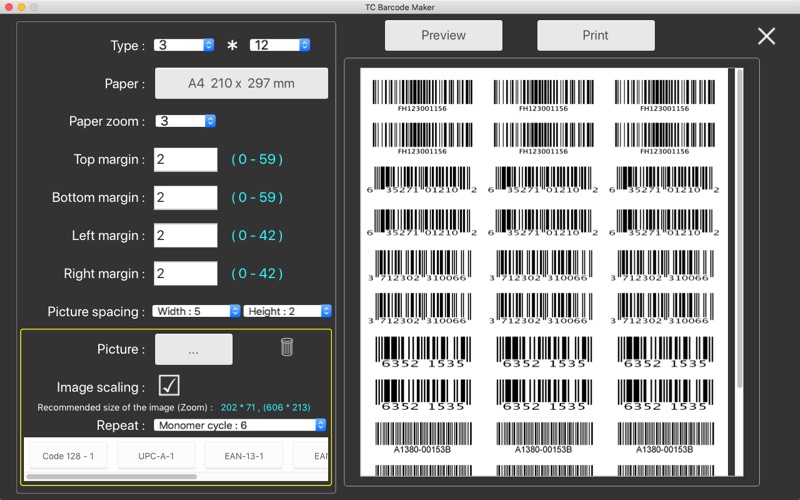
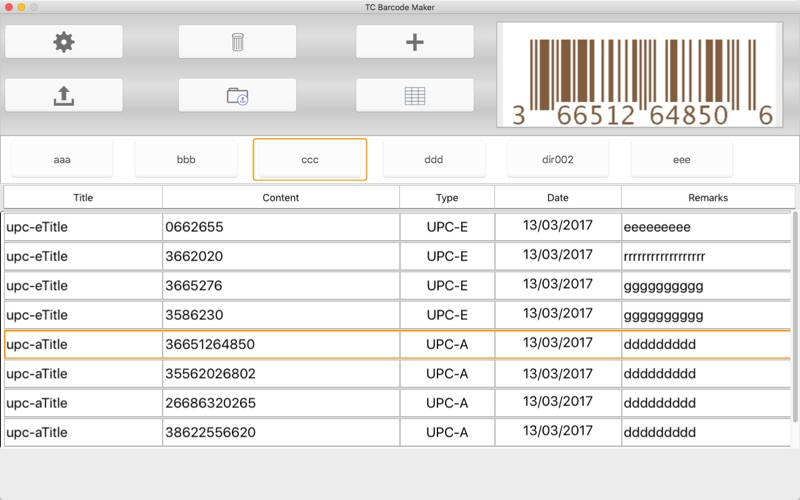
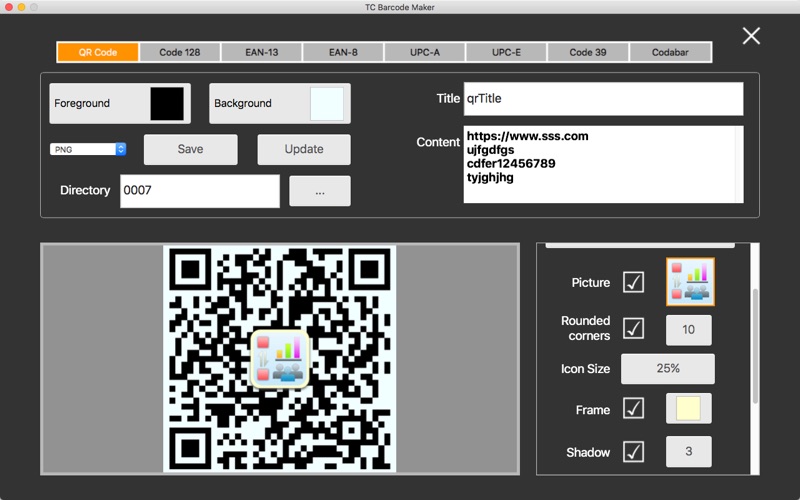
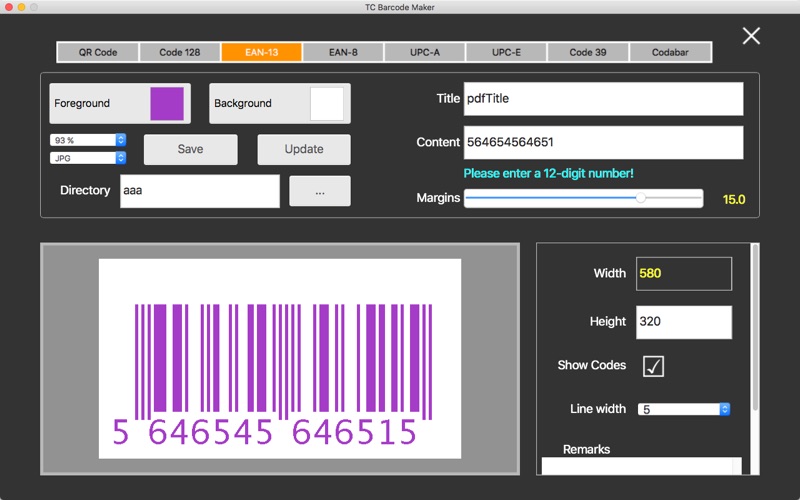

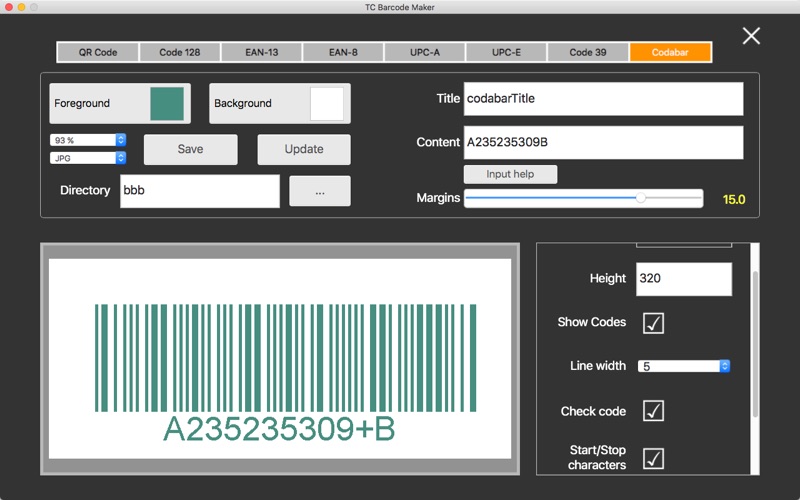
 $12.99
$12.99


















