InstaLogin for Safari

- Publisher: Pedro Jose Pereira Vieito
- Genre: Utilities
- Released: 24 Feb, 2017
- Size: 4.0 MB
- Price: $2.99
 Click here to request a review of this app
Click here to request a review of this app
- App Store Info
Description
InstaLogin is a Safari Extension that automatically logs you in on any supported website instantly with Safari AutoFill!How to use InstaLogin in three steps:
• Use Safari AutoFill or type your user and password on a website login form.
• Click the InstaLogin button on the Safari toolbar to enable InstaLogin. Remember to save your credentials with Safari AutoFill if asked.
• Now InstaLogin will automatically log you in each time you visit the login form after selecting the credentials.
Notes:
• You can enable the InstaLogin Extension from the Extensions section of the Safari Preferences pane.
• For security reasons InstaLogin is not supported on embedded pages (for example login forms embedded in HTML frames).
• InstaLogin supports web forms based on the standard HTML form element with a submit function or submit button. It also support non-standard HTML forms when the login button is clickable from JavaScript code and it is the nearest button to the password field.
What's New in Version 1.3
• Better performance.• Updated app icon.




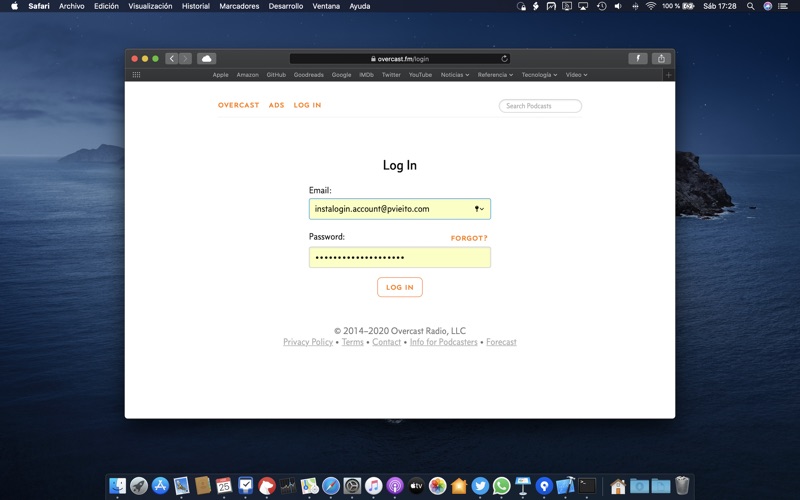


 $2.99
$2.99














