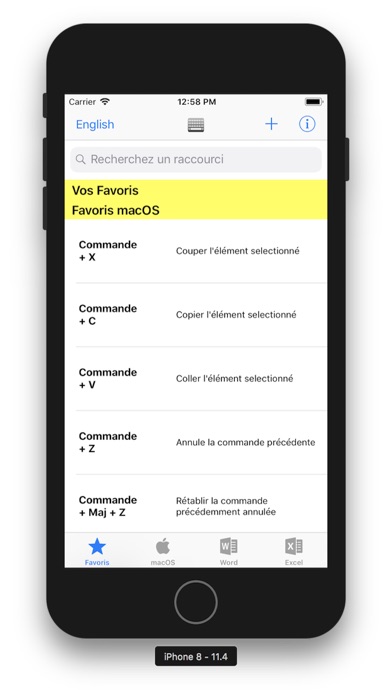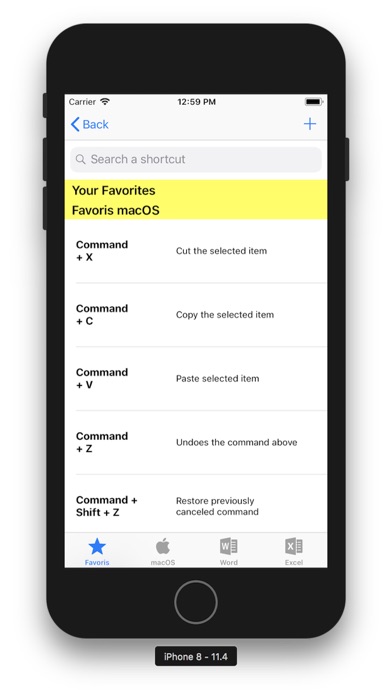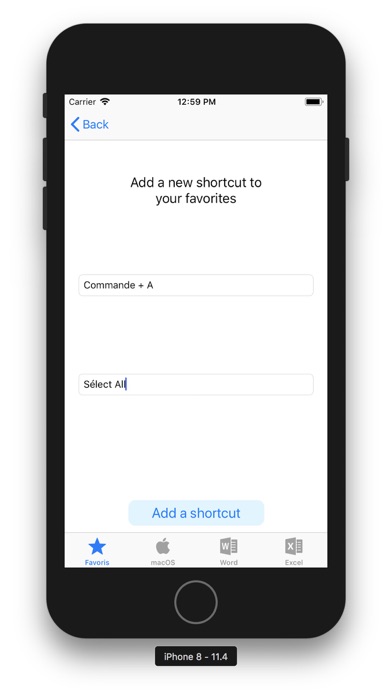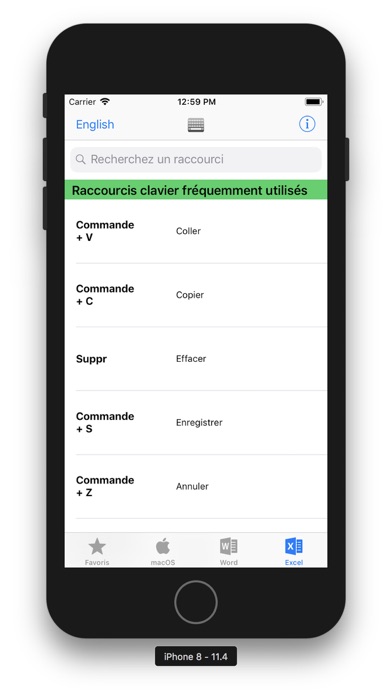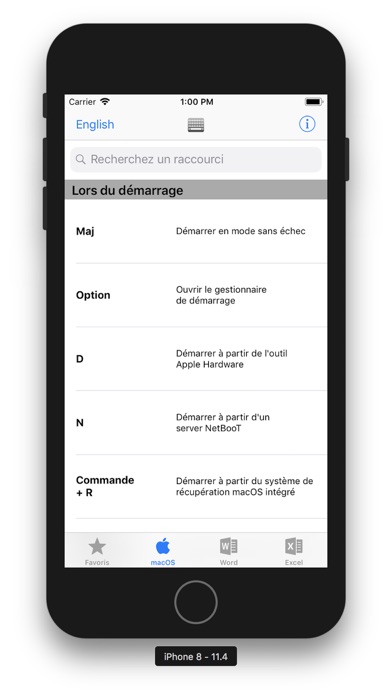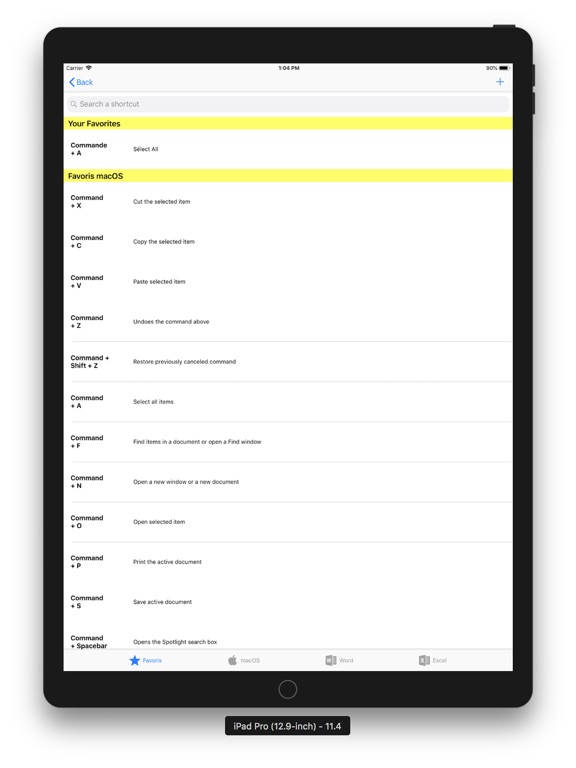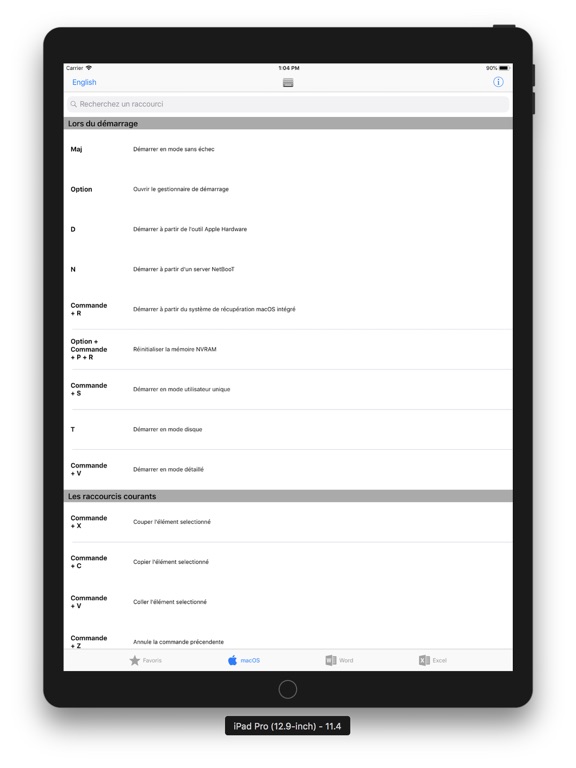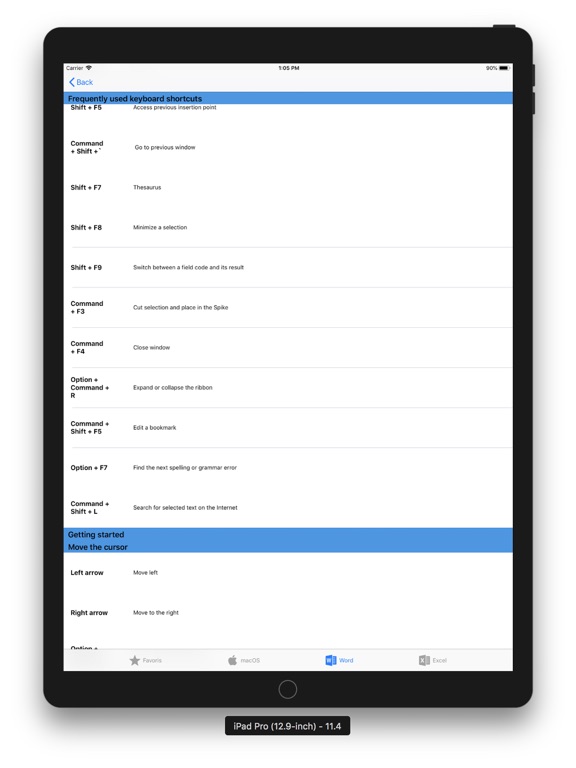RaccourcisMac

- Publisher: Morgan BOCHET
- Genre: Productivity
- Released: 11 Jun, 2018
- Size: 17.0 MB
- Price: FREE!
 Click here to request a review of this app
Click here to request a review of this app
- App Store Info
Description
Raccourcis ClavierRaccourcis clavier est une application regroupant divers raccourcis utilisables depuis un Mac, un iMac ou un MacBook.
Elle facilite la prise en main du clavier Apple pour les logiciels tel que Microsoft Word et Microsoft Excel ou encore la navigation sous le système d’exploitation macOS.
Un onglet « Favoris » a été rajouté avec les raccourcis les plus utilisés ainsi que les caractères spéciaux et leurs combinaisons de touche à effectuer pour les faire.
Vous pouvez également ajouter vos propres raccourcis et iCloud réalise en automatique votre sauvegarde.
Besoin d'un raccourci, vous pouvez utiliser la fonction recherche pour le retrouver.
Cette application est également disponible en anglais.
N’hésitez pas à nous contacter : [email protected] pour toutes demandes relatives à l’application.
Keyboard shortcuts
Keyboard Shortcuts is an application that combines various shortcuts that can be used from a Mac, an iMac or a Macbook.
It facilitates the handling of the Apple keyboard for software such as Microsoft Word and Microsoft Excel or the navigation under the macOS operating system.
A Favorites tab has been added with the most used shortcuts as well as the special characters and their key combinations to make them.
You can also add your own shortcuts and iCloud automatically performs your backup.
Need a shortcut, you can use the search function to find it.
Besoin d'un raccourci, vous pouvez utiliser la fonction recherche pour le retrouver.
This application is also available in English.
Do not hesitate to contact us: [email protected] for all applications related to the application.