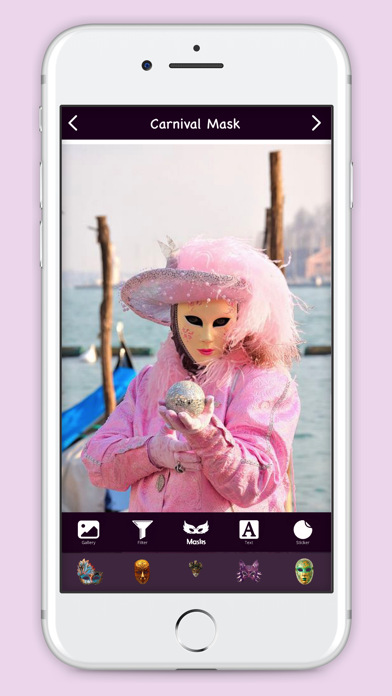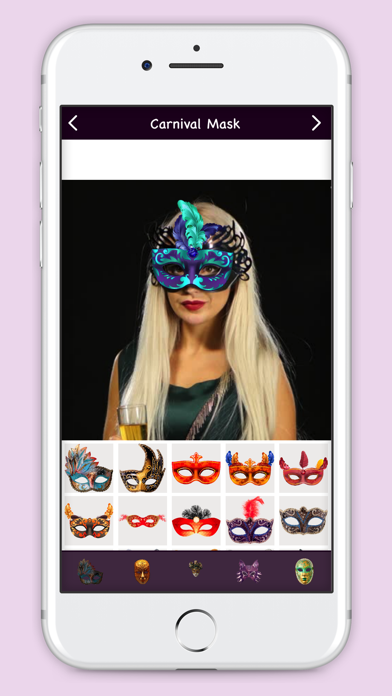Carnival Mask Editor - Booth
- Publisher: Mitesh Varu
- Genre: Photo & Video
- Released: 31 Dec, 2017
- Size: 60.3 MB
- Price: FREE!
 Click here to request a review of this app
Click here to request a review of this app
- App Store Info
Description
Face Editor is a Face Changer Application where you can edit your selfies or photos and add some great masks to them.This app can give your photo perfect carnival mask look. Just take your photos from camera/gallery and apply carnival objects, stickers and effects. Set carnival mask photo as wallpaper and enjoy this cool app.
Add as many Masks and make as many Pictures as you want for free and feel the darker side in you.
Add a beautiful touch to the photos by the beautiful options provided by the application.
Carnival mask - an original decoration for your photo.
This app provides you the facility to make this Halloween more remarkable by adding horror faces on your simple pics.
Carnival Mask Editor - Booth Features :
- You can having more variety of Carnival Mask Photo Editor stickers, Also New Colour Mask, Funny Face Sticker for your best photos.
- You can pick a best Carnival Mask Photo Editor Sticker from the Carnival Mask Photo Booth list, and Carnival Mask Photo Booth Photo Editor Style of all shapes, sizes and colors according to you.
- More than 100+ Latest Carnival Mask Photo Booth Sticker available for you.
- Change the size according to your Face shape.
- You can set opacity Carnival Mask Photo Booth Sticker Style with scaling option in your Carnival Mask Sticker Booth Photo Editor.
- Also Sticker, Add Snap Text, Normal Text, Set Text Color, Text Size, Font Style provide.
- This is a best photography editor of Carnival Mask Photo Sticker Booth Style Pack Eight Pack and its a free to used for every users.
- You can share your “ Carnival Mask Editor - Booth" pictures with your friends And Family Using Social Media.