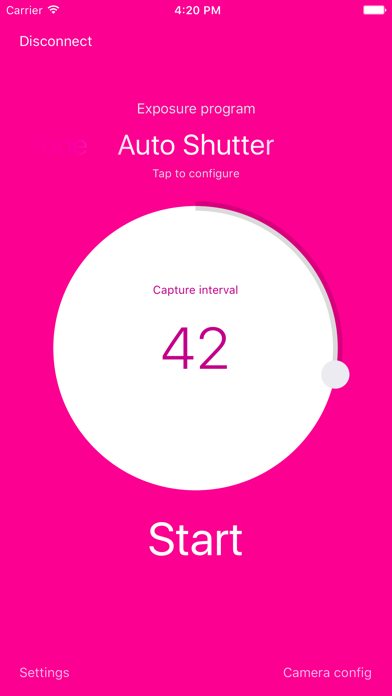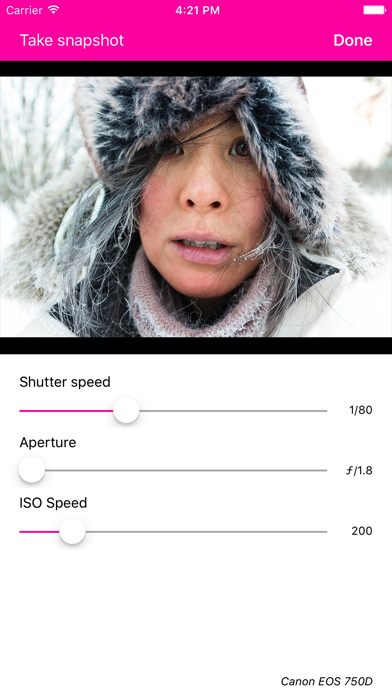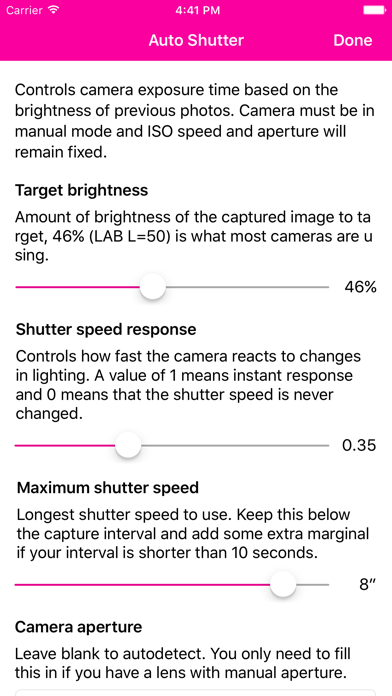Triggy
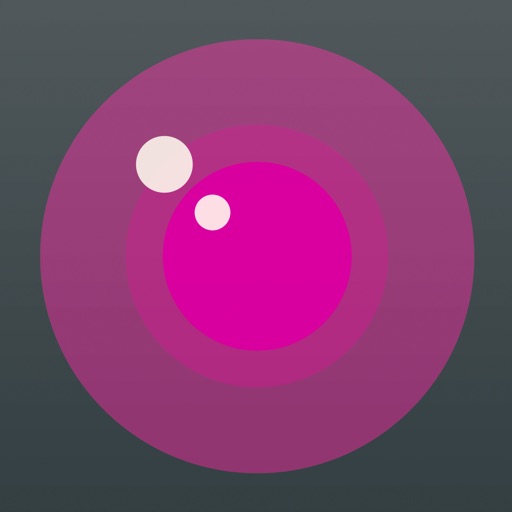
- Publisher: FFFF00 Agents AB
- Genre: Utilities
- Released: 20 Jan, 2017
- Size: 23.8 MB
- Price: $6.99
 Click here to request a review of this app
Click here to request a review of this app
- App Store Info
Description
Intervalometer for WiFi enabled Canon DSLRs.Never miss a great time-lapse opportunity again! With this app in your pocket the days of forgetting your intervalometer are over! Or even if you remember it – having a spare one ready is never a bad thing – why not get the extra angle with your other camera?
Features:
• Releases your DSLRs shutter with a configurable interval.
• Time-lapse specific exposure modes. Great for those tricky day/night transitions!
• Optimized for low battery consumption – all-day shoots are no problem!
• Control and monitor the time-lapse on your Apple Watch.
• Configurable shutter-sound – monitor that timelapse from another room.
• Does not disturb the normal usage of your phone – keeps running even if you make or receive phone calls.
Supported camera models:
• Canon EOS Rebel T6i / 750D
• Canon EOS Rebel T6S / 760D
• Canon EOS 70D
• Canon EOS 7D
• Canon EOS 6D
• Canon EOS 5D Mark III*
• Canon EOS 5D Mark IV
*WiFi Adapter required (EyeFi/FlashAir cards not supported)
If you have a WiFi enabled Canon camera that is not listed here and are interested in getting support for it send us an email at [email protected] and we'll be happy to work with you to get it implemented.
What's New in Version 2.0
This is where this app starts to get interesting! Now it has custom exposure programs made specifically for time-lapse shooting, currently there's only one basic program (similar to the Av mode with full-frame average metering) but the groundwork has been laid and more programs will be added as we figure out what works and what doesn't. If you have ideas please contact [email protected]Other news in 2.0:
• Camera configuration screen that lets you change camera settings and capture preview photos.
• Displays current camera configuration along with approximate number of shots remaining on the running screen.
• Connects faster and more reliably to the camera.