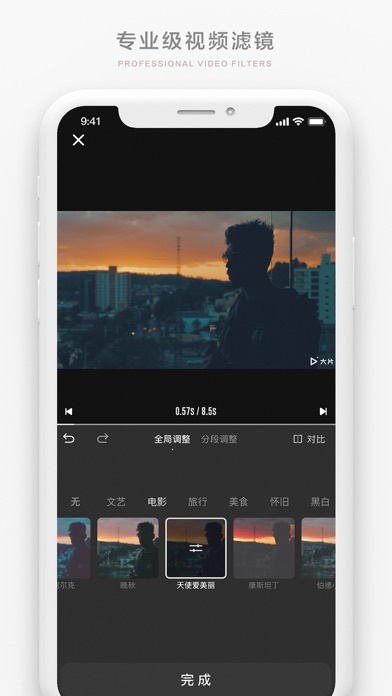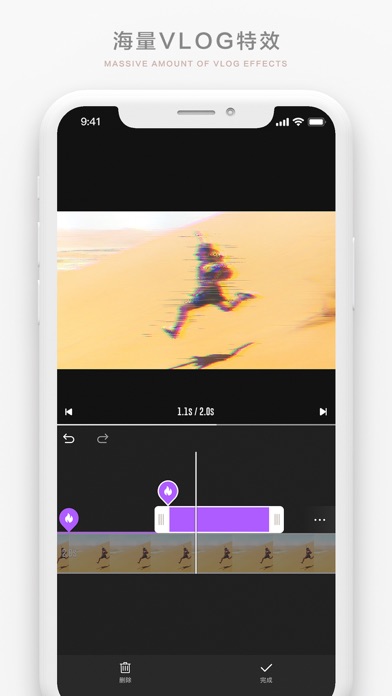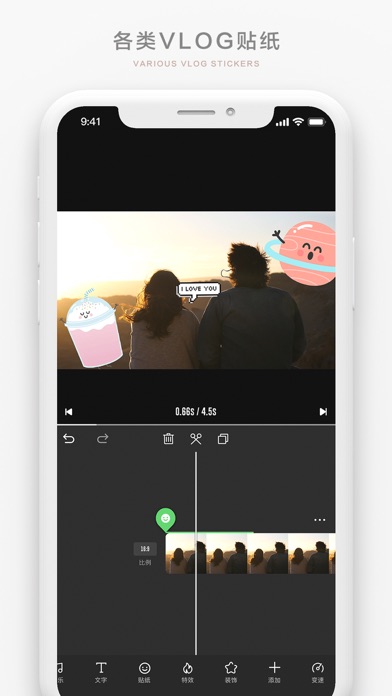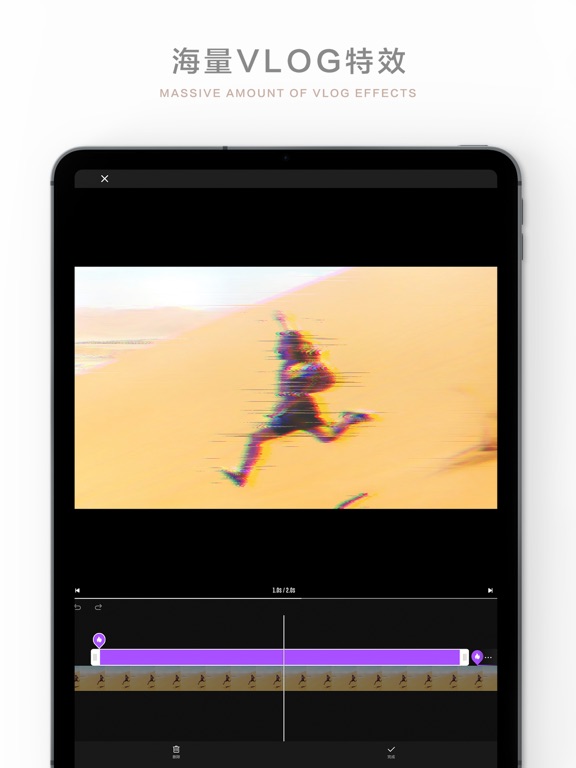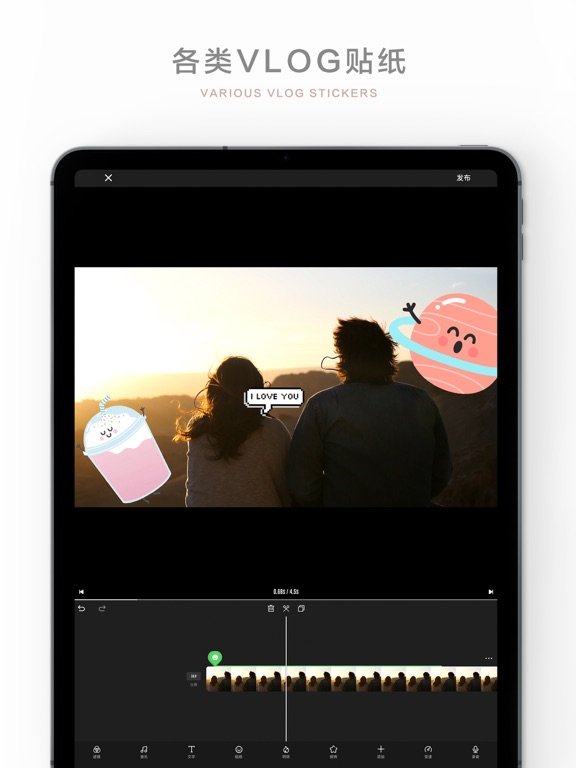Bigshot - Video Editor

- Publisher: VNISION International Limited
- Genre: Photo & Video
- Released: 31 Aug, 2017
- Size: 140.3 MB
- Price: FREE!
 Click here to request a review of this app
Click here to request a review of this app
- App Store Info
Description
Bigshot is a highly stylish and personalised video editing tool. Whether you are a beginner or a pro, Bigshot is your best video editing assistant.- Gesture controls: Easy to operate, supports free merging & clipping.
Large collection of Flows: Make a video from your album in one click of a button.
- Today’s Flow: Daily recommended Flow, be your own director
- Dynamic layouts: Original designs, elevate your video appearance.
- Quality music: Large selection of original music and film scores by master musicians.
Bigshot will overthrow your view of a traditional video editor, refresh your impression of the complex editing process, create your own visual language using the one-click editing function with ease.
【Bigshot membership - auto-renewable subscription guidelines】
- You can enjoy all paid functions and material updates during your subscription.
- BigShot provides monthly and yearly subscription options.
- Payment will be made via your iTunes account after confirming purchase.
- According to App Store’s automatic subscription renewal terms, subscriptions automatically renew unless the user cancels at least 24 hours before the end of the current period. The account is charged for renewal within 24-hours before the end of the current period (including free trial).
- Users can manage and cancel subscriptions in their account settings on the App Store.
- Terms and privacy policy: https://h5.vnision.com/privacy.html
Official Weibo account: @大片Bigshot
Official WeChat account: 大片Bigshot
Official group chat account (Wechat): BigshotKF
We welcome you to share your user experience and raise comments and suggestions. Feel free to PM us.
What's New in Version 2.4.2
1、优化性能,提升产品稳定性2、会员特价活动不定时开启啦