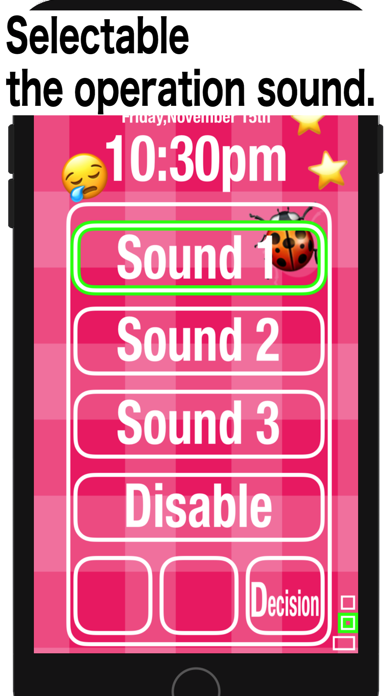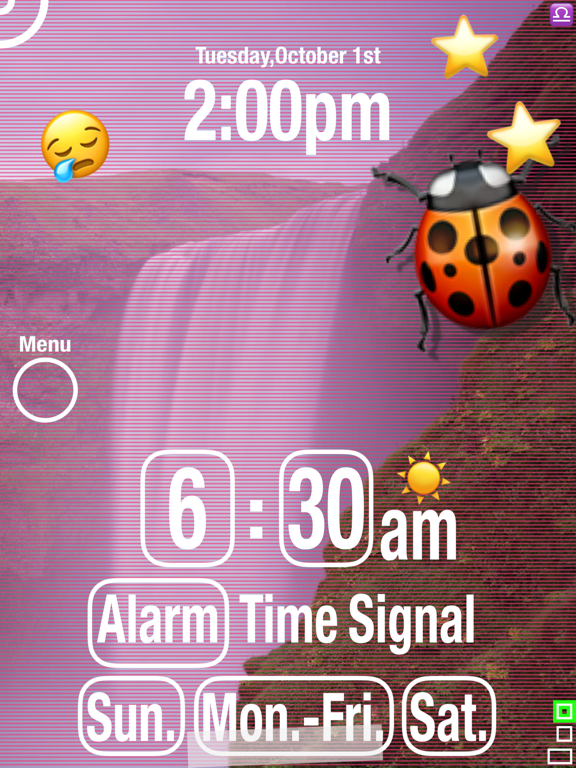Puzzle Alarm BIG

- Publisher: hideo nakamura
- Genre: Utilities
- Released: 3 Aug, 2018
- Size: 100.6 MB
- Price: FREE!
 Click here to request a review of this app
Click here to request a review of this app
- App Store Info
Description
The powerful emoji prevents you from sleeping twice.Protect your customers from being late with powerful features.
Three major benefits of the app
・ Up to 30 minutes of voice is effective.
・ Snooze can be set up to 3 times, so you can rest assured.
・ Since it is available 24 hours a day, it can be used by those who work late at night.
The alarm clock is stopped by matching emoji.
You can choose your favorite emoji and design.
---
It is a talking alarm clock.
Only one alarm clock can be registered at a time,
Instead, keep talking for 30 minutes.
It will tell you the time by voice, so
You can know the current time without looking for glasses.
---
How to use the app
Launch the app and set the wake-up time.
After setting, please close the app.
You will be notified of a voice message when it is time to wake up.
If left unattended, it will continue to talk for 30 minutes.
To stop the alarm clock
Start the app and align the emoji.
Align 3 patterns and touch "Set" to stop the alarm clock.
---
You can change the alarm clock settings.
For those who don't need a strong alarm clock
App have prepared a setting to stop with one touch.
Also, for those who fall asleep twice,
A snooze function is available.
* Avoid closing the app when the screen is flipped or immediately after setting the time.
Notifications may not be registered normally.
* This app uses the notification function.
If you are denied the use of notifications, you will not be able to use any alarm clock functions.
* No sound is heard in silent mode.
Please turn off the silent mode before use.
* In low power mode, the voice message may not sound.
* In sleep mode, the voice message may not sound.
* For customers using Apple Watch
Sorry for your inconvenience, but please select the notification tab from the Watch app on the top page of the iPhone and set so that the notification of "Puzzle Alarm" is not forwarded to Apple Watch.
If it is left unset, the notification will be forwarded to the Apple Watch side and the app will not work properly.
What's New in Version 2.3.08
The voice guide function has been reviewed.Fixed the system.