Mayors' Council of Guam
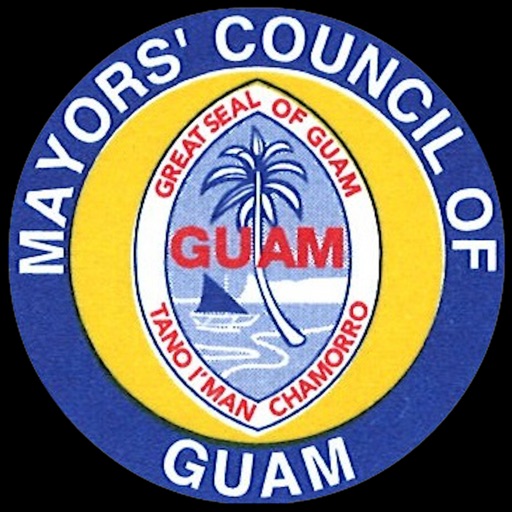
- Publisher: Prakhar Srivastava
- Genre: Social Networking
- Released: 17 Nov, 2018
- Size: 99.7 MB
- Price: FREE!
 Click here to request a review of this app
Click here to request a review of this app
- App Store Info
Description
Engage with your Mayor services’/villagers like never before by downloading the official app for theMayors’ Council of Guam. With features like Report Facilities issues/concern, Neighborhood Watch
Program, News and Events, Request for Equipment(s), Request of Mayor’s Facilities/ Services, BOLO
Alert and Job Announcements. You will find it easier than ever to stay connected with your Mayor’s and
or villagers.
Use the Report Facilities Issues/Concern section to report power outages, water leaks and no phone or
internet services.
The Neighborhood Watch Program could be used by the villagers to inform neighbors of suspicious
vehicles and or persons, graffiti or teenagers not abiding curfew law (NOTE: All users are highly
encouraged to call Guam Police Department prior to sharing information on the village’s Neighborhood
Watch section)
Stay informed and up to date on the latest happenings and upcoming events through the Mayor’s news
and events sections.
Request for equipment(s) section could be used for villagers to request to borrow certain number of
chairs or canopies. The Mayor’s office will then check the availability to confirm if equipment(s) are
available and respond via personal message or email to requestor.
The Mayor’s facilities and services section are for villagers to request to use community social halls and
or park facilities. Villagers also can request for clearing of vegetations, white junk metal pick up and or
picking up trash.
BOLO alert; Be on the Look Out. This section will share immediate messaging to all users’ island wide.
This feature is great for updates on typhoons and or emergency alerts.
Job announcements will be shared in this section. The Mayor’s office will update job announcements
from government to private companies searching for employees.
Download your Mayors’ Council app and start engaging with your village on a more efficient level.






















