Pocket Chips
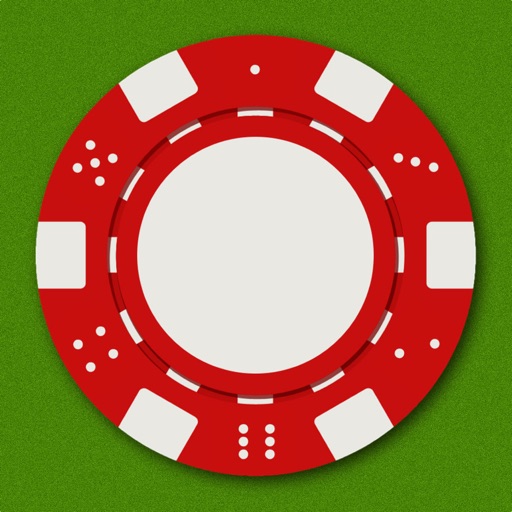
- Publisher: ACApplications, LLC
- Genre: Utilities
- Released: 4 Dec, 2017
- Size: 161.0 MB
- Price: FREE!
 Click here to request a review of this app
Click here to request a review of this app
- App Store Info
Description
Finally, the future of poker is here!It's the 21st century, but we still play Poker with regular old chips. Aren't poker chip sets heavy and expensive? Wouldn't it be much easier if you could just pull out your phone, scan a QR code, and trade poker chips with your friends? Well that's exactly what this app does. And its FREE!
Pocket Chips is a free virtual poker set that allows you to play poker with your friends without physical chips. Unlike many other virtual poker apps, Pocket Chips does not force you to play by specific rules. Use this app alongside cards to bet with virtual poker chips amongst your friends.
To use Pocket Chips, it is first recommended that you have a set of cards. Simply open the app and create a game on one device, then select the QR code button on the upper right. On the other devices, select "connect" and scan the QR code displayed. Now all players will be in a game together. As you play your choice of poker games with the cards, you and your friends can place bets and win chips with this app.
Pocket Chips supports many players, so grab your friends and play some poker!
What's New in Version 4.1.3
Welcome to the new Pocket Chips! Gone with the old and in with the new, v4.0 brings a whole new design to the app.+ You'll immediately notice the minimalistic design throughout every page, especially the game board.
+ Chips now have customizable dollar amounts! Choose from one of four configurations and have an even more realistic poker chip experience.
+ Also, there is a much smoother and better rounded user experience throughout the app, as well as many bug fixes
v4.1.3 brings bug fixes and minor improvements.
Send some feedback if you have anything else you would like introduced! Thanks for playing!




























