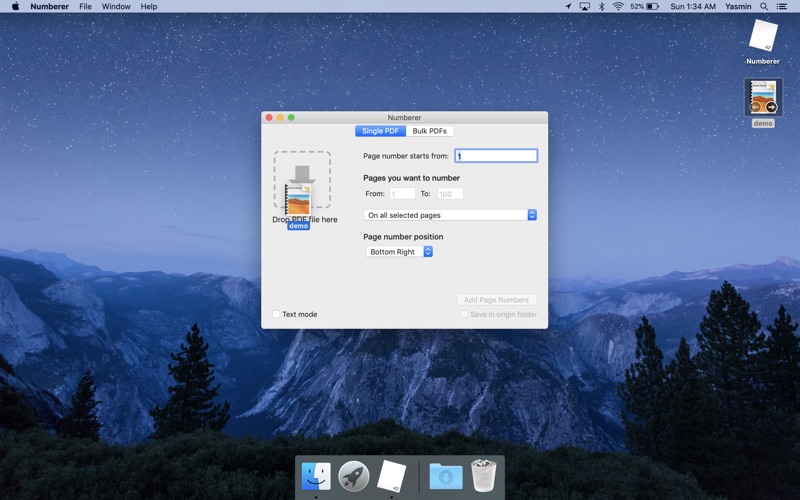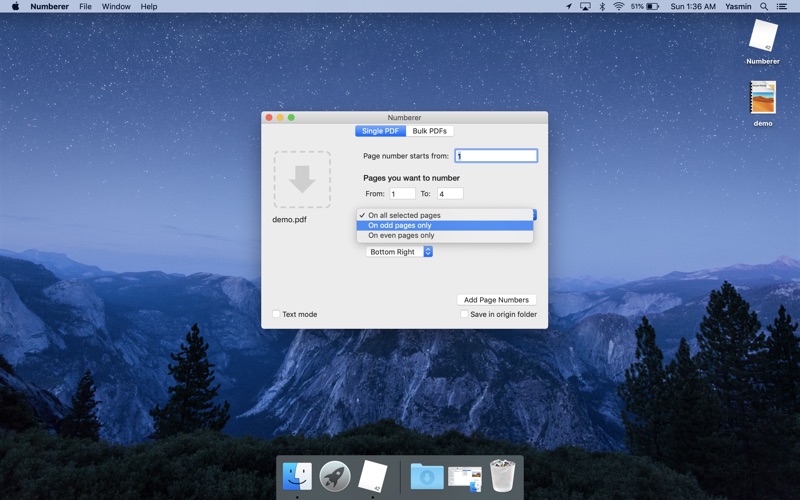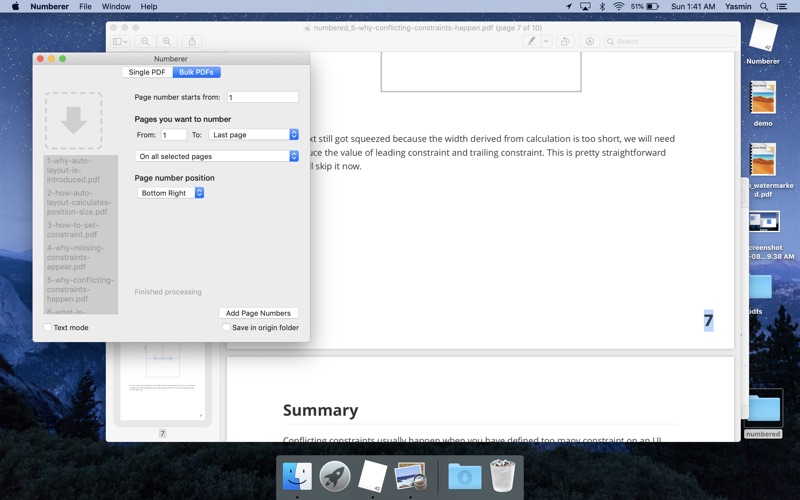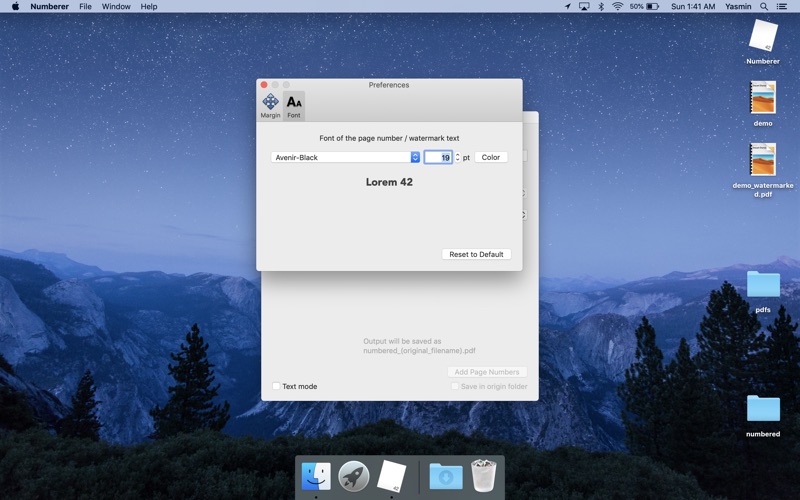Numberer
- App Store Info
Description
Add page numbers to PDF file easily.Add watermark text to every page of PDF file.
1. Your PDF file never leaves your computer, we can't snoop even if we wanted to
2. Drag and drop PDF and click a button to generate page numbers or watermark text
3. Drag and drop multiple PDFs and process them in one go using Bulk PDF mode
4. Adjust custom position for the page number / watermark text in preferences
5. Use custom fonts for page number / text watermark
6. Option to place page number or watermark text on only odd or even pages, so that you can do something like place page numbers on bottom left for odd pages, and then place page numbers on bottom right for even pages, to suit printing formatting