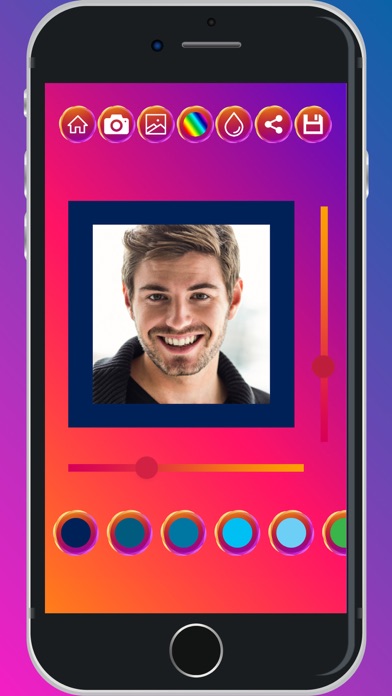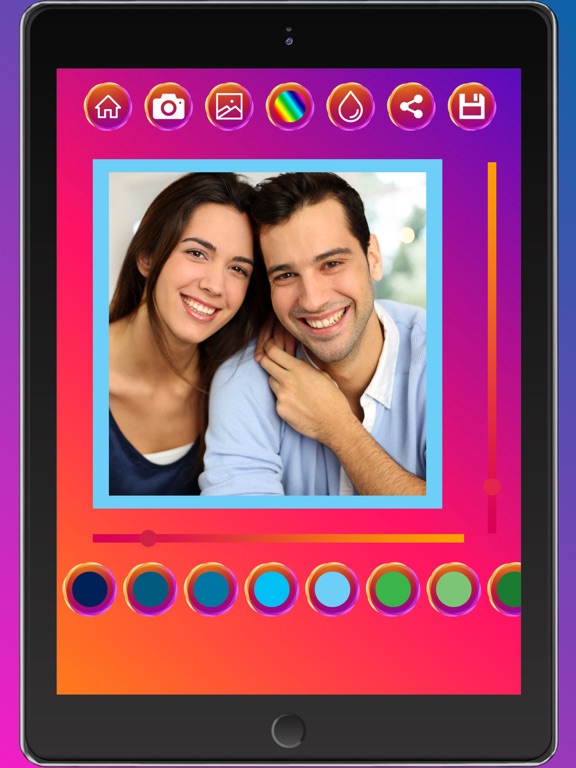Photo frames with color

- Publisher: Maria Amparo Ricos
- Genre: Photo & Video
- Released: 8 Jan, 2018
- Size: 8.4 MB
- Price: FREE!
 Click here to request a review of this app
Click here to request a review of this app
- App Store Info
Description
Our App is a great one that circumvents the cropping feature and allows for full-sized, full-framed images to be uploaded. Just open up our app and import an image from your Camera Roll. It will automatically resize your image and add a color border, making it fit the square specifications for uploading.Our user friendly app gets you around having to crop your photo before you upload it service that wants you to crop or resize it first. The app adds the necessary color around your photo to make it fit. You can use it after you take a photo, or load up photos you've previously taken, and before you hit upload, you can choose to share the same photo on or to just save the final product to post later.
Add a color border or blur effect to frame the picture in size of 1080 x 1080. If you are a user of social networks, you'll like this photo editor to put photo frames.
What's New in Version 1.1
This app has been updated by Apple to use the latest Apple signing certificate.Some improvements