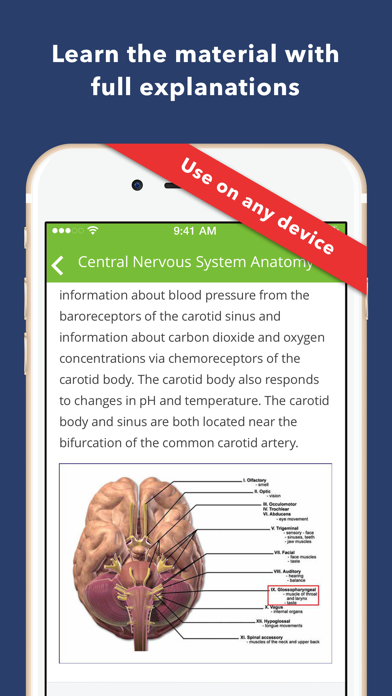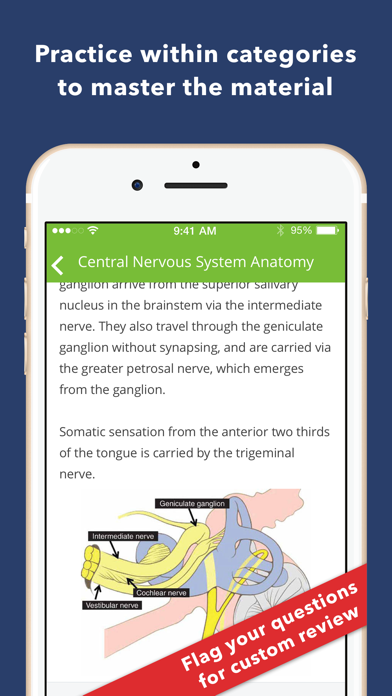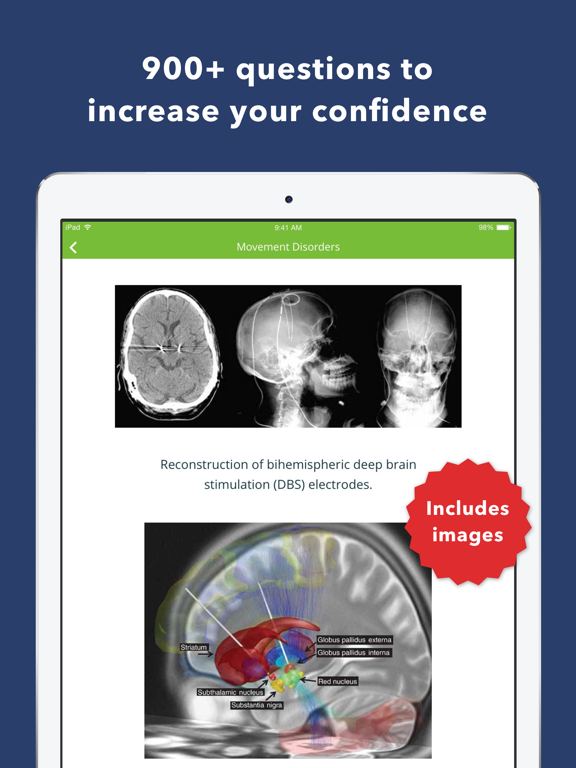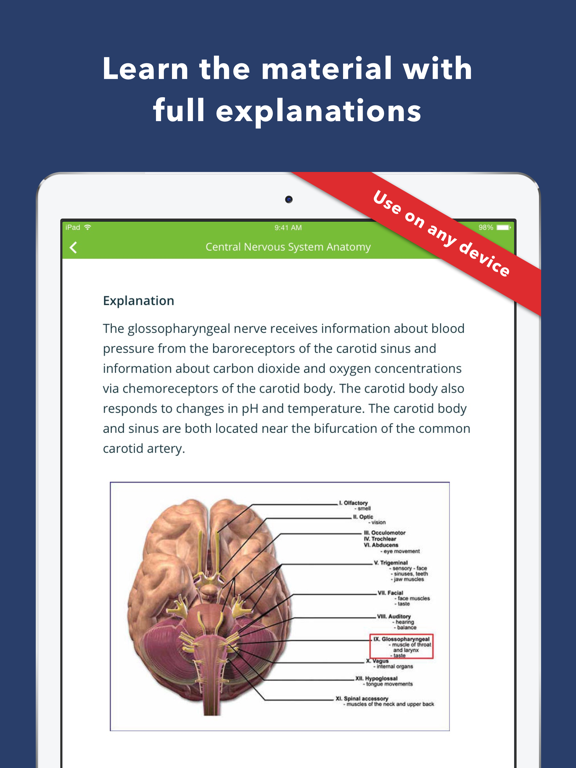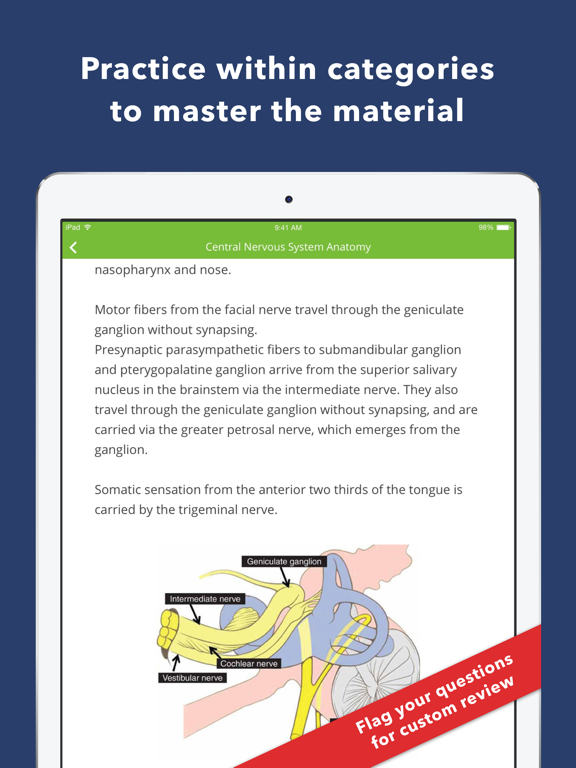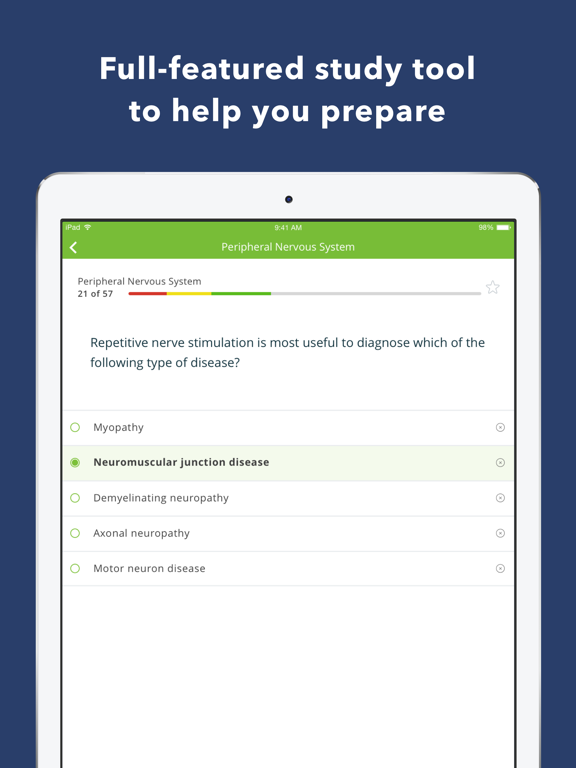Neurology Exam Review Q&A
- Publisher: Springer Publishing Company
- Genre: Medical
- Released: 30 Mar, 2018
- Size: 170.4 MB
- Price: FREE!
 Click here to request a review of this app
Click here to request a review of this app
- App Store Info
Description
Master your neurology exam! Neurology Exam Review Q&A is a comprehensive self-assessment tool with 900+ practice questions that highlight key concepts and must-know information in the neurology specialty. Designed for students, residents, and attending physicians, Neurology Exam Review Q&A is perfect for focused exam review or ongoing self-assessment!Brought to you by Springer Publishing, and written by renown neurologist, Jonathan Howard, MD, this app provides you with all the great content from Dr. Howard’s book, Neurology Q&A Review, and then doubles the challenge with an additional 700 Q&A not found in the book.
Install the free version today and jump-start your studying! We have provided a limited free version of the content that you can try before deciding to upgrade.
Get your best value by upgrading to the Premium Version with a one time, in-app purchase. The Premium Version includes lifetime access to:
• 1800+ practice questions with explanations
• Thousands of images demonstrating what you’ll see in your practice
• Unlimited access to all 17 subject areas, including:
• Central Nervous System Anatomy
• Vascular Disease
• Critical Care Neurology
• Infections of the Nervous System
• Neoplastic Diseases
• Dementia
• Retina and Optic Nerve Diseases
• Epilepsy
• Psychiatry
• Neurogenetics and Pediatric Neurology
• Many more Premium categories!
• Detailed results tracking that shows your strongest and weakest areas
Neurology Exam Review Q&A is the perfect on-the-go study solution to help you prepare for your neurology exam. Get started for free!
Call us at 319-246-52971 and email us at [email protected] with any questions.
© Springer Publishing
What's New in Version 8.11.6190
This version includes a few improvements to make your experience smoother.Let us know what you think by emailing us at [email protected] or by leaving a 5-star review.