instant Color Chooser
- Publisher: Ruchira Ramesh
- Genre: Productivity
- Released: 5 Jan, 2019
- Size: 4.8 MB
- Price: $4.99
 Click here to request a review of this app
Click here to request a review of this app
- App Store Info
Description
Capture color from any content that is on the screen. In order to capture the color code, just move the mouse cursor over the color that you wish to capture and after this, press the shortcut CMD+Shift+P to copy it to the clipboard.The shortcut keys could be changed as per the requirements.** Various formats to copy from : The color codes could be copied in various formats like HEX Code, RGB & CMYK. You could also save the color code suitable for programming language like UIColor & NSColor format. The required color format could be set from the preferences.
** History of last used colors : The application saves last 5 used colors. This makes easier to access the recently used colors.In order to copy the color codes from the last used color, just double click on it on the main interface of the application. The respective color code will be copied to the clipboard.
** Customizable shortcut keys : The shortcut keys to capture the color code could be customized easily from the preferences of the application. You could set any key combination of your choice.
** Easy access from Menubar : The application runs in Menubar. Whenever required, just click on the Menubar icon to launch the main window.
** Color preview in menubar : The application shows the color preview in the menubar. Hence, you could directly capture a color by viewing it in menubar's preview and pressing CMD+Shift+P key.
This application could be very useful for Graphics designers, Web Designers, Photo editing and many more.
What's New in Version 2.0
- Now the application is a Universal application with support for both Apple Silicon and intel based Macs.In case of any issue or questions, please write to us on [email protected]. We will be happy to assist.


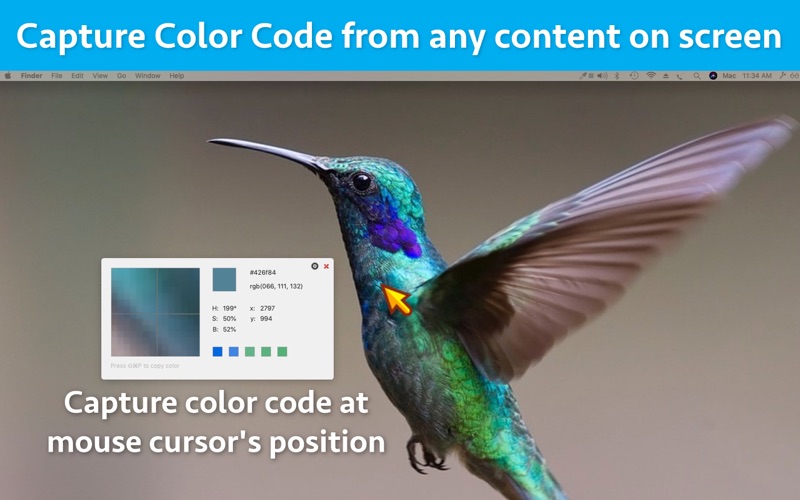

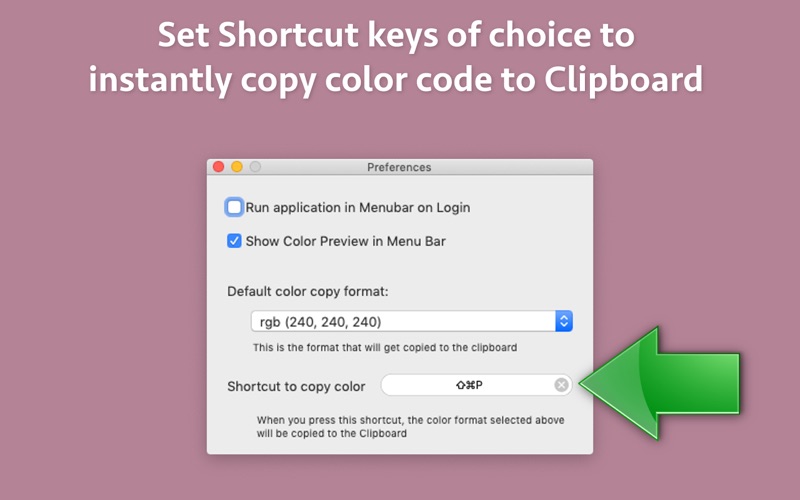
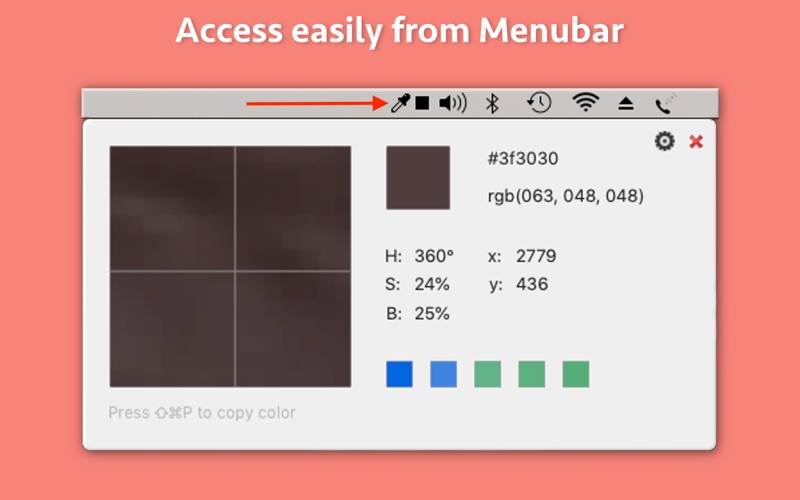
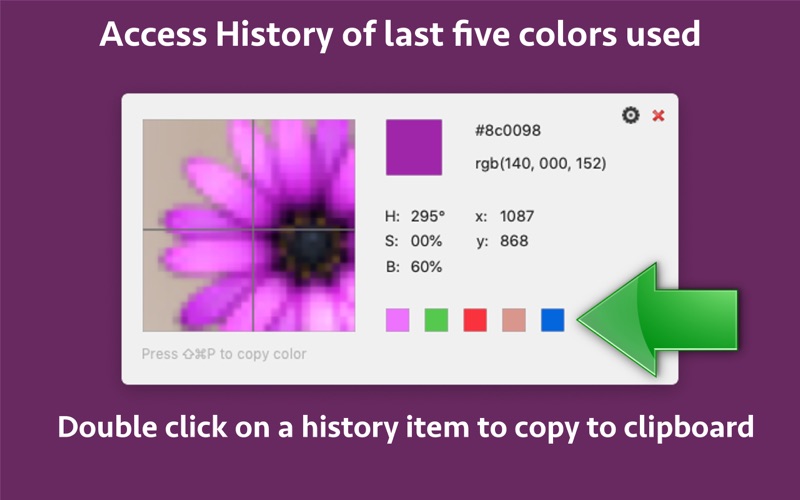
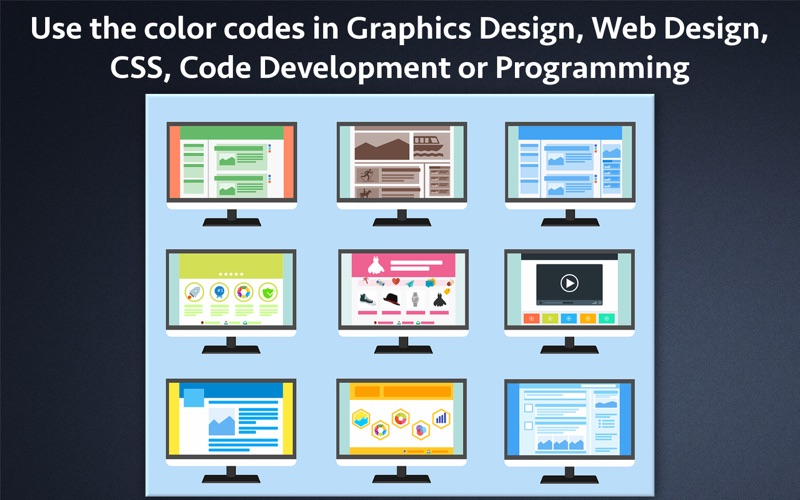

 $4.99
$4.99
















