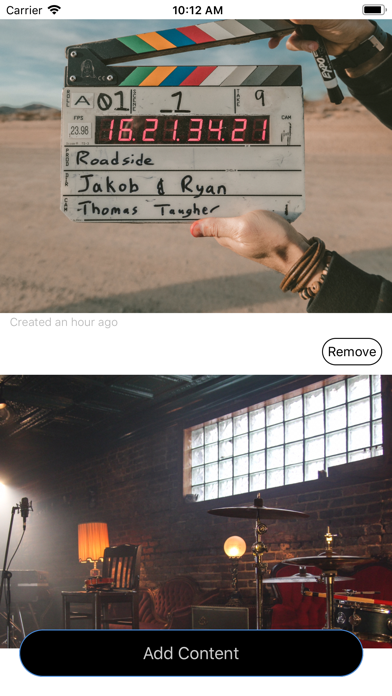Creating
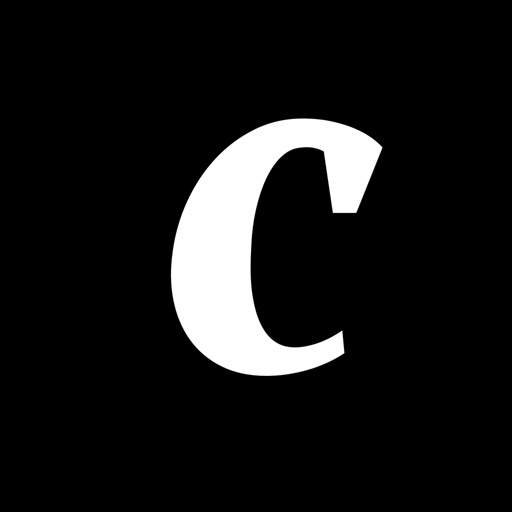
- Publisher: Principal LA LLC
- Genre: Lifestyle
- Released: 9 Aug, 2019
- Size: 13.8 MB
- Price: FREE!
 Click here to request a review of this app
Click here to request a review of this app
- App Store Info
Description
Welcome to CreatingLet's Create!
Discover projects and be discovered as a talented artist. Creating is where you show the world what you're working on and get help from collaborators all over the globe!
With Creating, you can create and share projects with film, photography, music and literature. Upload videos up to 30 seconds in length, photographs and add optional descriptions for each. All projects allow for any time of media!
Projects
Create and edit projects starting with imagery and text.
Content
Add video, imagery and text content to your projects. You can remove each piece of content after adding, if necessary.
Profiles
Share creator profiles that link directly to the creator's profile in the app.
Collaborators
You can collaborate on any project. Project owners can choose whether to accept or dismiss each content post. Anyone can block your content if it is sub par or does not take a project's aesthetic into account.
Messaging
You can message and receive messages from any user, direct in the app.
Notifications
Get notified when people follow your project.
Who is this for?
All types of artists. Musicians, Film Producers, Poets and more!
Get Discovered
All created projects are available to be experienced via our discovery section.
Privacy
We do not share your login details with anyone.
Quality
Inappropriate projects will be removed within 24 hours of receiving notice. Do not upload violence, humiliating content or nudity. Full terms of service are available at our website.
To report inappropriate content, select the ellipses at the top of either a project or message thread. That will send a message to our staff who will resolve your issue within 24 hours of report.