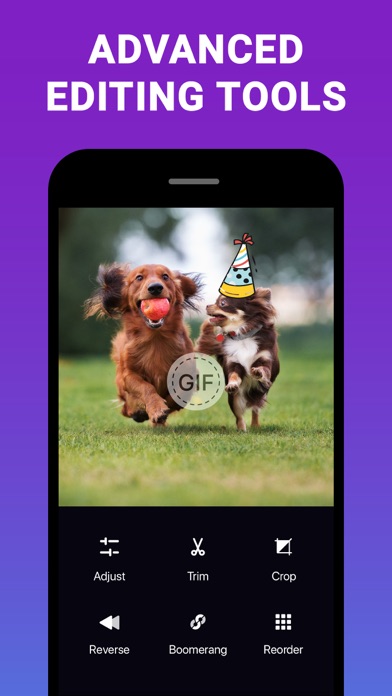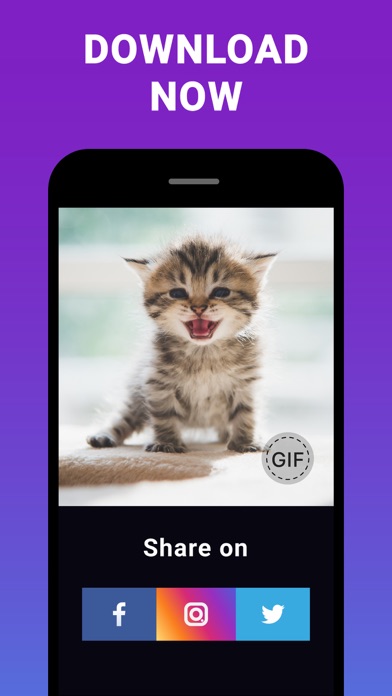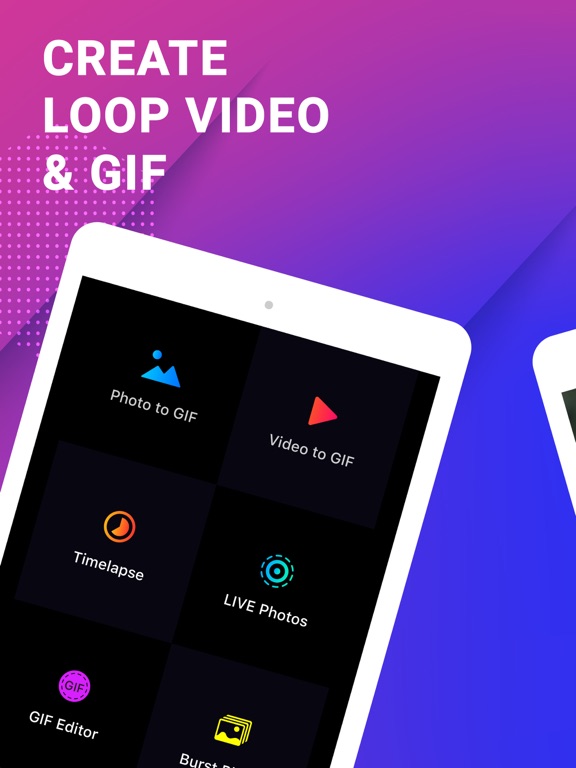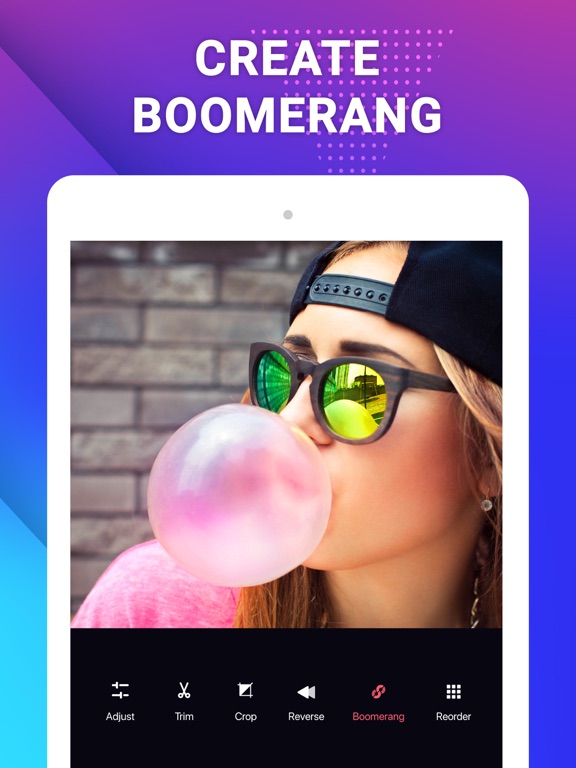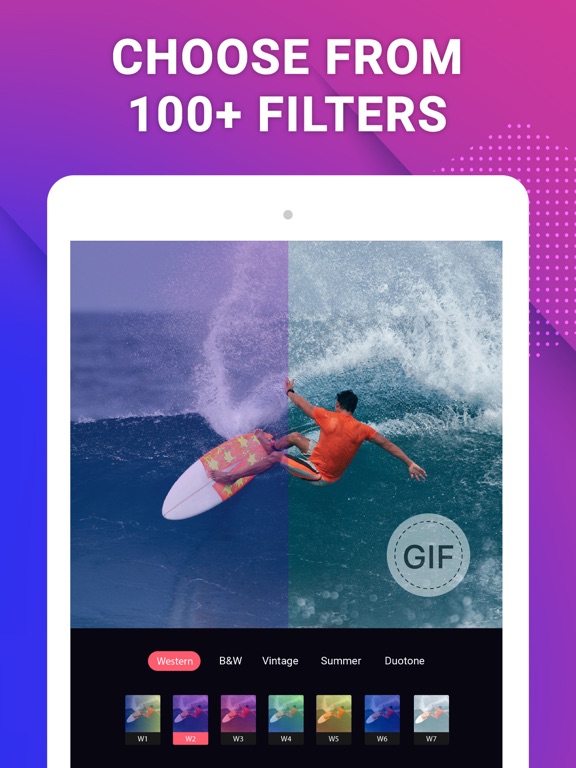Video to Live Wallpaper Maker
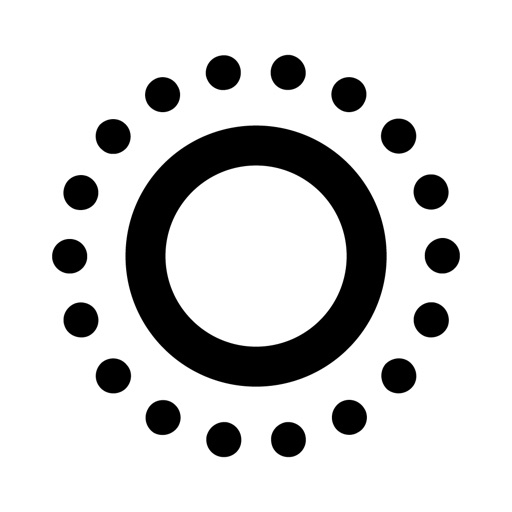
- Publisher: KITE GAMES STUDIO
- Genre: Photo & Video
- Released: 20 Jul, 2019
- Size: 103.4 MB
- Price: FREE!
 Click here to request a review of this app
Click here to request a review of this app
- App Store Info
Description
Turn all of your videos or gifs into live photos and set as a video wallpaper for your lock screen on your iPhone !Convert video to live photo, gif and wallpaper easily with this app. You can also edit live photos and gif! Make funny boomerang video also with just few taps!
Features:
Speed : adjust your gif's speed frame by frame
Crop : various dimension and rotate option
Filter : apply amazing filters from our filters collection
Reverse : create funny loop video
Boomerang : convert video to funny boomerang
Keep in touch to receive all updates right on your device. Feel free to ask any query on [email protected] ! We would love to hear from you & appreciate your suggestions.
So, lets make your memories even more amazing & stunning. Download & have fun while its free!
Video to Live Premium Subscription
==========================
• Subscriptions may be managed by the user and auto-renewal may be turned off by going to the user's Account Settings after purchase
• Any unused portion of a free trial period, if offered, will be forfeited when the user purchases a subscription to that publication, where applicable
Subscription plans:
USD $2.99/week
USD $9.99/month
USD $49.99/year
Subscriptions automatically renew unless they are turned off at least 24 hours before the end of the current period in account settings. Renewals are charged within 24-hours preceding the end of the current period. Payment is charged to iTunes Account at confirmation of purchase. Subscriptions are managed by the user.
Terms of Service: https://sites.google.com/view/kgspolicy/terms-conditions
Privacy: https://sites.google.com/view/kgspolicy/privacy-policy
What's New in Version 2.0
- Performance improvement- Minor bug fix