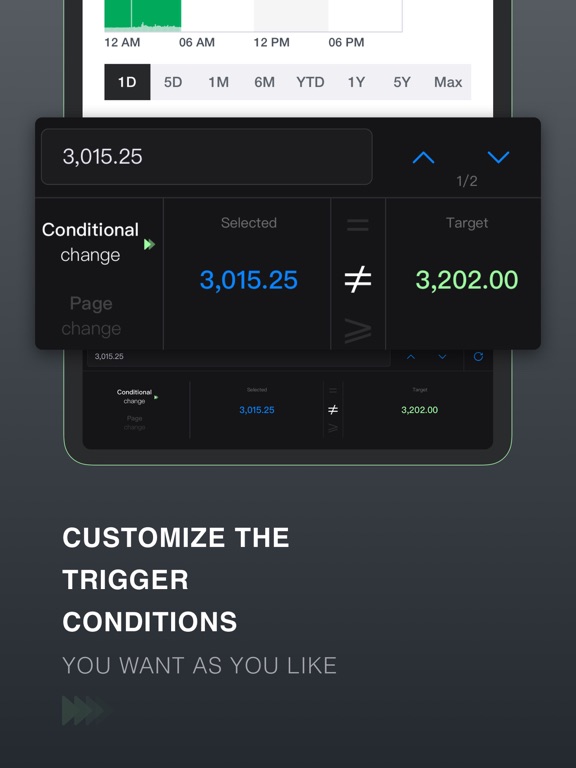AutoWeb - Website Monitor
- App Store Info
Description
AutoWeb is a professional web change monitoring tool that allows you to monitor your web pages anytime, anywhere from your cell phone.After a simple setup, AutoWeb will automatically complete complex data change monitoring without the need for staff, saving you a lot of effort and human time costs. Once the trigger conditions are met, you will be notified in a comprehensive way to ensure that data changes are not missed.
# Features
- Independent monitoring of multiple websites at the same time, greatly improving monitoring efficiency.
- Multiple trigger conditions can be set for each web page to be monitored simultaneously.
- Real-time monitoring results to coordinate all monitoring tasks.
- Rich customizable trigger conditions can be set, even for complex monitoring tasks.
- A variety of reminder combination options, do not miss a single change.
- Special power-saving mode makes mobile monitoring more durable.
# Usage scenarios
- Tracking of price/inventory/number changes
- Appearance or disappearance of keywords
- Occasional distribution monitoring of tickets/tickets, etc.
- Score of tournaments
- Announcement/text update and change
- Competitor monitoring
- Others: all scenarios where you need to keep up to date with web changes
Upgrade AutoWeb Pro version to unlock more powerful features, we offer subscription plans including.
# 1 month subscription
# 1 year subscription
Prices may vary by region. Fees will be deducted from the paid account tied to your iTunes account and will automatically renew when the paid account expires. Cancellations can be made up to 24 hours before the end of the current payment period. Once a paid account is activated, it cannot be canceled. Renewals can be managed in the account settings after purchase.
Privacy Agreement & Terms of Service: https://autoweb.bk-free02.com/107b/d88f
If you encounter problems during use, you can contact [email protected]