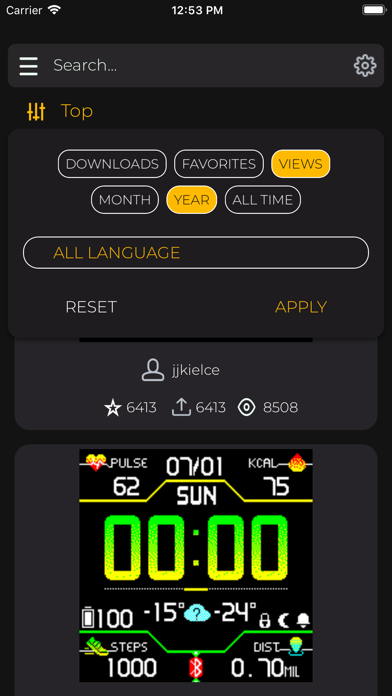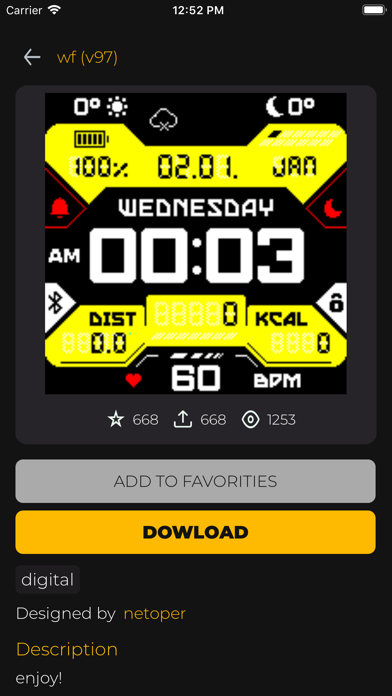AmazFaces
- Publisher: Stanislav Topanov
- Genre: Utilities
- Released: 16 Sep, 2019
- Size: 64.8 MB
- Price: FREE!
 Click here to request a review of this app
Click here to request a review of this app
- App Store Info
Description
The AmazFaces is the world's largest collection of watch faces for Amazfit, Zepp, Bip, Pace, Stratos, Cor, Verge, Verge Lite, GTR, GTS, T-Rex watches. Here, you can find everything you need to customize and personalize your device! We also have catalogs of watch faces for Xiaomi, Haylou, Honor, and Huawei watches.Our AmazFaces application allows users to express their individuality by providing the tools to personalize their watches. You can choose from thousands of watch faces, designed by professional designers as well as talented amateurs from around the world. Our extensive collection has watch faces for every taste, from classic and cozy to stylish and avant-garde.
Key features of the AmazFaces include:
Extensive collection of watch faces: Whether you're looking for a contemporary minimalist design or a more traditional variant, you're bound to find something you like in our application.
Support for various watch brands: Our application supports a variety of watch brands, including Amazfit, Zepp, Xiaomi, Haylou, Honor, and Huawei, making us a universal solution for all your needs.
Unrivaled ease of use: With our application, you can easily customize the face of your watch with just a few clicks.
Constantly updated collection: New watch faces are added daily, ensuring that you can always find something new and fresh.
With AmazFaces you're interacting with millions of users who share your interests. Thanks to our convenient interface and numerous options, you can personalize your watches in minutes.
Whether you love classic design or are looking for something modern and creative, you're sure to find the perfect watch face in our collection.
Make sure to install our app to explore the beauty and variety of our watch faces!