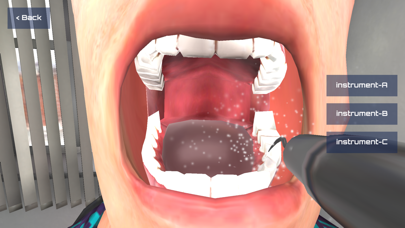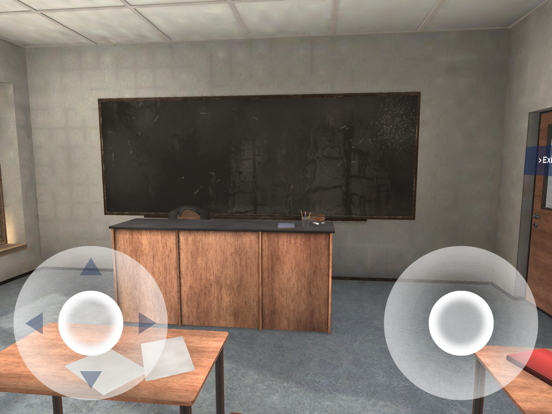SoundsGrateVRconect
- Publisher: Valup Technology, Inc.
- Genre: Entertainment
- Released: 17 Oct, 2019
- Size: 285.3 MB
- Price: FREE!
 Click here to request a review of this app
Click here to request a review of this app
- App Store Info
Description
[Usage]There are three doors lined up. Each door leads to a different room. You can enter each door by tap at the door. There are various items in each room.
Tap towards anything that makes an uncomfortable noise and move while holding. You’ll hear some extremely squeamish sounds so please keep the volume at an appropriate level.
To leave the room, tap the door.
[Sound Recordings]
・Nails scratching a blackboard
・Plate and fork
・Dentist
This app can play against Oculus Go player.
[Battle rules]
Once the match starts, Oculus Go player is prohibited from moving.
The iPhone player should attack with a "grating" sound.
If the Oculus Go player reacts within the time limit, he loses. If the Oculus Go player endures the sound without reacting, he wins.
[Usage]
1. Oculus Go Player launches the app.
2. Point to the TV with the controller
and point to “invite”.
3. Select “invite” from the menu.
4. A 4-digit access code will be displayed.
Please mention the code to iPhone player.
5. iPhone player launch the app and tap their laptop computer.
6. The iPhone player enters the number heard from the Oculus player and taps “Done” at the end.
7. ① When the connection is complete, the Oculus player's avatar will appear.
② Tap the battle button on the door to start the battle.
8. The battle will start automatically. iPhone player should tap the screen and make a "grating" sound. If the Oculus player can't endure the sound by the time displayed and moves his head, the iPhone player wins. If you endure it, the Oculus player wins.