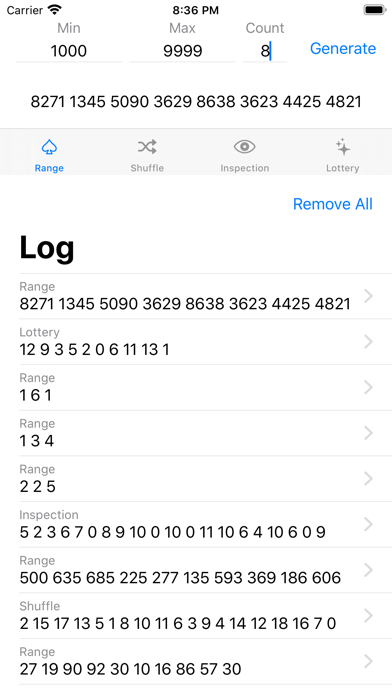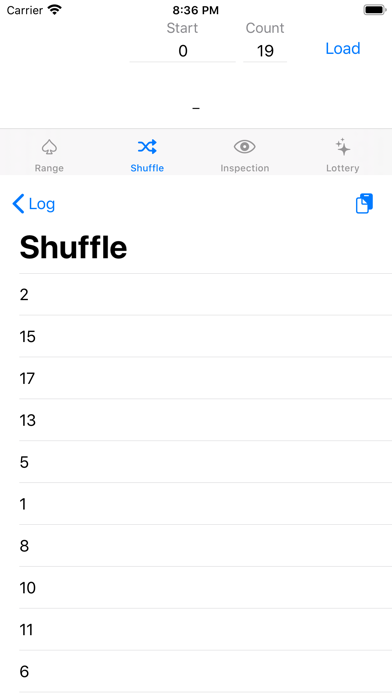Randosaur
- Publisher: Oleksandr Luchkovskyi
- Genre: Utilities
- Released: 28 Nov, 2019
- Size: 1.1 MB
- Price: FREE!
 Click here to request a review of this app
Click here to request a review of this app
- App Store Info
Description
The assistant has four randomization modes for most common uses.RANGE
Generate Count of numbers each falling in inclusive range between Min and Max. E.g. to simulate three cubes in a board game, enter Min=1, Max=6, and Count=3.
SHUFFLE
Shuffles a sequence of numbers beginning with Start and having Count elements. That's it.
INSPECTION
If you have several choices with different probabilities/risks then enter them as Factors. The app will generate Count of indexes (first factor has index '0'). Each generated number can appear more than once. For instance, entering '9 2' as Factors means that index '0' (a corresponding factor=9) on average will appear 4.5 times more often that index '1' (a corresponding factor=2).
LOTTERY
Very similar to the inspection mode while not allowing repetitions, i.e. if some index appears in the generated sequence it gets excluded from further generation. For example, if you have five participants in a lottery who have different numbers of tickets (the first one has one ticket, the second one has 4, the third – 2, the fourth – 1, and the fifth – 1), then enter '1 4 2 1 1' as Factors. Then if you have three prizes, enter Count=3. The app will generate three different indexes (an index for the first participant is '0', for the second – '1', and so on). The most valuable prize should go to the participant whose index appears first in the generated sequence.
BTW you can load your earlier setups from Log: tap on the item and then tap Load in the generation form.