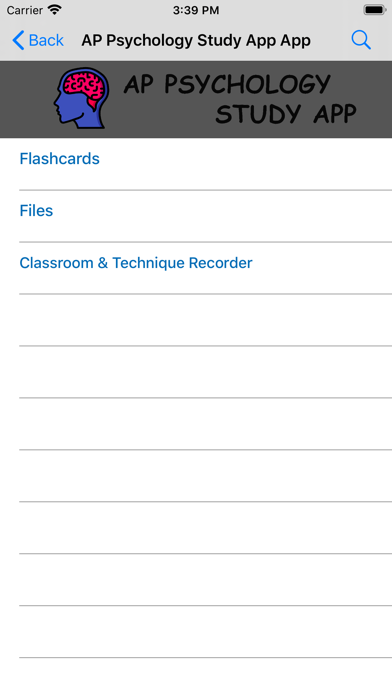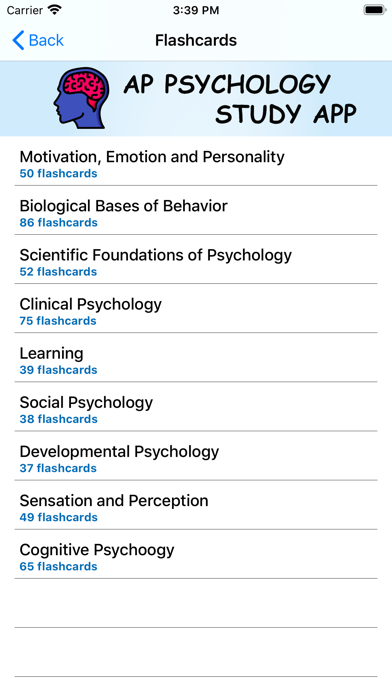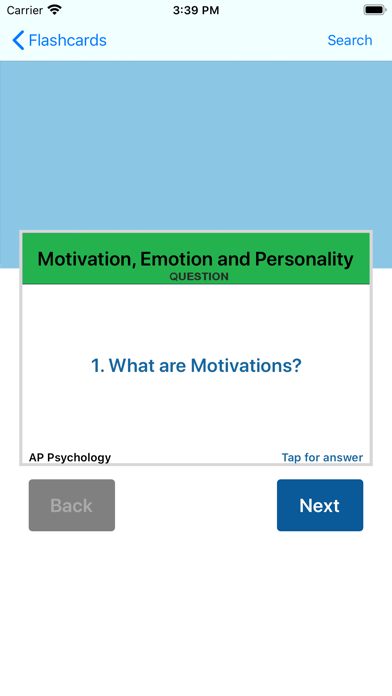AP Psychology Study App

- Publisher: Appcruzers LLC
- Genre: Education
- Released: 10 May, 2020
- Size: 101.7 MB
- Price: FREE!
 Click here to request a review of this app
Click here to request a review of this app
- App Store Info
Description
AP Psychology Study App is used by students and psychologists preparing for:1. Entry Level College & University Exams.
2. GRE Study Prep.
3. Graduate School entrance and exit exams.
Categories include:
1. Biological Bases of Psych Behavior
2. Clinical Psychology
3. Cognitive Psychology
4. Developmental Psychology
5. Motivation, Emotion and Personality
6. Scientific Foundations of Psychology
7. Sensation and Perception
8. Social Psychology
9. Psychological Learning
App features:
•Flashcards
•Over 500+ Flashcards
•Question and Answer format
•Easy to Use
Quizzes
•15 questions each per category.
•Get the answer immediately after selecting your choice.
Counseling and Technique Recorder
•Used during training sessions to review and critique your own skill set.
Other features of the app include:
Flash Card Maker
• Easily make your own psychology study flashcards by naming the category and typing in your own question and answer.
•Create unlimited categories.
•Create unlimited questions and answers.
IN APP PURCHASES TERMS AND CONDITIONS
STEP 1: Download AP Psychology Study App from the App Store (FREE Download).
STEP 2: After the app has downloaded to your device, tap the BUY button on the menu screen below the app icon to purchase the AP Psychology Study App.
STEP 3: Your account will be charged a one time price for the material and content. The price is listed on each below the name of the app.
STEP 4: Once purchased, the IN-APP Purchases cannot be canceled.
STEP 5: Access to the material and content never expires.
STEP 6: Payment will be charged to your iTunes account at confirmation of purchase.
FOR A COMPLETE DESCRIPTION OF IN-APP PURCHASE CONTENTS, VISIT www.psychologyapp.com