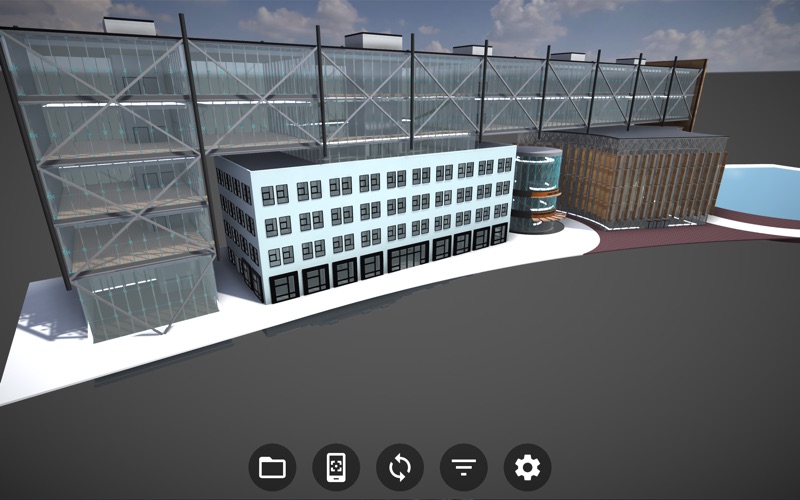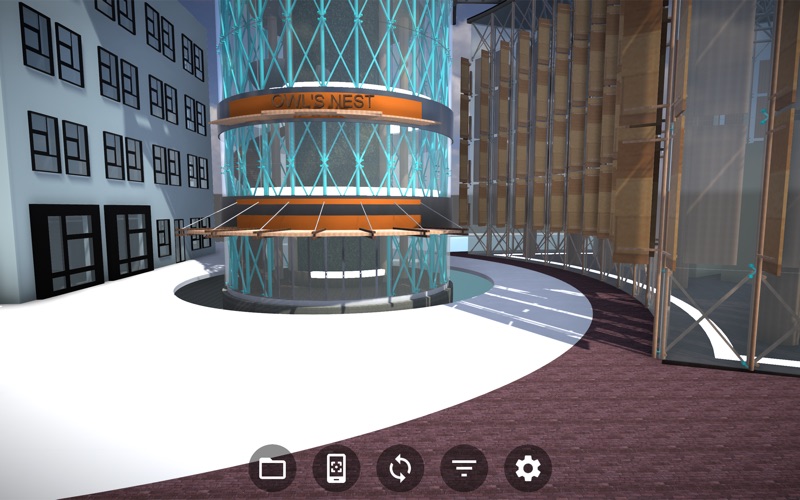Unity Reflect

- Publisher: Unity Technologies ApS
- Genre: Productivity
- Released: 5 Feb, 2020
- Size: 45.9 MB
- Price: FREE!
 Click here to request a review of this app
Click here to request a review of this app
- App Store Info
Description
Unity Reflect allows you to:• Visualize BIM (Building Information Modelling) models on your desktop or laptop by connecting to a Unity Reflect server.
• Open a live link and see changes made to the model in your design application reflected in real time in the Unity Reflect app.
• Filter your model based on its BIM metadata and highlight systems and components independently.
• View your model in virtual reality.
Choose between better visual quality or responsiveness when displaying the model.
In order to make your model available to the Unity Reflect app, you must first publish it to a Unity Reflect server. To do so, simply install a Unity Reflect plugin in your design application and tap the Export or the Sync button.