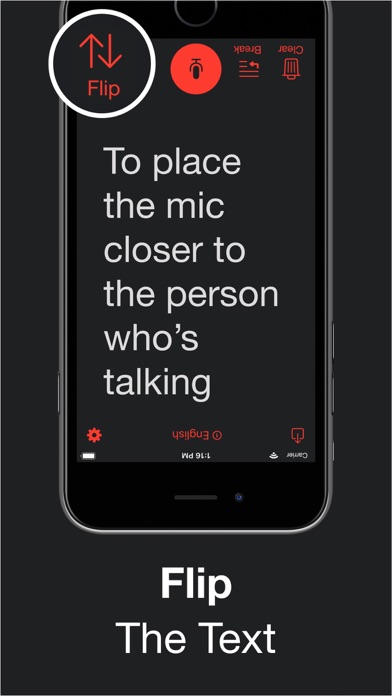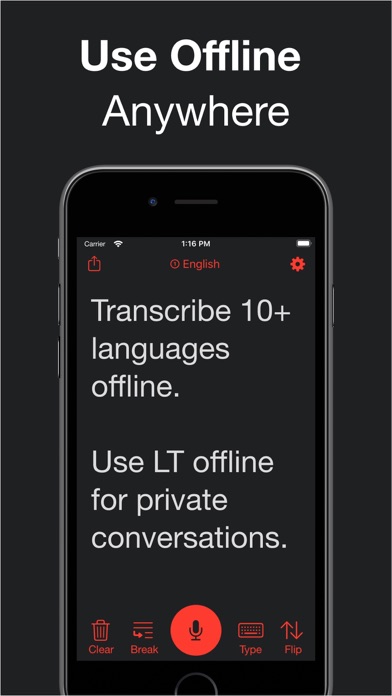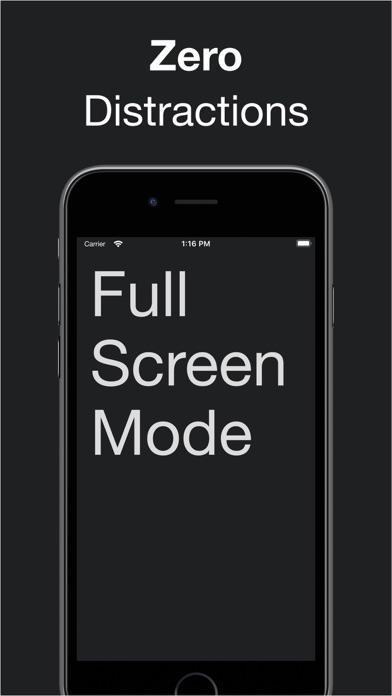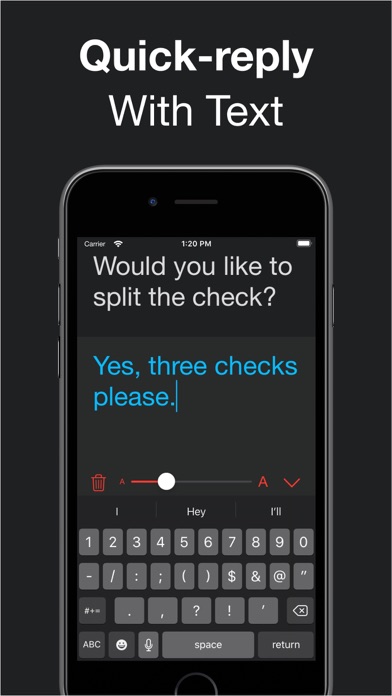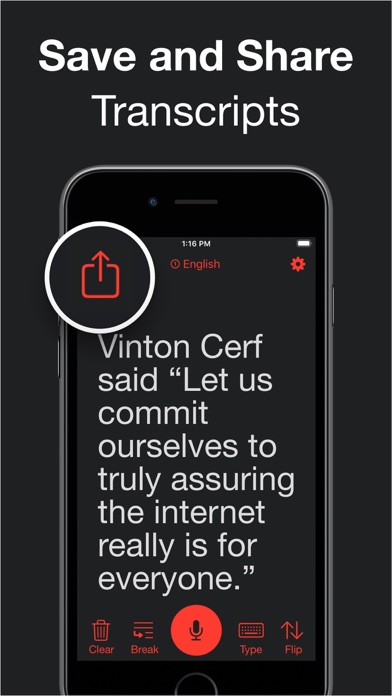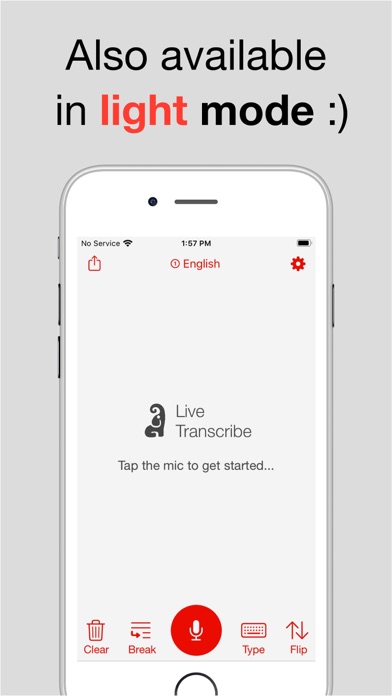Live Transcribe
- Publisher: Mighty Fine Apps LLC
- Genre: Utilities
- Released: 21 May, 2020
- Size: 77.7 MB
- Price: FREE!
 Click here to request a review of this app
Click here to request a review of this app
- App Store Info
Description
Live Captioning for d/Deaf and hard of hearing in 70+ languages. Built for simplicity and ease of use. [We are not associated with Google.]Users love it:
“Just so you know, this app has changed my 86 year old mother's life. It is simple and easy for her and her friends to use. This is so important for the elderly since so many other apps are way too complicated. She can really have one on one conversations, especially with me, which is so very important.”
- Mark M
Doctors trust it:
"I use this w my HOH senior patients when the hearing aides aren't even enough to compensate for the hearing loss. This works great. I have recommended it to my nursing/CNA staff to use as well.”
- Istariken
Simple to Use
• Tap once and continuously transcribe what's being said
• Start transcriptions on launch so you don’t miss a word
Capture Every Word
• Choose from over 50 language variations
• Offline support for 9 languages
• The speaker can use bluetooth headphones for increased accuracy even in noisy environments
Easy to Read
• Make the text as big as you’d like
• Focus on what’s being said with full screen text capture
• Add new lines automatically or manually to break up the text
• Dark mode makes the text even easier to read
Remember what was said
• Send transcripts through any message app on your phone
• Save transcripts to any note taking app on your phone
Terms of Service: https://www.mightyfine.app/live-transcribe-terms
Privacy Policy: https://www.mightyfine.app/live-transcribe-privacy-policy
What's New in Version 1.104.1
Live Transcribe helps you instantly understand conversations around you... even through face coverings.We squashed some bugs and made some performance improvements to our transcription.