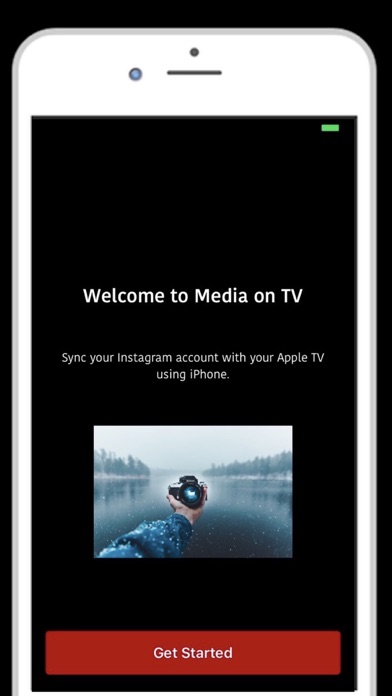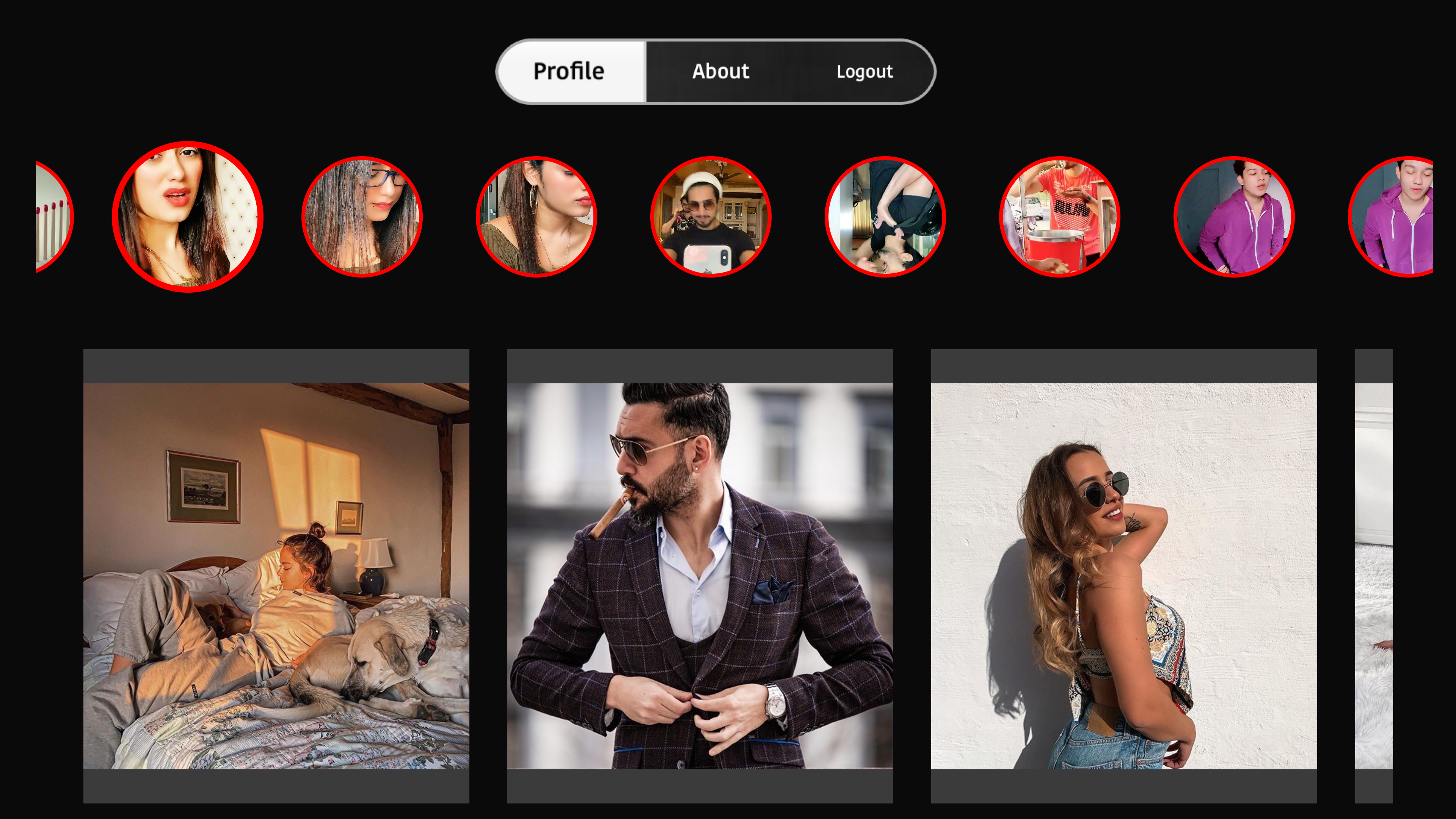Profile for Instagram

- Publisher: Zaheer udeen Babar
- Genre: Social Networking
- Released: 12 Jun, 2020
- Size: 2.3 MB
- Price: $1.99
 Click here to request a review of this app
Click here to request a review of this app
- App Store Info
Description
Profile for Instagram presents the customized version of Instagram on your TV, having no need to enter your username & password on TV.How to Connect?
https://www.youtube.com/watch?v=eRhbx1ZSVk4
Features :
- Authenticate using 6 digit smart PIN.
- View your Instagram Profile.
- Watch your Videos & photos.
- Slideshow.
Privacy Privacy:
- 'Profile for Instagram' connects directly with Instagram to fetch your data through official channels.
- Tapping 'Connect to Apple TV' will allow your application to connect with Apple TV. After the successful connection, no data is stored on servers.
How to Use:
Please Read below steps carefully to Login on Apple TV app using iOS App
- Open 'Profile for Instagram'Apple TV App and ‘Get Started’. You will see 6-digit Authentication Code
- Now open 'Profile for Instagram' iOS Mobile App and ‘Login via Instagram’
- After successful Login on 'Profile for Instagram' iOS Mobile App you will be asked to enter 6-digit Authentication Code on 'Profile for Instagram' Mobile App.
- Enter 6-digit Authentication Code on 'Profile for Instagram' iOS Mobile App provided by 'Profile for Instagram' Apple TV App.
- Click ‘Connect with Apple TV’.
- Go back to 'Profile for Instagram' Apple TV App. App will automatically authenticate you.
- Now Explore & enjoy Instagram videos and images with 'Media for Instagram' Apple TV app Apple TV App.
Note : Profile for Instagram is not affiliated with or endorsed by Instagram, however, the app is fully compliant with all Terms and Privacy Policies.
What's New in Version 1.1
- Minor bug fixes.- Fail to connect to Apple TV [White screen issue] is fixed.