Pi-hole Remote
- Publisher: RocketScience IT
- Genre: Utilities
- Released: 4 Jun, 2020
- Size: 49.4 MB
- Price: $3.99
 Click here to request a review of this app
Click here to request a review of this app
- App Store Info
Description
Pi-hole Remote is a third party Pi-hole application that lets you quickly enable/disable your Pi-hole, as well as add domains to your whitelist/blacklist and view statistics such as top allowed and blocked domains!*Disable Blocking*
Quickly disable blocking for a few minutes with only a few taps. You can even use Siri Shortcuts to disable blocking with your voice! If you have multiple instances, you can disable blocking for all of them with one tap.
*Statistics & Queries*
Look up what domains are queried most on your network, as well as clients that send out the most requests. See queries sorted by domain, client, or type. You can even view a Live Log that shows requests in real-time!
*Blocked Services*
Want to quickly restrict access to Facebook, YouTube, Snapchat, and more? Block all kinds of services effortlessly with just one tap.
*White & Blacklist*
Quickly add new entries to your lists inside the app or with the iOS Share Extension. You can also add entries in bulk and export list entries. If you have two Pi-hole instances, you can even automatically sync your lists!
*Local DNS*
Manage your Local DNS and CNAME records, right from the app!
*Interactive Widgets & Live Activity*
Choose from a wide range of homescreen and lock screen widgets that show statistics or graphs. There are also interactive widgets to disable blocking without opening the app! When you disable blocking, you will even see a Live Activity on your lock screen and Dynamic Island.
*Full Ecosystem*
Purchase the app once and get access to the iOS, watchOS, iPadOS, macOS, and tvOS app.
==
iPhone, iPad, macOS features:
- Disable Pi-hole blocking
- View basic & advanced statistics
- Add domains to your whitelist or blacklist (in bulk)
- One-tap blocking of entire services
- Export your list entries
- Sync list entries between two instances
- Full Query Log with search & filters
- Live Log which shows queries in real-time
- Manage Local DNS & CNAME records
- Support for up to 4 Pi-hole instances with combined statistics and queries
- Support for scanning Pi-hole token QR code
- Support for SSL and reverse proxies
- Interactive widgets & Live Activity
- Siri Shortcuts & Quick Action
- Share Extension for quick white/blacklisting
- VoiceOver support
- FaceID/TouchID lock
- Dark Mode, custom color schemes, alternative app icons
- Optimised design for iPadOS & macOS
- Clean and modern 100% SwiftUI design
Apple Watch features:
- Disable Pi-hole blocking
- Change Blocked Services settings
- View basic statistics
- View top lists
- Complications
- Support for the Smart Stack
Apple TV features:
- View basic statistics
- Disable Pi-hole blocking
- Require Passcode on Disable
Statistics:
- Total Queries
- Queries/Percentage Blocked
- Blocklist + Gravity Last Updated
- Temperature & Memory Usage
- Graph Queries Overtime
- Top Allowed Domains
- Top Blocked Domains
- Top Clients
- Unique Domains/Clients
- Clients Ever Seen
- Queries Per Domain/Client
- Query Types
- Forward Destinations
- Pi-hole Version
- API Info
- DNS Cache
- Database Size
* The in-app-purchases are only there for the Tip Jar, to support future development of the app. This is completely optional.
==
Note:
You need at least one working Pi-hole instance running on another device for this app to function and you must use Pi-hole Version 5.17 or up. Find out more about Pi-hole at https://pi-hole.net/.
What's New in Version 5.1
Version 5.1 brings a completely redesigned Apple Watch app, as well as improvements to widgets and bug fixes. Enjoy!New:
- Completely redesigned Apple Watch app (watchOS 10)
- If you have multiple instances, you can now select 'All Instances' in widget configurations
- The instance picker in Statistics, Query Log, and Lists will now remember your selected instance between app restarts (only visible when you have multiple instances)
Improved:
- Improved the tap target of buttons on widgets
- UI improvements to widgets
- Translation improvements (German)
- Apple Watch: you can now mark blocked services as favorite (watchOS 10)
Fixed:
- Fixed an issue where the timer in the disable widget wouldn't animate (iOS 17)
- Fixed other small UI issues with home screen widgets
- Fixed an issue where 'Top Clients Blocked' wouldn't show the correct clients when you have multiple instances but select only one instance
- Apple Watch: fixed a missing 'Blocked Services' icon
Accessibility:
- Minor accessibility improvements for Query Log rows
---
Version 5.0 is here with some major new features and improvements, like: a new interactive widget, interactive Live Activity, widgets in many more places, extended Watch complications, Statistics-tab improvements, bug fixes, and more!
Thank you for your continued support and kind words. Enjoy the update! - Joost
New:
- Widgets and the Live Activity are now fully interactive! (iOS 17)
- The charts in the Statistics-tab now support interactivity (iOS 17)
- Widgets now support iPhone Standby mode, the iPad Lock Screen, and the desktop on Mac (iOS 17)
- Added a few new circular Lock Screen widgets
- Much expanded Apple Watch complications (watchOS 9+)
- Apple Watch complications now support the Apple Watch Smart Stack (watchOS 10)
- Live Activities are now also available on iPad (iPadOS 17)
Improved:
- Improved Statistics-tab on macOS (macOS 13+)
- Design improvements to the 'Statistics & Chart' home screen widget
- The 'Query Types' and 'Forward Destinations' charts are now interactive donut charts (iOS 17)
- Improved Siri Shortcuts (App Intents) (iOS 16.2+)
- Minor improvements to symbols and animations
- Improved refresh behavior when opening the Home-tab
- Design tweaks throughout for iOS 17
- Translation improvements (Spanish)
Fixed:
- Fixed a bug where query types graph wasn't displaying the right information
- Fixed an issue that the disable duration was sometimes not displayed in the 'Enable' button on the Home-tab
- UI fixes for the large Query Graph home screen widgets


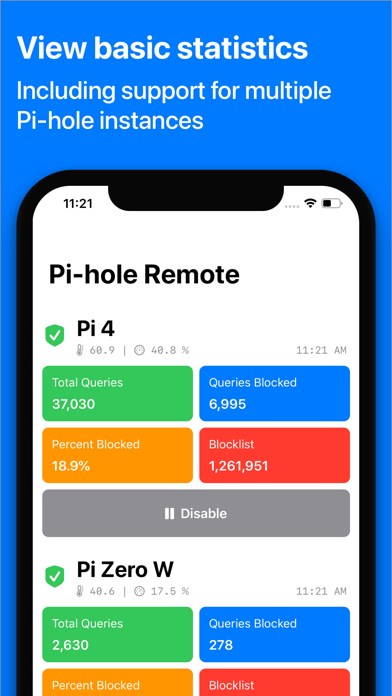
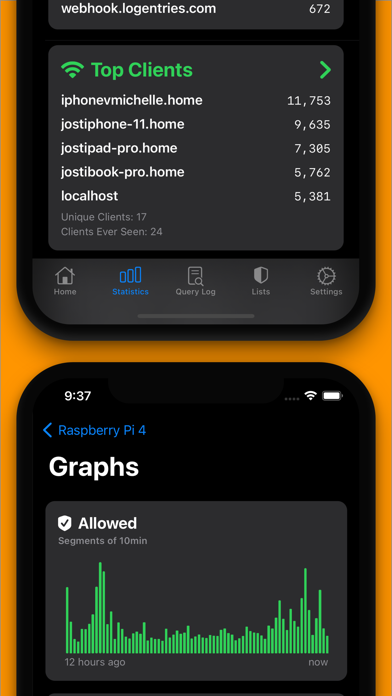
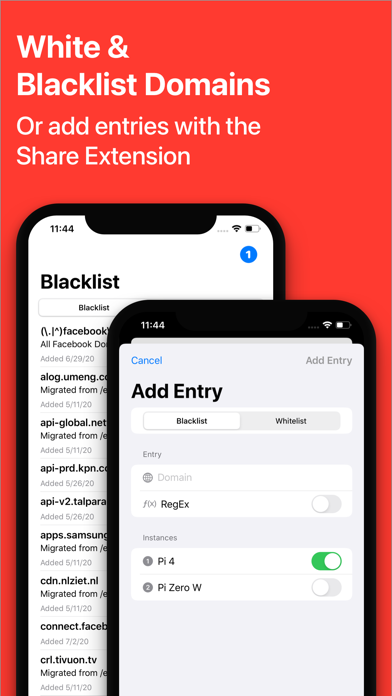

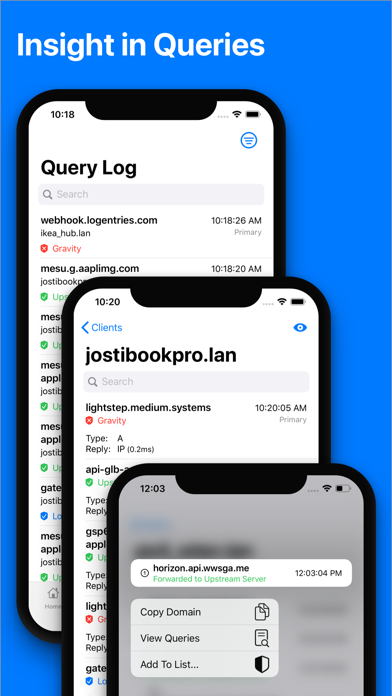
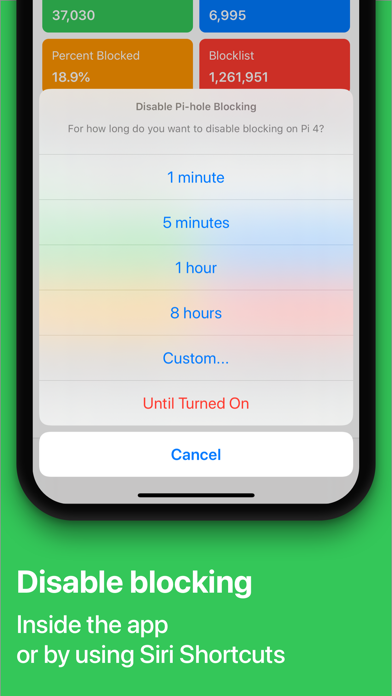




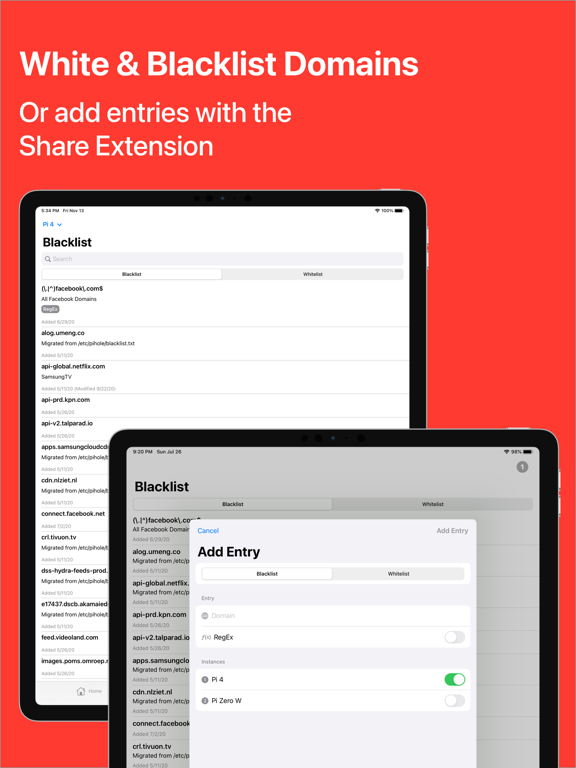
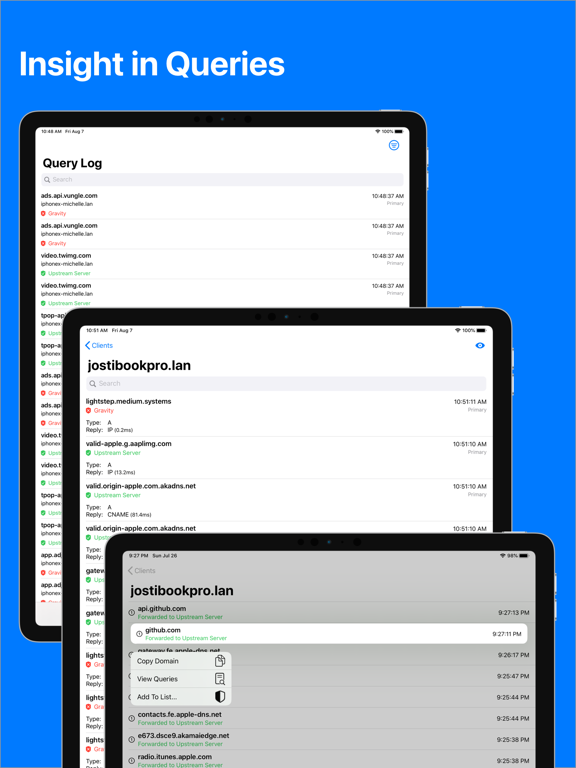






 $3.99
$3.99














