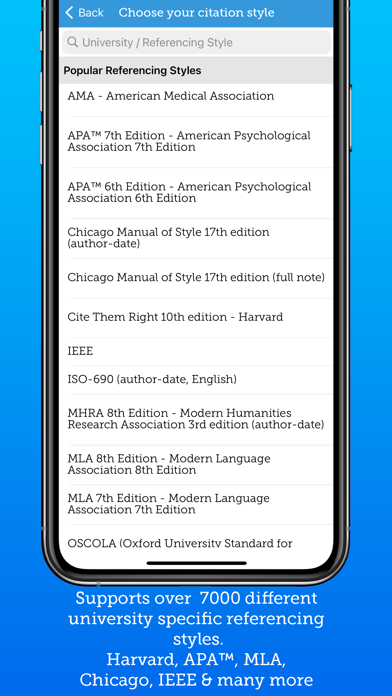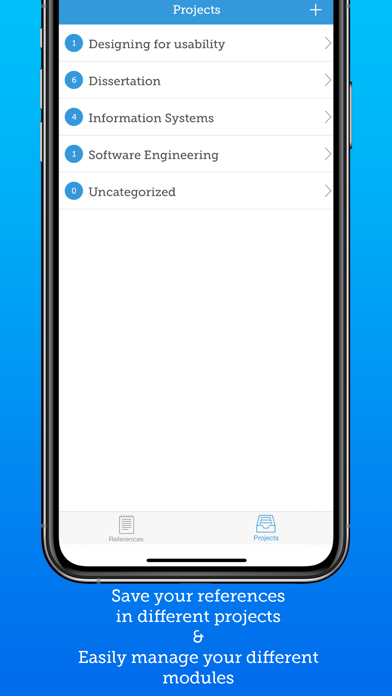Easy Referencing - Citation
- Publisher: AyClass Apps LTD
- Genre: Reference
- Released: 17 Oct, 2020
- Size: 33.7 MB
- Price: FREE!
 Click here to request a review of this app
Click here to request a review of this app
- App Store Info
Description
Now completely free!Losing marks from referencing incorrectly? Easy Referencing is the solution!
Easy Referencing contains over 10000 different referencing styles. It supports Harvard, APA ™, MLA, IEEE, MHRA, Chicago & many many more.
It also supports university specific styles, search for your university and all your references will be generated exactly how your university requires.
Scan book barcodes or search the largest online book database in the world to automatically generate references.
Smart Database allows you to add your own book instantly and have them easily available to be scanned.
Enter website URL's to automatically generate references
Sort your references in different projects and modules to keep them well organised.
Easily export your references to your assignment or essay.
Edit, Delete, Download & Create new references on EasyReferencing.com
Stop losing marks, Start Easy Referencing!
You may purchase an auto-renewing subscription to remove adverts through an In-App Purchase.
• Auto-renewable subscription
•Every subscription has a 7 day free trial
• 1 month (£1.99), 6 months (£9.99) and 1 year (£15.49) durations
• Your subscription will be charged to your iTunes account at confirmation of purchase and will automatically renew (at the duration selected) unless auto-renew is turned off at least 24 hours before the end of the current period.
• Current subscription may not be cancelled during the active subscription period; however, you can manage your subscription and/or turn off auto-renewal by visiting your iTunes Account Settings after purchase
• Privacy policy: https://easyreferencing.com/#/privacy
• Terms of use: https://easyreferencing.com/#/term_condition