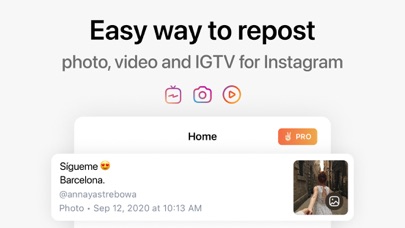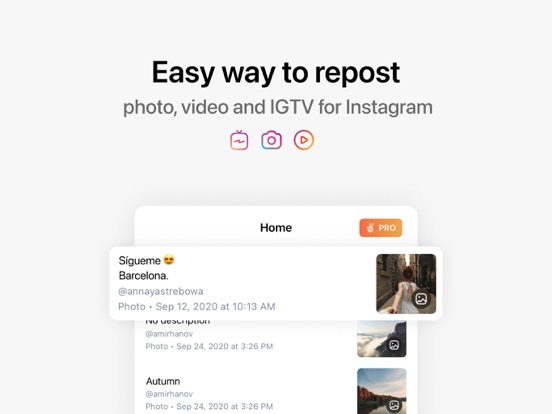Repost Instant #Repost
- Publisher: Rustam Amirhanov
- Genre: Utilities
- Released: 1 Oct, 2020
- Size: 52.5 MB
- Price: FREE!
 Click here to request a review of this app
Click here to request a review of this app
- App Store Info
Description
Reposting photos, videos, Reels and IGTV from Instagram has never been so easy!How to use?
1. Open the app and click on the "Open Instagram" button
2. Find the photo, video or IGTV you want to post
3. Click on ••• in the upper right corner and select "Copy Link"
4. Then go back to Repost and wait for the post to appear! Done!
You can unlock all the features of the app using In-App purchases. Payment will be charged to your iTunes Account at confirmation of purchase.
Write an email to this email address for support regarding the app:
[email protected]
Terms of Use:
byidole.com/terms
Privacy Policy:
byidole.com/privacy