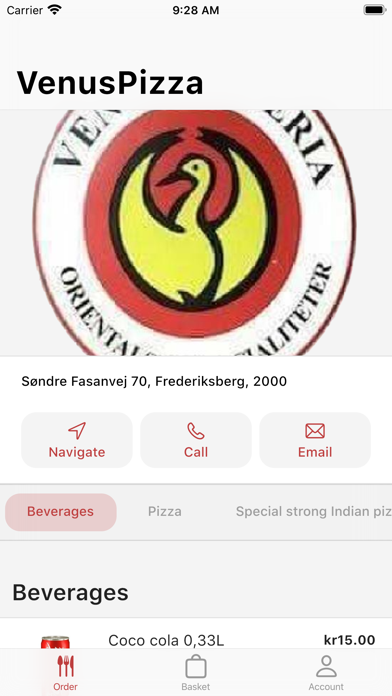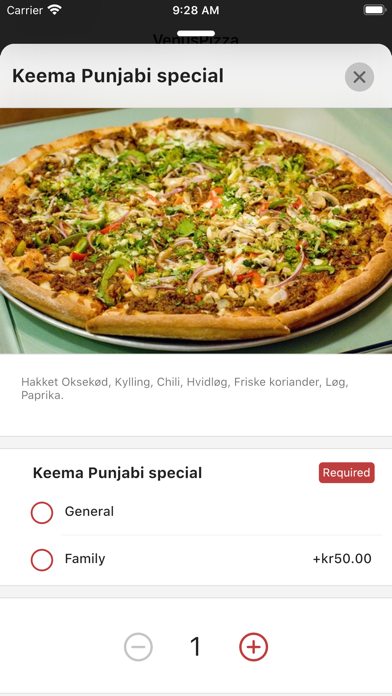Venus Pizza

- Publisher: Cibo App Ltd
- Genre: Food & Drink
- Released: 5 Aug, 2020
- Size: 56.6 MB
- Price: FREE!
 Click here to request a review of this app
Click here to request a review of this app
- App Store Info
Description
With Venus Pizza, we are making food ordering easier than ever.Order at your heart's desire without the need of a staff member, or just pick your food up and savour it in the comfort of your home.
Be notified whenever your order's been accepted or your food is ready.
Search the menu with ease through a simple interface.
Sign in quickly with Apple, Google or Facebook.
Love spicy food, are you a vegetarian or maybe allergic to something? Look out for the distinct icons that show you what each dish contains.
Not a fan of light? Come to the dark side with a carefully designed interface for whenever your eyes start to struggle.*
*available on devices running iOS 13 or later
What's New in Version 1.1.1
With this update, we’re bringing more features on the table to enhance your experience further:- We’ve overhauled our payment system with new options to prevent fraud. Now when you pay, you’ll have to verify if it’s you through 3D secure (We're sorry that our payment has been down for a while, and this update fill fix this). Unfortunately, at the moment you won’t be able to save your payment informations for later use. We are working to bring this feature to you soon!
- We’ve enabled iPad support with a newer and redesigned interface to take advantage of the bigger screens. You’ll be able to see more menu items at a glance.
- You can specify a pick up time to let the restaurant know when you will be able to pick up your items
- We’re introducing happy hours: discounts in the form of amount, percentage and “buy and get” per dish within a specific time frame*
- Now the restaurant information can be found at the press of a button with the new addition of business hours
*subjected to offers availability