GPS Music
- Publisher: Masanori Katsuta
- Genre: Music
- Released: 29 Oct, 2020
- Size: 36.3 MB
- Price: $0.99
 Click here to request a review of this app
Click here to request a review of this app
- App Store Info
Description
●Equipped with an unprecedented new system that combines GPS and music playback.It is an app that uses the GPS function of your smartphone to automatically switch songs according to your current location.
When you approach the song location set on the map in advance, the song will switch automatically.
For example, you can use it as follows.
- While traveling by train or bus, such as commuting to work or school, switch songs for each station or bus stop.
- While driving a car, automatically play albums and songs that match the cityscape and street scenery.
- While running or walking, switch to a power song when you reach an uphill.
You can switch to the automatically set music without touching your smartphone.
You can turn off the screen of your smartphone and keep it in your bag or pocket.
You don't need to connect to the internet while using it, and you don't have to worry about battery consumption.
You can freely set up multiple pins(song locations) on the map, such as near the route you plan to move.
For each pin, you can register the songs in your smartphone's music library as a collection.
The songs will switch automatically just by moving and approaching the nearest pin or pin within the set distance.
You can register many song maps in the library according to purpose and route.
●App features
- Automatic music playback using GPS
- Register multiple song locations on the map
- Automatically search for music locations near your current location
- Song map that can be registered by purpose and route
- Reduce battery consumption by turning off the screen and using offline
- Apple Music download songs can also be played
●Caution
If location services are off, the song won't play.
If the device is offline, the map will not be displayed.




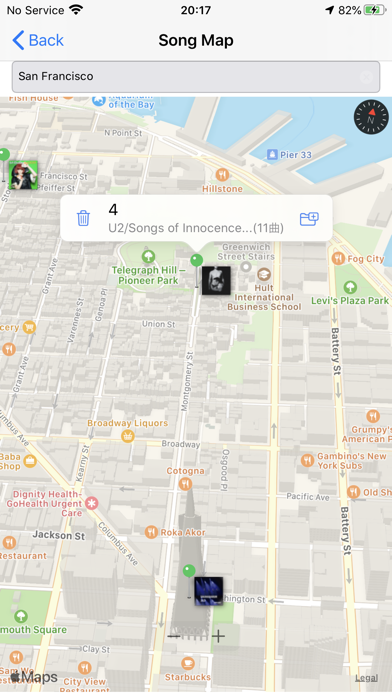
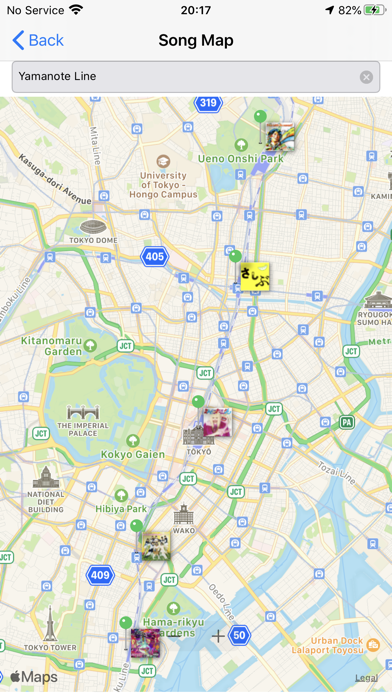
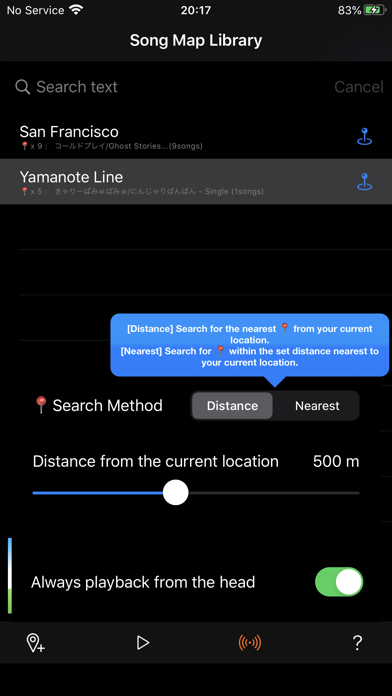
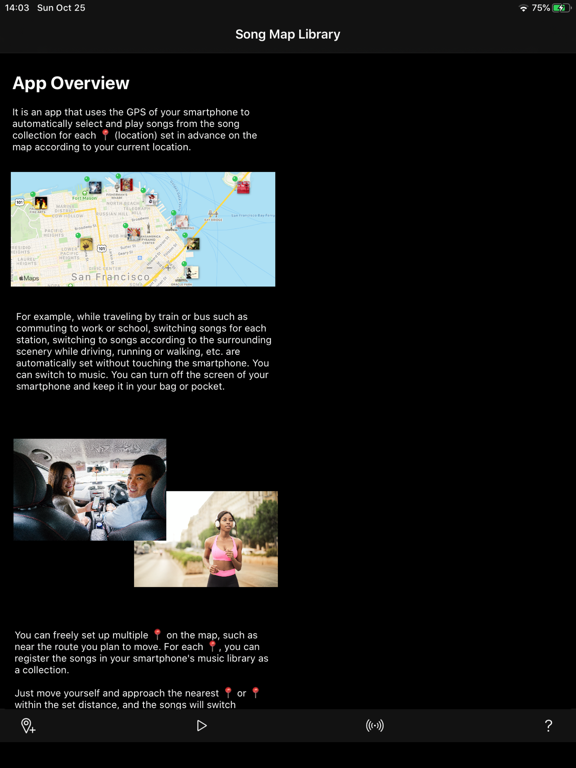
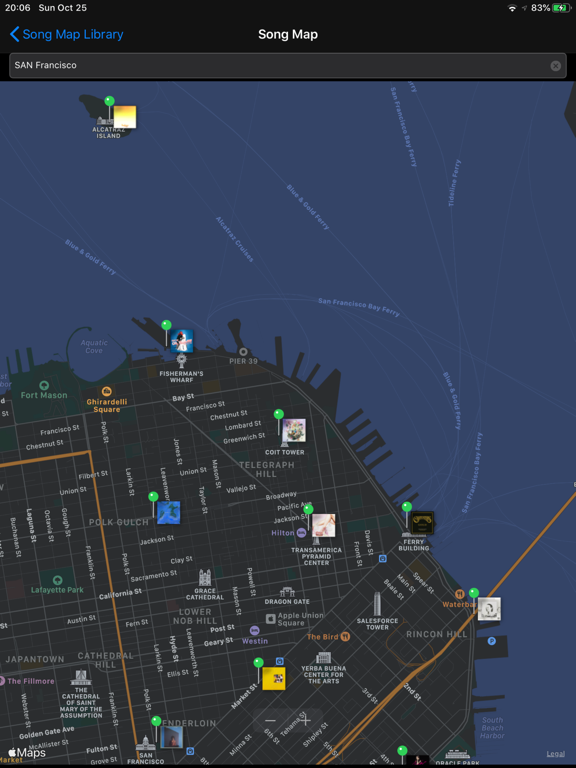
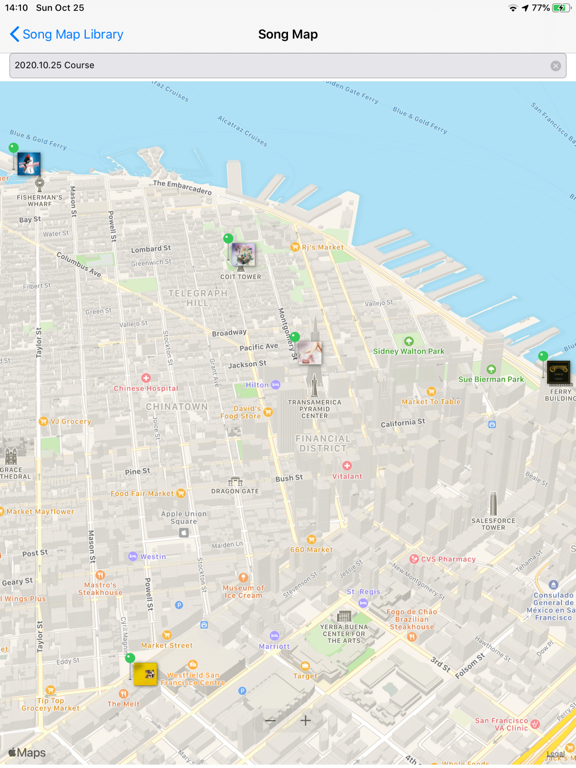
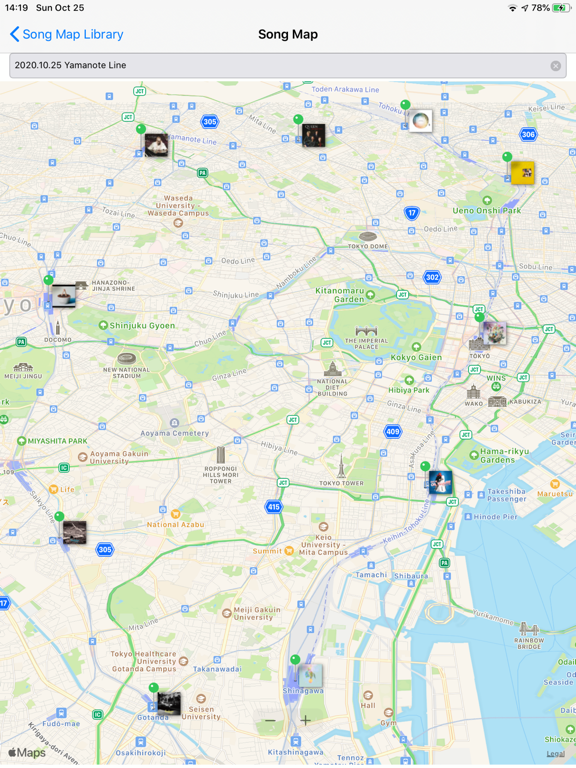
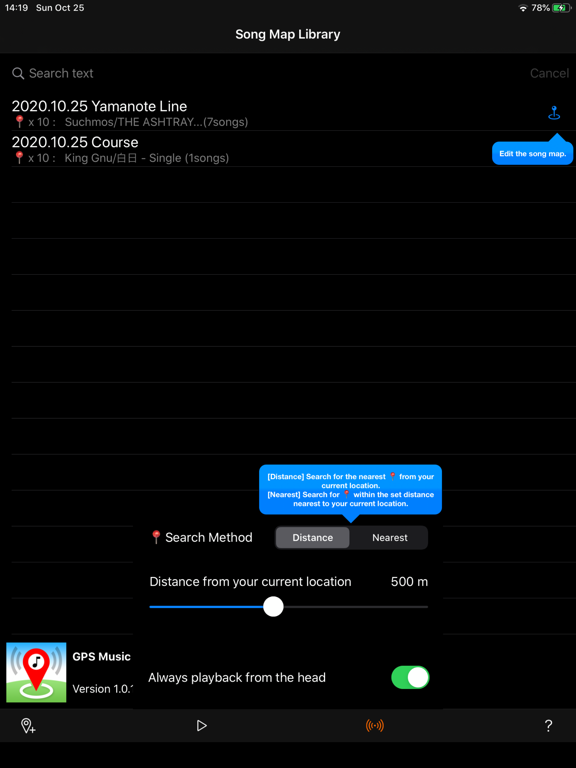

 $0.99
$0.99
















