Flat Earth Clock Widget
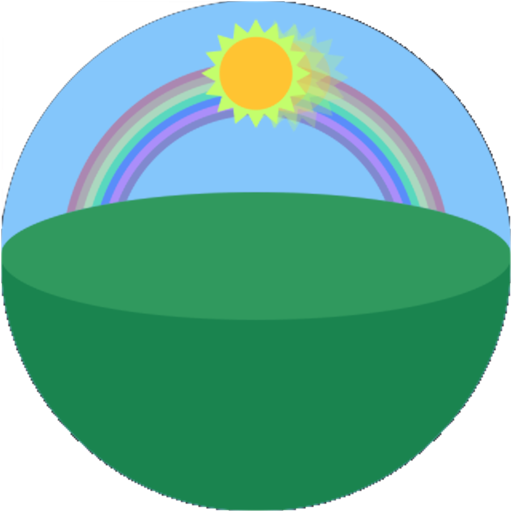
- Publisher: Nick Lilavois
- Genre: Utilities
- Released: 1 Jul, 2020
- Size: 3.6 MB
- Price: $4.99
 Click here to request a review of this app
Click here to request a review of this app
- App Store Info
Description
This is cute novelty clock that lives as a widget in your Notification Center.How do we measure time? The motion of the sun across the sky. It rises from the Eastern horizon in the morning, it sets in the Western horizon in the evening. At Noon it is directly overhead, and at Midnight it is on the other side of the world.
With this clock you don't just see numbers in a circle as an abstract concept or symbol for time. You gat a visual sense of the time of day. It depicts the passage of time the way the Sun moves across the sky, when orbiting the mythical Flat Earth. Sorry, I did not include the giant space turtle, maybe next release. :)
It has a few options:
Size
You can choose how much room it uses in your Notification Center. It can be small, medium or large. Only the large size gets some little extras- like a rainbow at noon.
Numbering
You can number the clock as 24 hours, or as two 12 hour periods. It draws the numerals for AM in white, and for PM in black.
Direction
You can choose Clockwise or Counterclockwise. The default is Counterclockwise, so the the Sun rises in the East, which in most maps is on the right, and sets in the West, which in most maps is on the left. Clockwise will match most clocks, but make the Sun move backwards.
For less then the cost of a hamburger, you can get a cute quirky little clock widget in your Notification Center!
What's New in Version 1.1
Added twinkling stars at night.Made floating window have transparent background.
Optimized code.






















