Sight Recovery GIF
- Publisher: Masanori Katsuta
- Genre: Photo & Video
- Released: 1 Jul, 2021
- Size: 1.7 MB
- Price: $0.99
 Click here to request a review of this app
Click here to request a review of this app
- App Store Info
Description
■ You can create a "3D animated GIF" for the purpose of recovering your eyesight and share the file immediately.■ By changing the focal length, the 3D sense of depth changes in multiple stages. (Depends on eye focusing ability)
■ Of course, you can use it for eyesight recovery training just by playing it with the app.
◎ Output 3D moving video to animated GIF and share
◎ Animated GIFs and still images can be used as website materials
◎ Your favorite photos and images move in 3D!
◎ Revolutionary vision recovery training that you won't get tired of every day
[Features]
- You can choose any photo or image.
- All moving 3D video content.
- You can freely customize the 3D movement. (Depth, shape, size, period, etc.)
- You can make it easier to see according to your eyesight.
- You can output and share 3D videos as animated GIFs.
- You can save 3D animation frames as still images.
- There is no need to switch between the parallel method and the cross method.
◎ Anyone who looks three-dimensional with other 3D vision recovery apps or stereogram books can enjoy this app without any problems.
◎ If you can't see it three-dimensionally, look at the screen with a cross-eyed eye, or look at it without focusing on the screen. It should look three-dimensional in the meantime.
We hope that you will enjoy training every day and restore your eyesight.
[Notes]
Don't overload your eye muscles.
Training should be limited to about 10 minutes each time, several times a day.
[Functions]
- Photo: Camera shooting / camera roll
- Animation types: All 30 (water waves, blinds, slopes, rotations, domes, hearts, etc.)
- Animation effect: Focal length / Depth / Setting 1 / Setting 2 / Period
- Stepless control with slider
- Real-time control
[Output]
- Still image storage (camera roll)
- Animated GIF sharing (file saving, AirDrop, E-mail, LINE, Twitter, Facebook, memo, Dropbox ...)




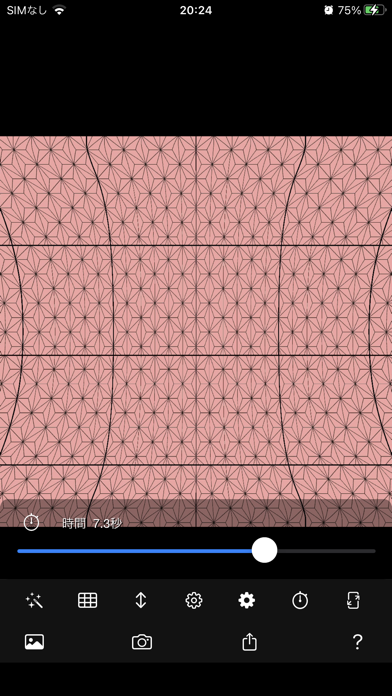

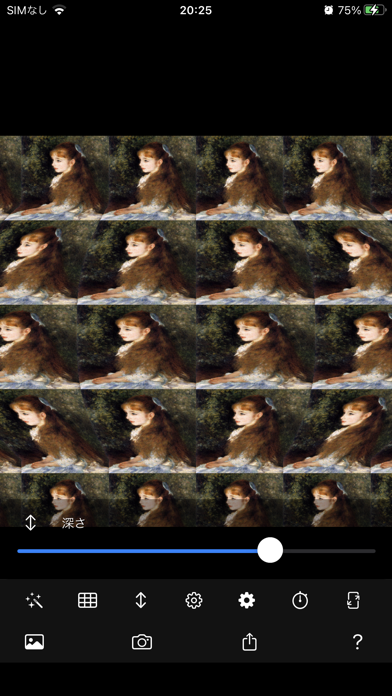
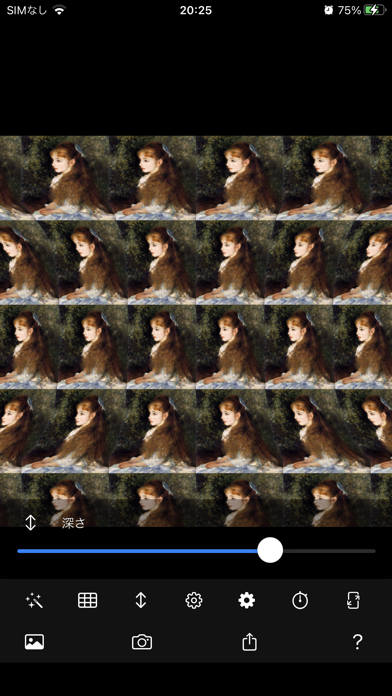

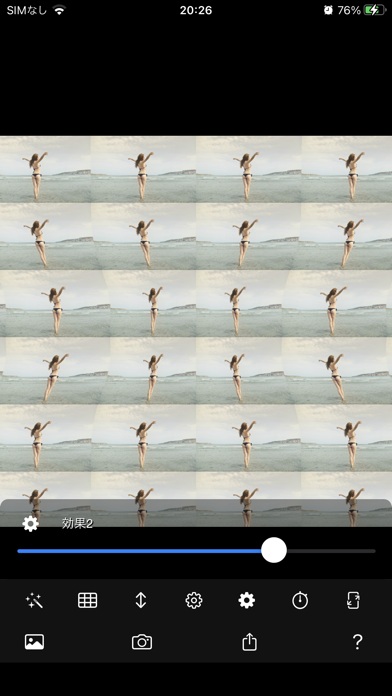
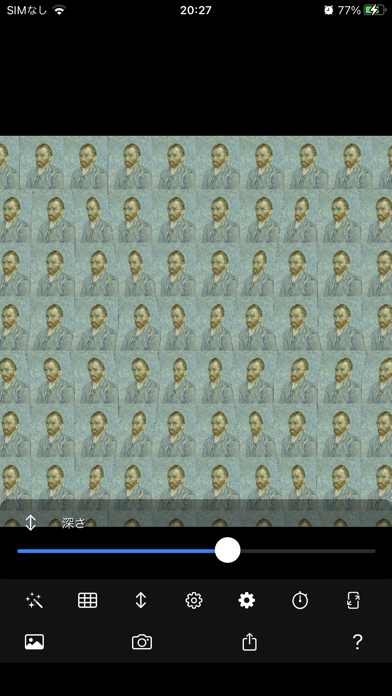
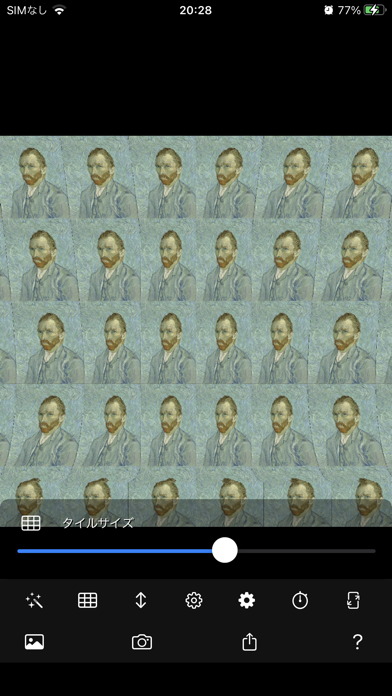
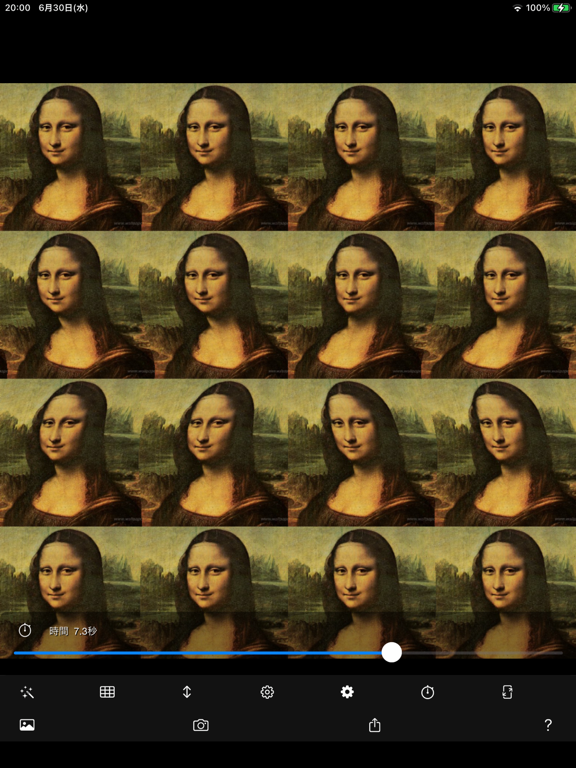

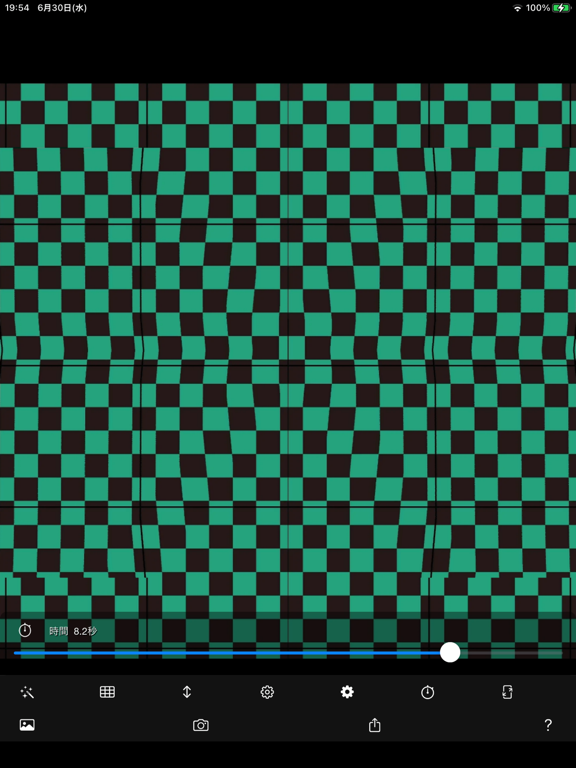
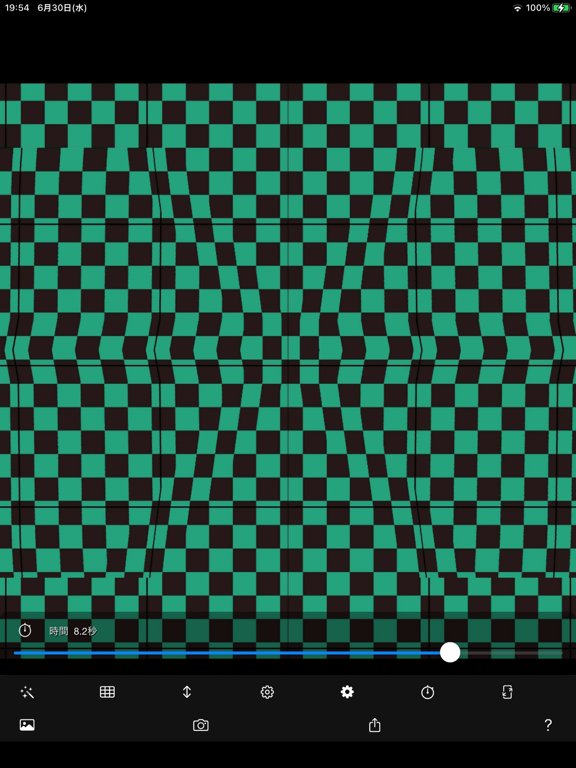
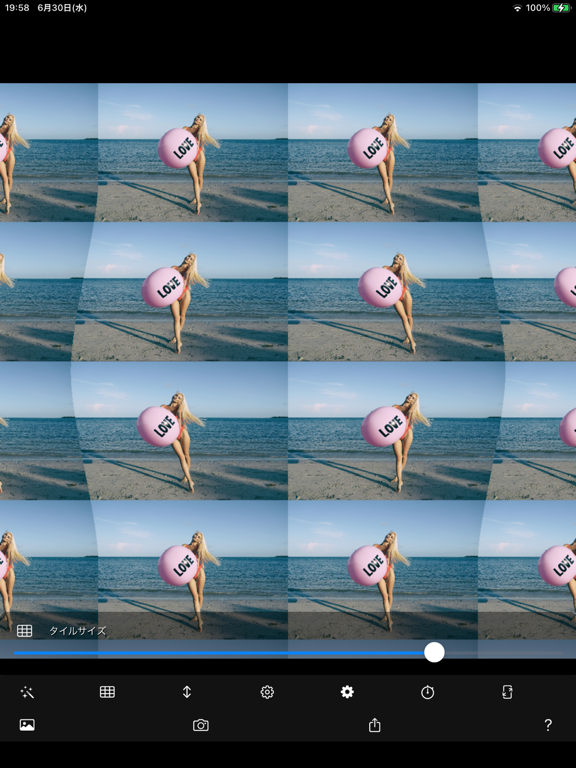
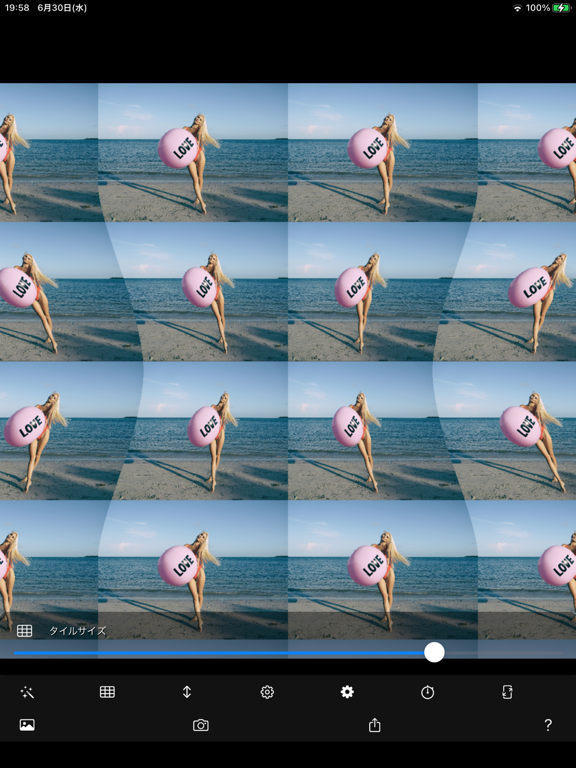
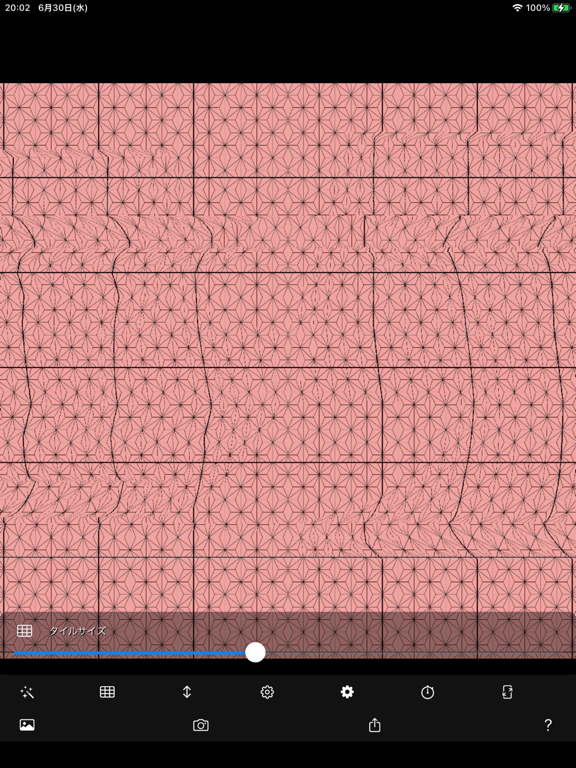
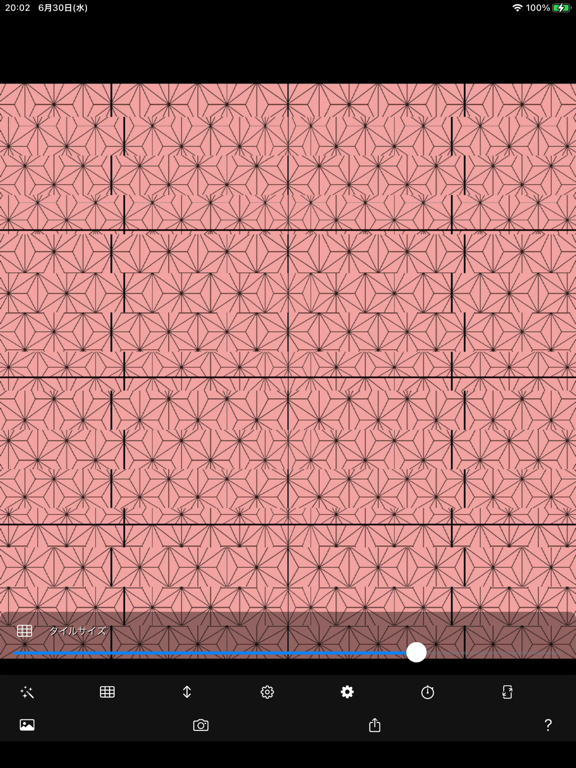
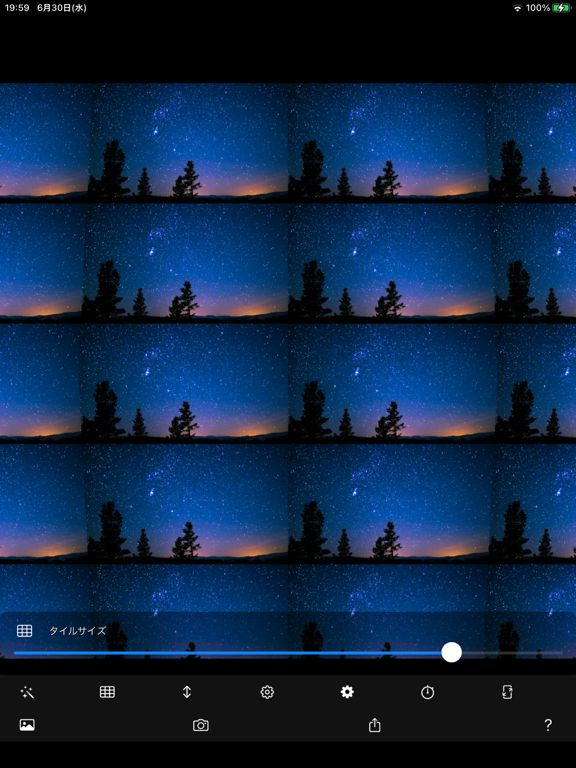
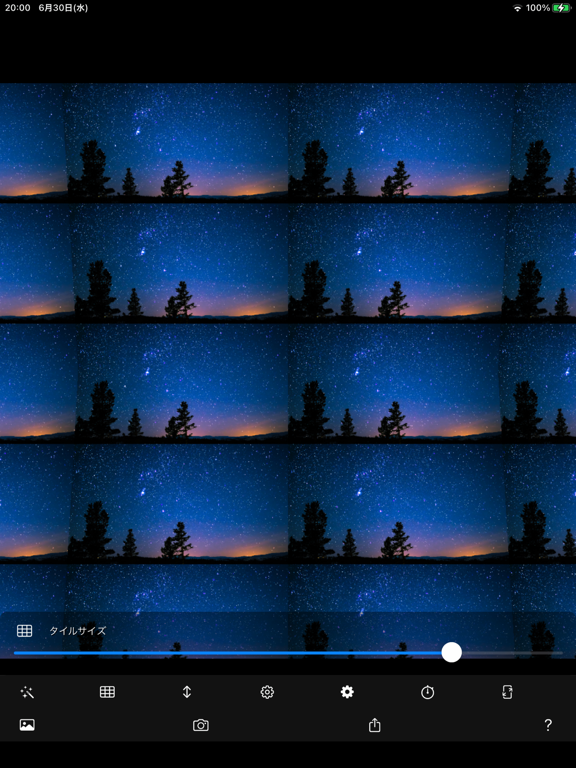

 $0.99
$0.99
















