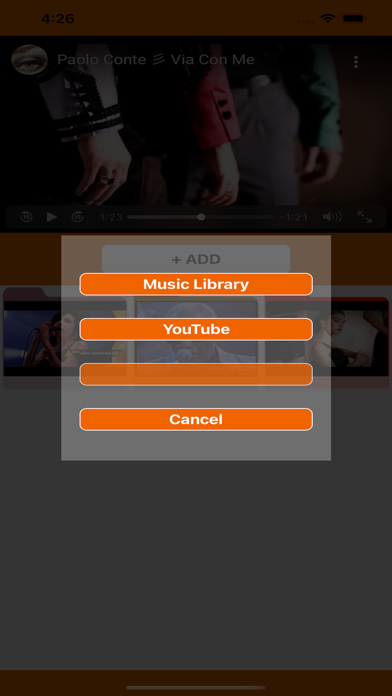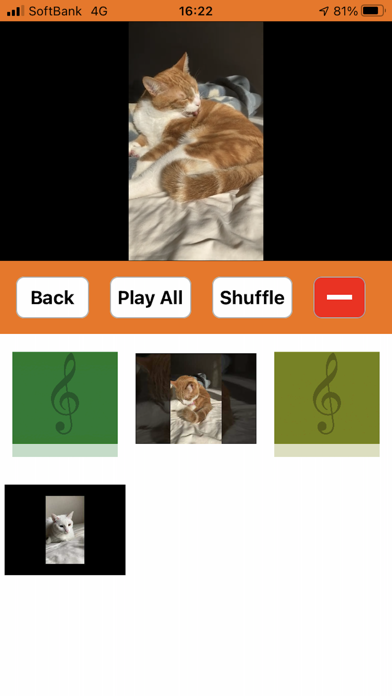Kion_comfortable sound
- Publisher: tadaki tokairin
- Genre: Music
- Released: 10 Mar, 2021
- Size: 15.8 MB
- Price: FREE!
 Click here to request a review of this app
Click here to request a review of this app
- App Store Info
Description
You can make own playlist combining your library songs and youtube songs.Kion means Comfortable Sound in Japanese.
Features.
Picture-in-picture playback.
Create and play your own list of songs from your Music Library combined with YouTube content.
Repeat YouTube content with one click.
How to add,
Added from Music Library
Tap the "+ Add" button
Tap the music library
Tap the song you want to add.
Added from YouTube
If YouTube App have been downloaded.
Tap the "+ Add" button
Tap youtube
Tap the YouTube content you want to add.
Tap the share button
Tap the copy button appeared.
Tap "Kion" in the upper left to return to "Kion"
Then in "Kion" you can see the Youtube content you want to add.
You can add YouTube content to "Kion" in 5 seconds and 3 clicks.
If Youtube App have NOT been downLoaded.
Tap the "+ Add" button
Tap youtube
Tap the YouTube content you want to add.
Tap the share button
Press long the URL appeared.
Tap the copy button appeared.
Tap Done button in the upper left.
Then in "Kion" you can see the Youtube content you want to add.
You can change the order by long-pressing each holder, list, or content image.
From Music Library.
Album, artist, and song titles are automatically displayed below each image.
The songs in the music library are written below the image
From YouTube.
Nothing is displayed.
Click on the bottom part of the image and give it a title such as a song title.
Click the bottom part of each image to give each title.
youtube-ios-player-helper
Copyright 2014 Google Inc. All rights reserved.
Licensed under the Apache License, Version 2.0 (the "License");