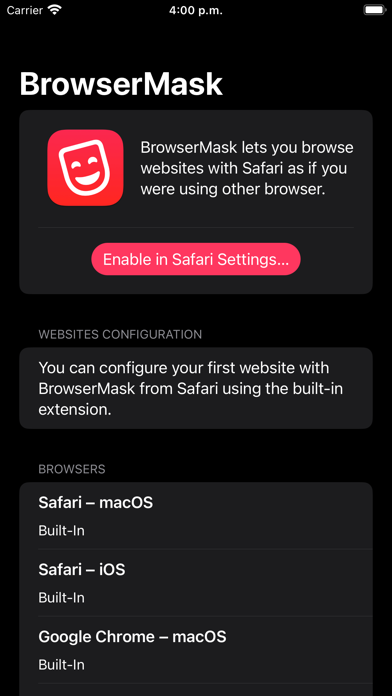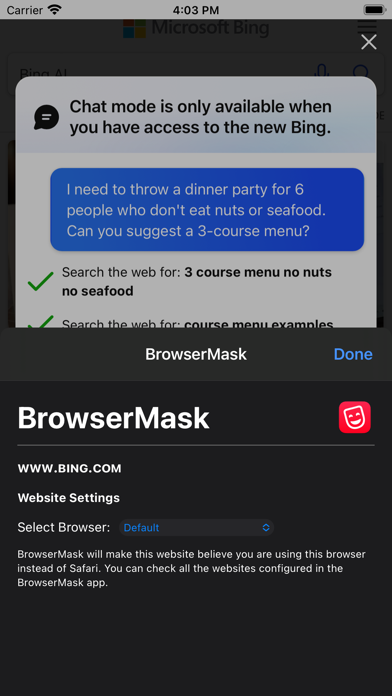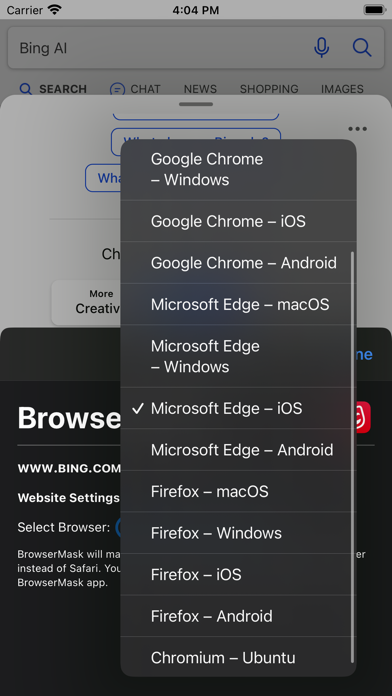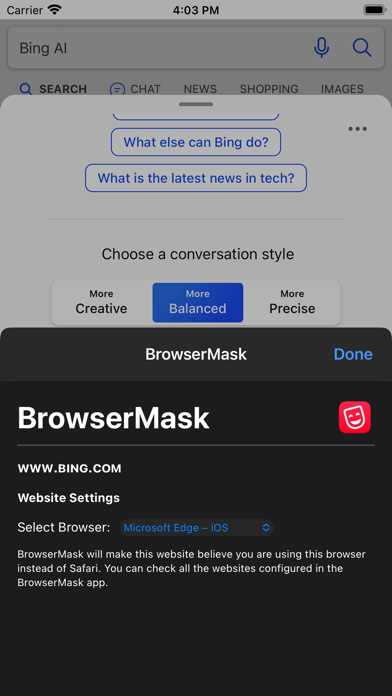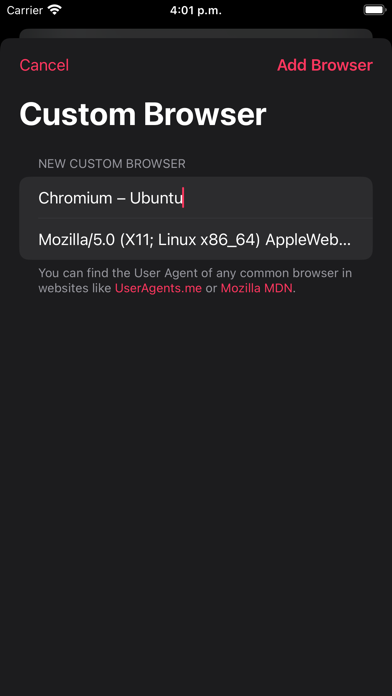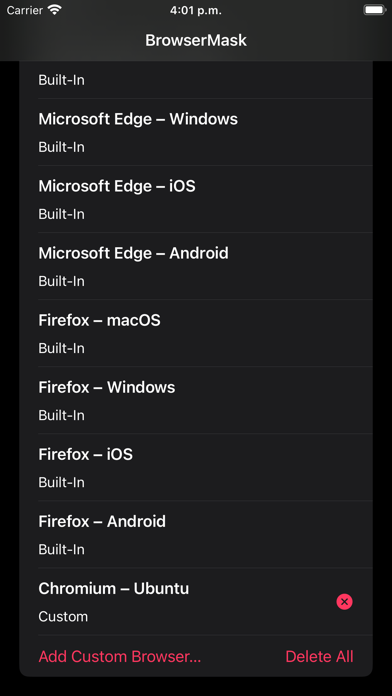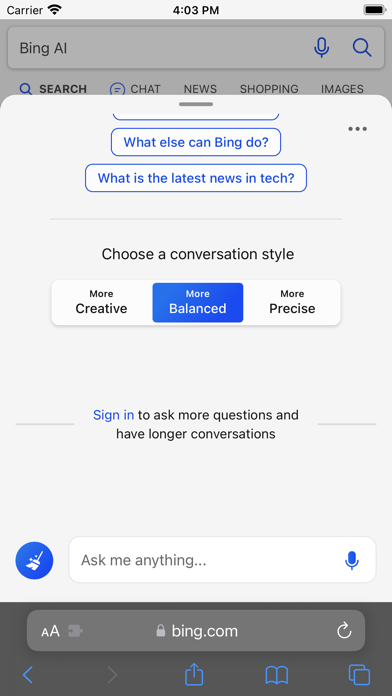BrowserMask for Safari
- Publisher: Pedro Jose Pereira Vieito
- Genre: Utilities
- Released: 29 Jun, 2023
- Size: 5.5 MB
- Price: $3.99
 Click here to request a review of this app
Click here to request a review of this app
- App Store Info
Description
BrowserMask is a Safari extension that allows you to browse websites as if you were using another browser by changing the User Agent sent to the websites by Safari. This way, you can make any website believe it is being shown on other browsers like Google Chrome or Microsoft Edge.With BrowserMask, you can configure the masked browser of each website, and these settings will be persisted each time you visit any page of a configured website. This is really useful for websites that require using another browser but are fully compatible with Safari or to avoid some annoyances, for example:
• Set Microsoft Edge as the masked browser on bing.com to be able to use Bing Chat from Safari.
• Set macOS Safari as the masked browser on reddit.com on iOS Safari to avoid the annoying "Open in the Reddit App" pop-ups.
BrowserMask supports macOS, iOS and iPadOS.
Notes:
• You can enable the BrowserMask Extension from the Extensions section of Safari settings.
• BrowserMask includes multiple popular browsers built-in and you can add any custom one by defining its User Agent.
Privacy by Design: BrowserMask works completely on-device and does not store or send any information outside of the protected app sandbox.