Play&Sing
- Publisher: Peter Hafner
- Genre: Music
- Released: 8 Jul, 2022
- Size: 34.3 MB
- Price: FREE!
 Click here to request a review of this app
Click here to request a review of this app
- App Store Info
Description
Play&Sing is app designed for iPad. If you are a pianist and a singer, this is something for you. Have your software setup ready every time you open the app. Just connect your MIDI keyboard and headphones to your iPad, load your favorite piano or other instrument and you can Play&Sing.Features:
- Load or drag and drop .sf2, .dls, .mp3 and .wav files from native Files app into MIDI controlled sampler
- Use virtual keyboard or any MIDI controller to control the instrument(sampler)
- Connect sustain pedal to your midi controller and play piano instrument
- Use your iOS supported audio interface to connect industry standard microphones and monitors
- Live monitor your microphone with live effects
- Monitoring with minimal latency
- Reverb
- Delay
It just works features:
- Drag and drop files
- MIDI Hot-Plug
- Audio is resumed after call or other interruption while app is running
- App don't let the screen turn off, so you can play and sing
- Indicator of charging the device
- Play&Sing
Other features are coming soon!
* Adapter, MIDI controller and headphones are required for all features.
* In case your iPad is using lightning connector you need Apple USB camera adapter to connect your USB MIDI controller.
* In case your iPad is using USB-C connector you need USB-C Hub with USB 3.0 and audio jack to connect your USB MIDI controller and headphones.
Leather texture:
https://www.freepik.com/photos/leather-texture Leather texture photo created by denamorado - www.freepik.com
Wood texture:
https://www.freepik.com/free-photo/dark-gray-wooden-textured-product-background_16014210.htm Dark gray wooden textured product background created by rawpixel.com - www.freepik.com
Other textures are created by developer of this app.
Framework used for virtual keyboard and MIDI functionalities: https://audiokit.io/documentation/audiokit/
Developer's site: http://peterhafner.maweb.eu
What's New in Version 1.4
Version 1.4- Virtual keyboard:
double keyboard with option to move around octaves and option to resize keyboard layout by adding or removing keys on each side of claviature
- Drag and drop files:
drag supported audio file from any app and drop this file on load button or on virtual keyboard
- Bug fixes
Stay tuned for more features!






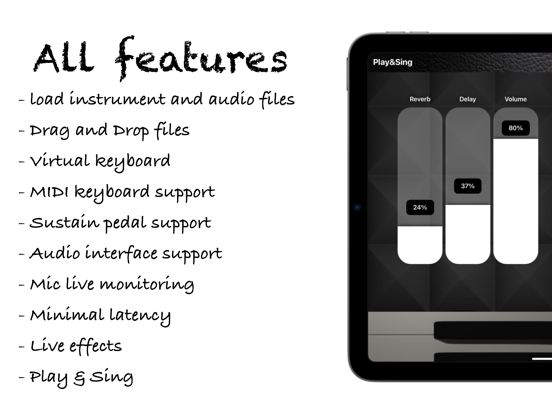


 FREE
FREE
















