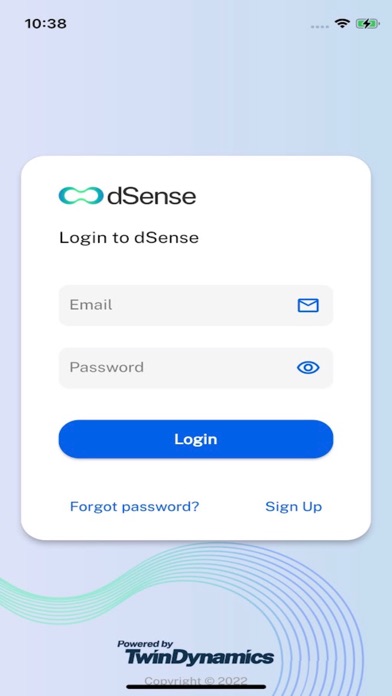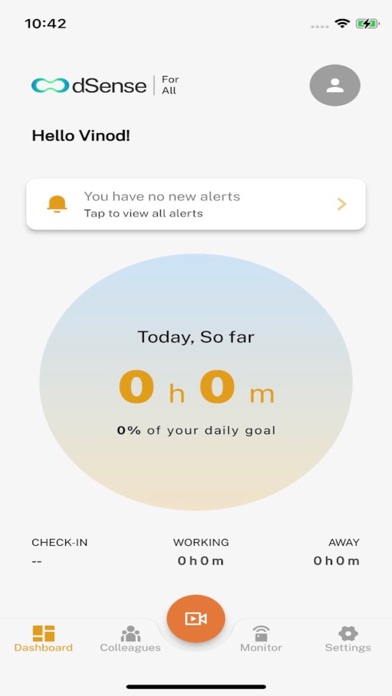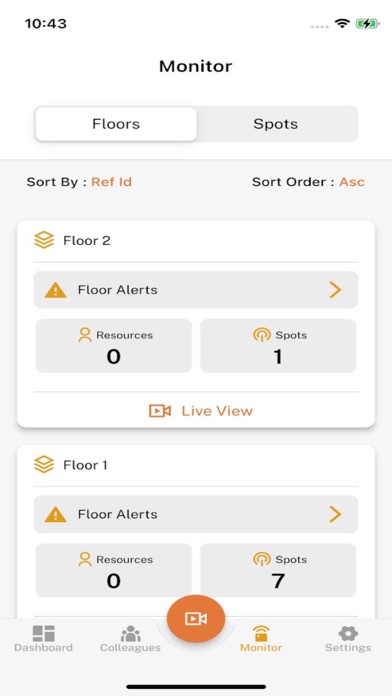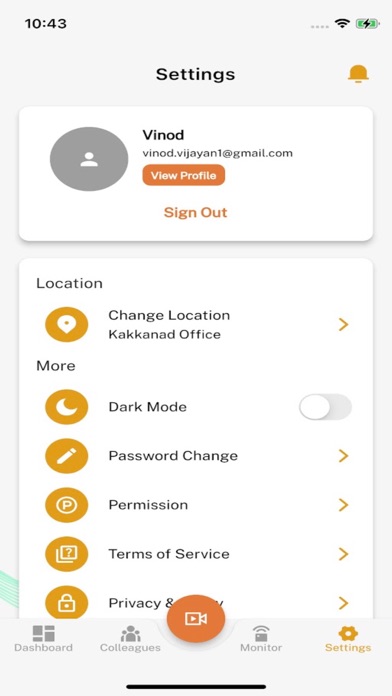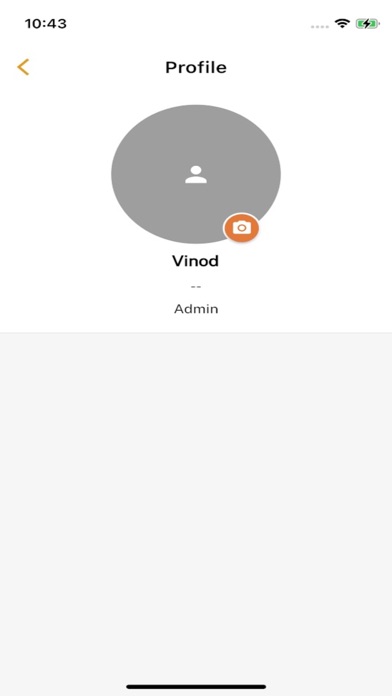dSense
- Publisher: Pinmicro K K
- Genre: Productivity
- Released: 24 Jul, 2023
- Size: 81.5 MB
- Price: FREE!
 Click here to request a review of this app
Click here to request a review of this app
- App Store Info
Description
+ dSense +Companies today are increasingly looking for ways to optimize employee management. Studies have proved that companies which practice efficient employee management strategies experience 22% higher revenue growth and 23% higher profit growth.
dSense is designed to let employers analyse every aspect of operation of an office including employee productivity, resource optimization, office space utilization and much more.
+ Automated attendance +
Replace old-fashioned card punching and time logging with beacon smart cards. dSense lets you handle all the attendance tracking in the background, without any need to worry about filling in the logs or checking biometric scanners.
+ Access control +
dSense lets you define allowed and restricted areas for employees within the building premises and gives you instant alerts if a person enters an unauthorized area.
+ Movement paths +
dSense lets you keep track of the movement paths of employees within the office premises so that you can analyse the time spent by employee during the office time.
+ Resource planning +
With the intelligent analysis tools of dSense, you can analyse the resource utilization in office and plan accordingly to ensure minimal wastage of resources and proficient usage of office space.
+ Employee optimization +
dSense helps you optimize the performance of your workforce by making sure that the right employee is at the right place at the right time. This in turn leads to optimum productivity and improved ROI.
+ Reports +
dSense gives you detailed reports on the time spent by each employee in different areas so that you can conduct in-depth analysis of employee interests and demands to cultivate an improved work culture and increase employee loyalty.