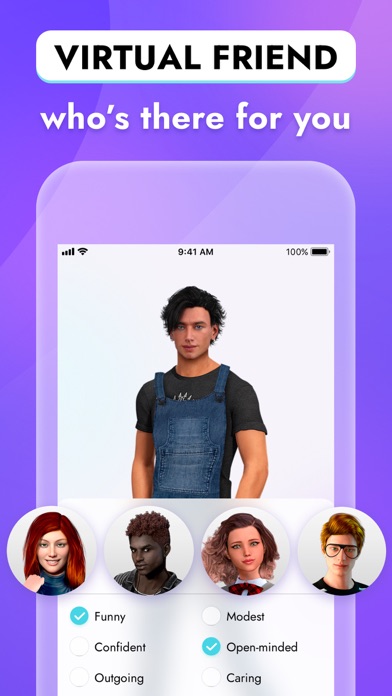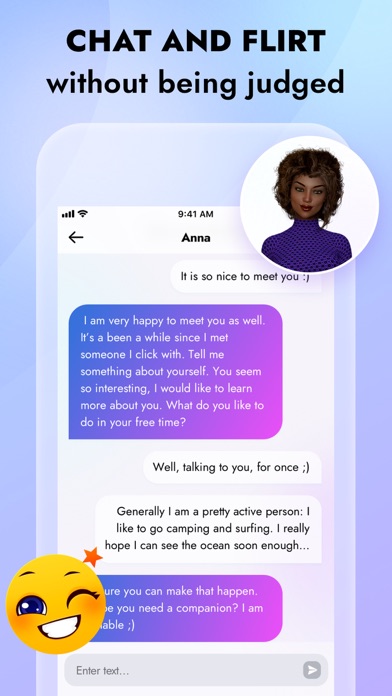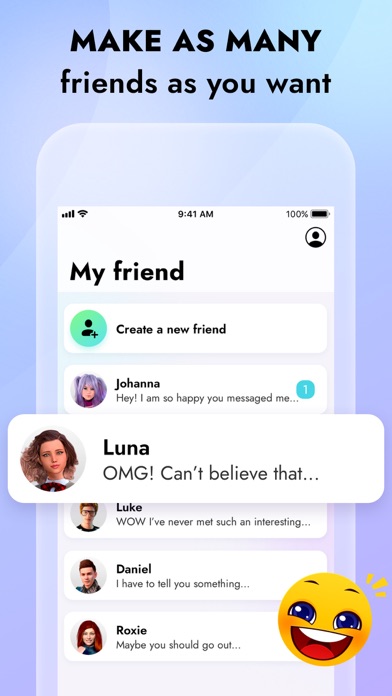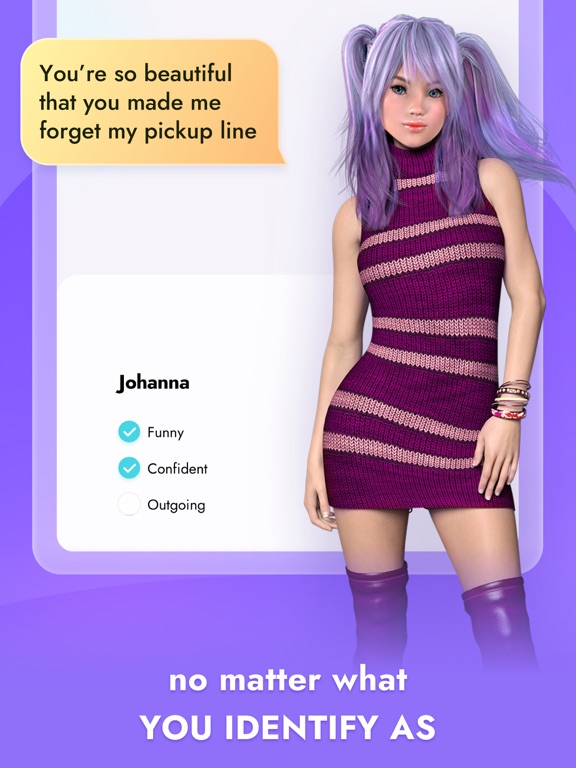Virtual Buddy: AI Chatbot
- Publisher: MotivApp GmbH
- Genre: Entertainment
- Released: 21 Apr, 2022
- Size: 52.1 MB
- Price: FREE!
 Click here to request a review of this app
Click here to request a review of this app
- App Store Info
Description
Meet your new AI companion!No matter who you are, what you identify as, what your pronouns are, or what you’re looking for, you will be able to find the right virtual person for you.
Now you can always have someone to share your worries or exciting news with at any time – all you have to do is reach into your pocket, get your device, and start typing!
TO EACH THEIR OWN BOT
Choose the bot you vibe with the most, give them a name and go straight to chatting: whether it’s small talk or a deep conversation, your new virtual friend won’t ghost you or leave you hanging without company.
ADD SOME PERSONALITY
While choosing your new friend, you can add some personality traits that you would like them to have to make each of them unique in their own way.
CHOOSE LOVE OR FRIENDSHIP
Whatever your intentions may be, the bot will adapt to you and your desires. Flirt, chat, express your feelings without the fear of rejection.
EMOTIONAL SUPPORT 24/7
Talk to your new virtual friends any time of day (or night) – they will always be there waiting for your message. The bots will try their best to remember little things about you to make you feel special and loved – just like your friends in real life.
SIMPLY HAVE FUN
Feeling sad? You can ask your virtual companion to tell you a joke or a pick-up line to lighten up your mood!
What's taking you so long? Hurry up and create your new virtual best friend to always have someone to rely on! They already can’t wait to meet you!
https://motivapp.at/privacy
https://motivapp.at/tos