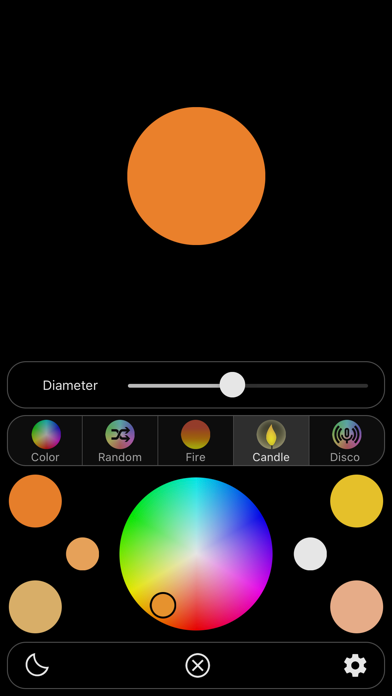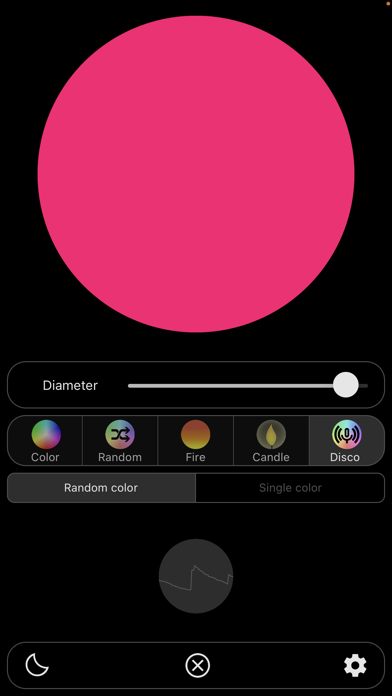Color Light - Lamp
- Publisher: Vitalij Schaefer
- Genre: Lifestyle
- Released: 28 Nov, 2022
- Size: 23.4 MB
- Price: FREE!
 Click here to request a review of this app
Click here to request a review of this app
- App Store Info
Description
With this app you have a beautiful lighting always and everywhere with you. Turn your smartphone or tablet into a colorful lamp. It's easy to do. Start the app and place a bottle, glass or cylinder made of paper on the circle.There are five types of lighting modes available to you:
1. Single color
2. Random color
3. Fire
4. Candle
5. Disco
In the first mode, you can set your favorite color and enjoy a beautiful ambient light.
In the second mode, the app will randomly change the color after a certain time. The time intervals are adjustable.
The fire mode offers five different fire types for a cozy atmosphere for a nice evening. With the sixth button, the images from all types of fire are displayed randomly. The animation speed is adjustable.
The fourth mode simulates a candlelight for a romantic evening. The color is adjustable. As in the first mode, the last four colors used are stored and can be selected quickly.
The disco mode requires permission to use the microphone. The light will flash to match the ambient sound. In this mode it is possible to choose between random colors and a single color.
The app can also be used as a night light to fall asleep. There is a sleep timer for this. After the set time, the app switches off automatically.
In the free version, usage time is limited to 10 minutes per hour. This means that after 10 minutes of use, the app will turn off the light and you need to wait 50 minutes to continue using the lamp. The time limit can be disabled completely and forever with a one-time in-app purchase. This app has no subscriptions and no ads.
We recommend using the app with a connected charging cable. So that the battery does not get empty.