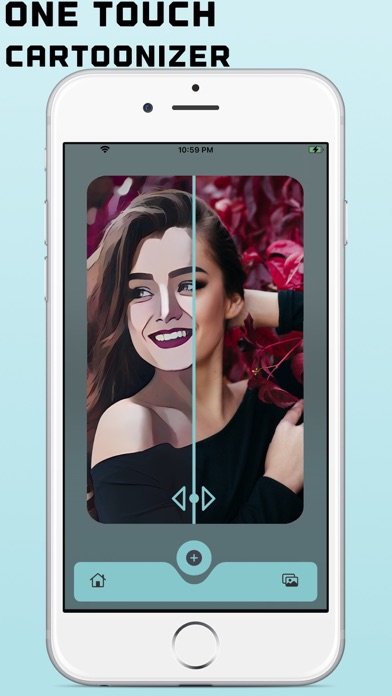Magic Pic Photo Filters
- Publisher: SUN TEAME PTE. LTD.
- Genre: Photo & Video
- Released: 10 Nov, 2022
- Size: 96.3 MB
- Price: FREE!
 Click here to request a review of this app
Click here to request a review of this app
- App Store Info
Description
Magic Pic Photo Filters is an all-in-one app for editing your photos. This uniq app provides new technology of machine learning image style transfer. Create unique art in one touch. We include 60+ style transfer filters and improved photo models in this amazing app. You will find everything you need in our app: turn your photos into painted art, cartoonize, retro photo colorization, improve photos with super resolution filters, face reconstruction on old photos, remove the background or replace with anything you want.A new level for your photos. For better results combine different filters: "denoising" next "restoration" next "cartoonize" next "anime restoration". Try different styles and filters to get unuq art!
FEATURES
- 60+ Photo filters
- One Touch convert
- Old photo Colorization
- Convert Photo to Cartoon
- Removal & Change Background
- Photo restoration
- Super Resolution
- Convert Photo to Painting
Subscription Details:
- Payment will be charged to your App Store Account at confirmation of purchase.
- Your subscription will automatically renew unless auto- renew is turned off at least 24 hours before the end of the current subscription period.
- Your account will be charged for renewal within 24 hours prior to the end of the current subscription period. Automatic renewals will cost the same price you were originally charged for the subscription.
- Manage or cancel your subscription from your user settings in the App Store at any time after purchasing.
- Any unused portion of a free trial will be forfeited if you purchase a subscription.
Privacy Policy: https://sites.google.com/view/magicpicphotofilters/home
Terms And Conditions: https://sites.google.com/view/magicpic-photo-filters/home
If you have any questions or you need any help with Magic Pic Photo Filters please contact us [email protected]