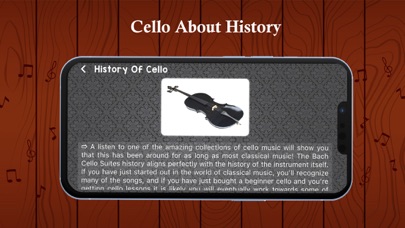Cello Master Tune
- App Store Info
Description
Cello Master Tune is the ultimate companion app for cellists of all levels, from beginners to seasoned professionals. Whether you're looking to fine-tune your instrument, learn new songs, or explore the world of cello playing, this app has you covered. With a user-friendly interface and a comprehensive set of features, Cello Master Tune is designed to enhance your cello-playing experience like never before.Key Features:
Instrument Tuner:
Accurate and responsive tuner to help you tune your cello with precision.
Supports multiple tuning modes, including standard, alternate, and custom tunings.
Visual and audio feedback for tuning accuracy.
Sheet Music Library:
Access a vast collection of cello sheet music, ranging from classical to contemporary pieces.
Organize and bookmark your favorite sheet music for quick access.
Zoom and annotation features for easy reading and learning.
Tutorials and Lessons:
Step-by-step tutorials and lessons for cello players of all skill levels.
Video demonstrations and interactive exercises to improve technique and musicality.
Practice Tools:
Practice log to track your progress and set goals.
Record and playback functionality to review your playing.
Loop sections of sheet music for focused practice.
Tone and Sound Adjustments:
Experiment with different tone settings to fine-tune your cello's sound.
Visual EQ and sound waveforms to help you achieve your desired tone.
Customization:
Customize the app's interface and settings to match your preferences.
Choose from various themes and color schemes.
Offline Access:
Download sheet music and tutorials for offline use, ensuring you can practice anytime, anywhere.