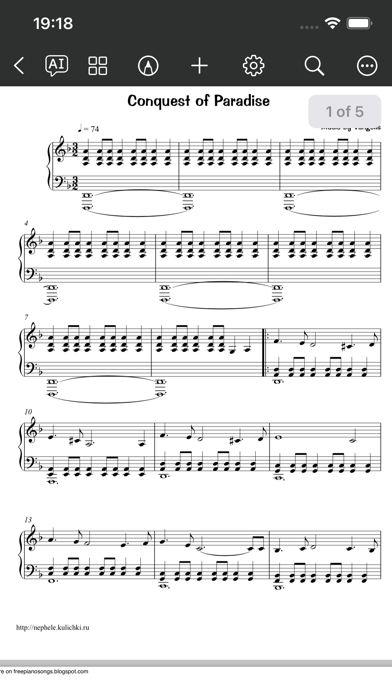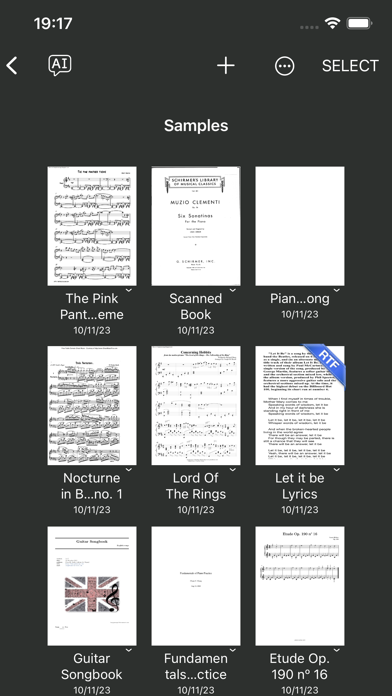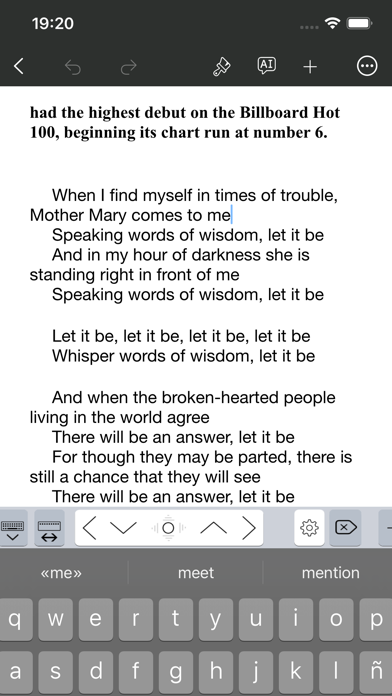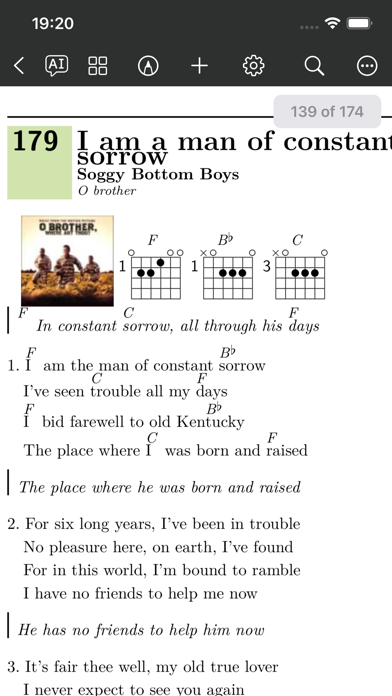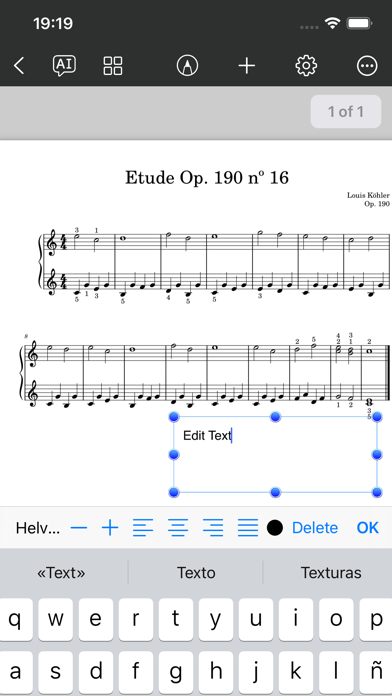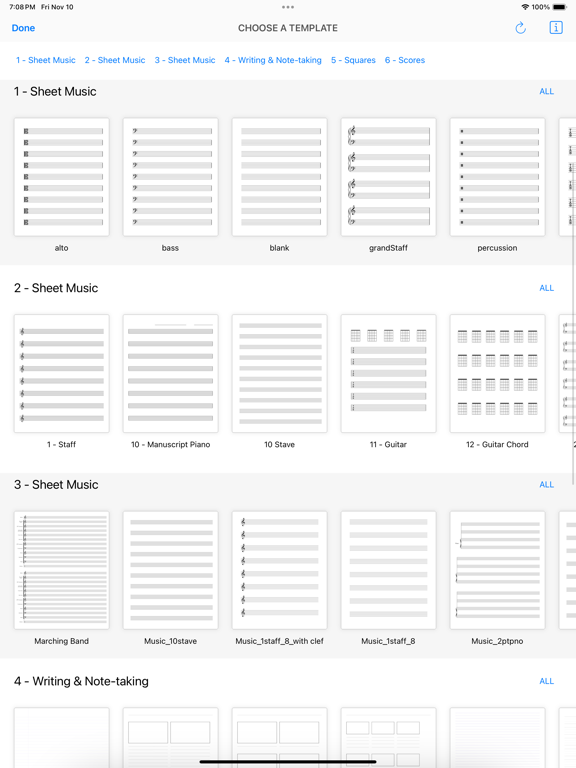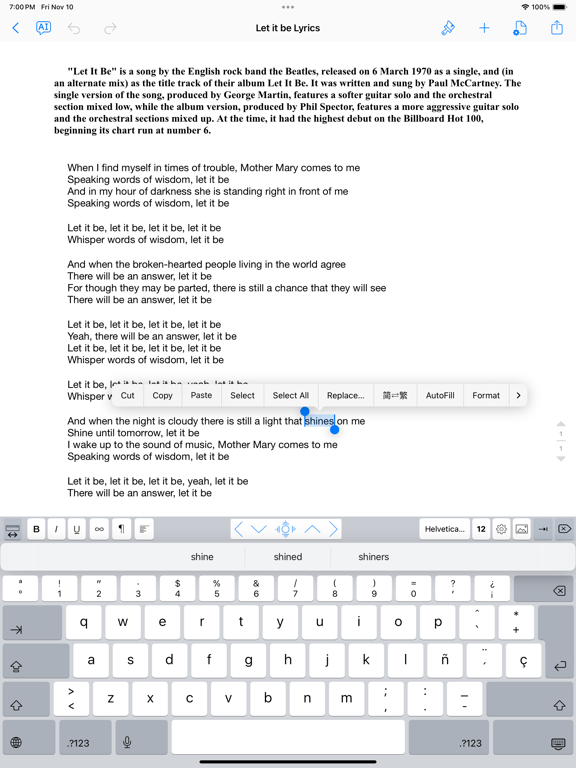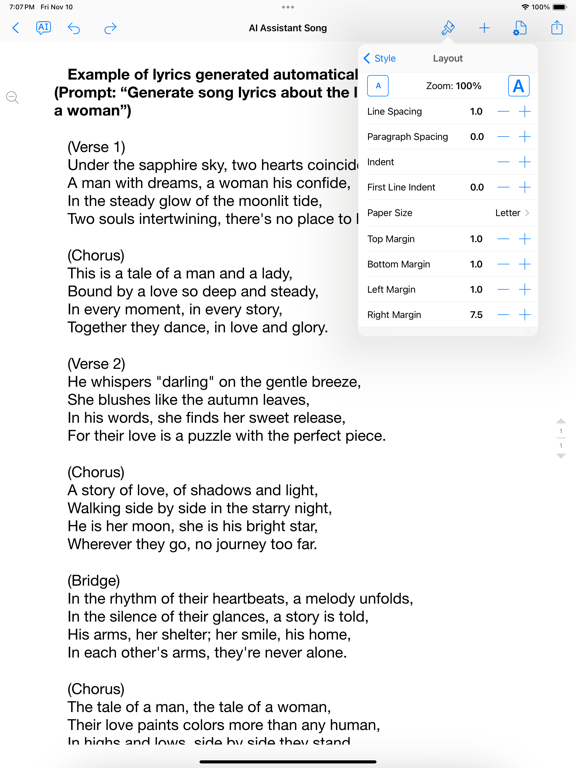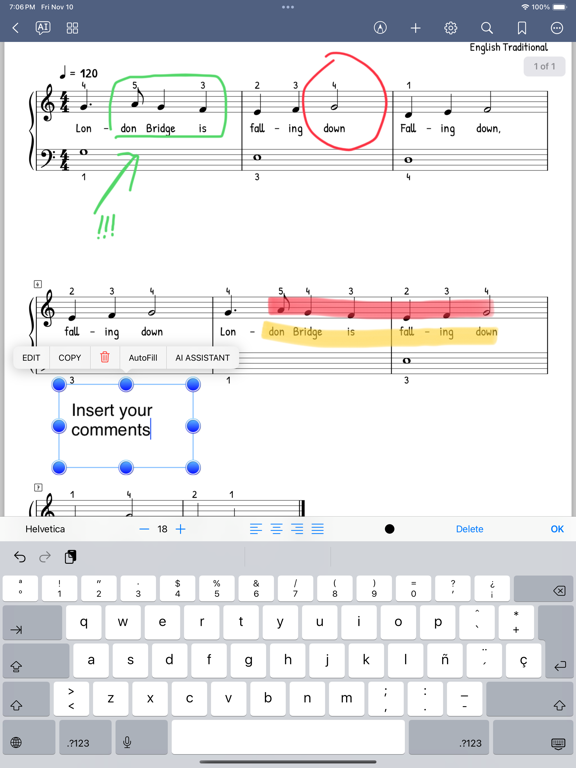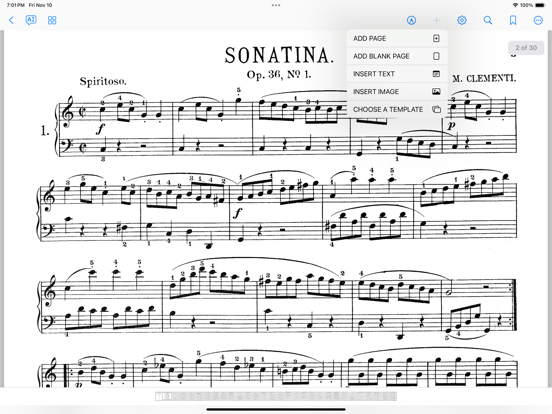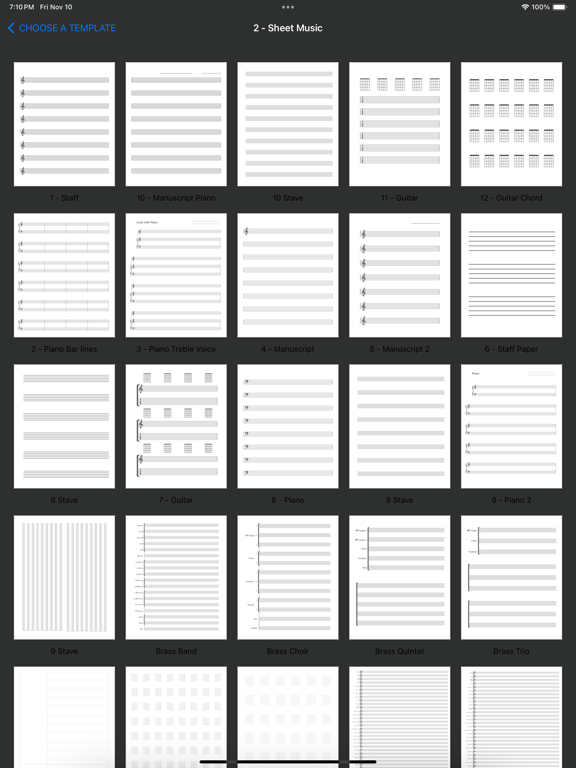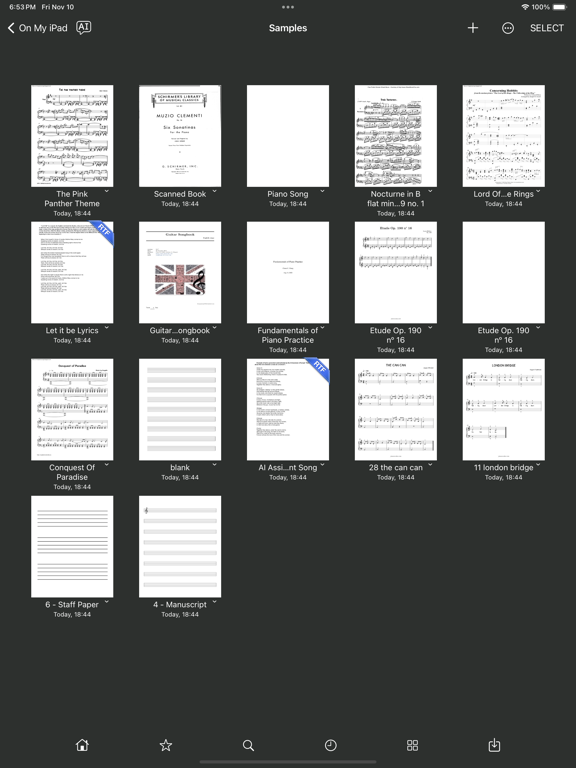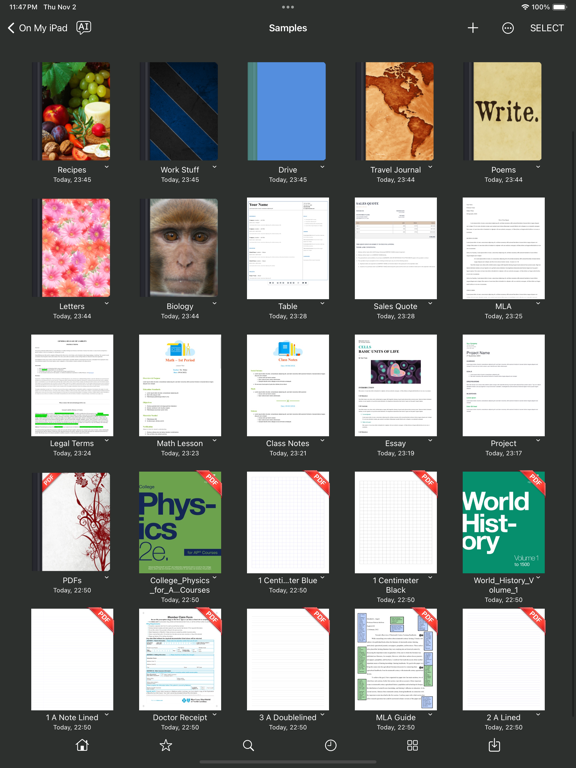Sheet Music - Composer,Scanner
- Publisher: Kairoos Solutions SL
- Genre: Music
- Released: 11 Nov, 2023
- Size: 258.3 MB
- Price: FREE!
 Click here to request a review of this app
Click here to request a review of this app
- App Store Info
Description
Sheet Music is exactly what you need if you love music! Whether you're a student just starting out, a fan of musical composition, an amateur musician eager for more, or a pro with years on stage, this app is for you. It's super easy to use, but don't be fooled, it's packed with incredible features! Check out everything you can do:- Need sheet music? We've got plenty! Use our templates to jot down your melodies and lyrics. You can customize them however you want.
- Editing and reading PDFs is a breeze with our advanced editor. Marking, annotating, reading... whatever you need.
- For the lyric geniuses, we have a special word processor. Organize your lyrics, export them, share them... all with ease!
- Stuck with the lyrics? Let our AI lend you a hand to get the ideas flowing.
- Want precision? Use the Apple Pencil or any compatible stylus to meticulously note down your music sheets.
- Got loads of paper music sheets? Scan and digitize them in a second!
- Everything syncs with iCloud, so you can access your sheet music from any device.
- Import PDF sheet music from platforms like Musicnotes.com without any hassle.
- Share your sheet music and lyrics with friends or colleagues. It's super easy!
- Keep everything organized with metadata and a super handy search function.
- Use bookmarks to navigate through large files. You won't get lost!
- Organize your files however you want: create notebooks, folders, whatever you need.
In short, Sheet Music makes it easy to learn, create, compose, and write songs. Why wait to try it for free?
Privacy Policy
http://www.noteswriter.com/Kairoos_Privacy_Policy.html
EULA
https://www.apple.com/legal/internet-services/itunes/dev/stdeula/