Keep Notes - Docs, PDF & AI
- Publisher: Kairoos Solutions SL
- Genre: Productivity
- Released: 3 Nov, 2023
- Size: 268.1 MB
- Price: $4.99
 Click here to request a review of this app
Click here to request a review of this app
- App Store Info
Description
From penning captivating class notes to generating essential documents or producing university assignments, Keep Notes delivers a smooth and friendly experience for text editing and PDF markups.Main Features:
+ Powerful Editing Tools: Enjoy rich formatting styles, spell check, and custom keyboard shortcuts.
+ PDF Reader and Editor with +250 templates.
+ Optional AI Assistant to generate summaries, essays, translations, blog posts, poems, emails, songs, quizzes, tests, memos, recipes, and so much more.
+ Offline Access: Edit your documents without an internet connection.
+ Cloud Sync: Effortless syncing with your GDrive, making sure your work is never lost.
+ AutoSave: Puts an end to "oops" moments with automatic saving.
+ Create unlimited notebooks, folders and nested subfolders.
+ Modify margins and paper sizes, MLA and APA style format support including document headers/footers, very useful for students and teachers.
+ Insert inline photos, signatures, charts and drawings in your documents.
+ Install your own TrueType fonts.
+ Full-text search engine: It allows you to search the contents of your document library.
+ Create your own templates for new documents.
+ Scan documents: Use the camera of your iPad/iPhone to scan documents, notes, recipes, tickets, etc.
+ Protect individually your folders/notebooks with a password, very useful for iPads with more than one user in office, classroom or home-
+ Rich-text formatting: Bold, italic, underline, highlight, subscript/superscript, alignment, line and paragraph spacing, first-line indent, page breaks, footnotes, comments, text and paper color, etc.
+ Document Statistics: characters, words, reading time, sentences, average word length.
+ Right to Left and bi-directional text editing supported for Hebrew, Arabic, Thai, etc.
+ Much more!
The included AI Assistant can work for you:
• Easily generate automatically summaries, essays, blog posts, poems, emails, songs, quizzes, tests, memos, recipes, and so much more.
• Ask anything to our smart AI assistant, it's got your answers.
• Nail perfect writing with built-in spell checking and grammar fixes.
• Boost your vocab with a killer dictionary full of definitions, synonyms, and antonyms.
• Make your writing better by analyzing sentence structures with no sweat.
• Use the handy translation feature which supports heaps of languages, solving any language issues.
• Poke around in your PDF or text doc without a hitch using our simple question-generation tool.
• Talk and write in over 50 languages with our handy assistant.
• Save and Share: Save your chats and share them with friends, trouble-free.
• Prompt Library: We've got a load of cool topics in our massive database.
• Chat History: Grab previous chats whenever you want.
• Spin up travel plans, recipes, step-by-step guides, quizzes, tests, memos, essays, histories, poems, you name it.
• Speech Recognition: Talk or type, either way we have smooth conversations.
• Learning Aid: School stuff tripping you up? We've got answers.
There's so much more to find! Take a leap into the future of writing with Keep Notes. Jump in and start exploring! Try it out for free now!
Privacy Policy
http://www.noteswriter.com/Kairoos_Privacy_Policy.html
EULA
https://www.apple.com/legal/internet-services/itunes/dev/stdeula/
What's New in Version 1.0.8
+ New Feature: New "lasso" tool to clip content from your notes!+ New Feature: New draggable floating toolbar for fast selection among 8 colors and customizable stroke width.
+ New Feature: Insert cliparts and stamps into your notes directly from an included library of more than 200 images!
+ New Feature: Import a photo from your photo gallery, convert it to a PDF automatically, and annotate it.
+ Lists! Now you can create lists and nested list documents!
+ Improved performance and fixed minor bugs












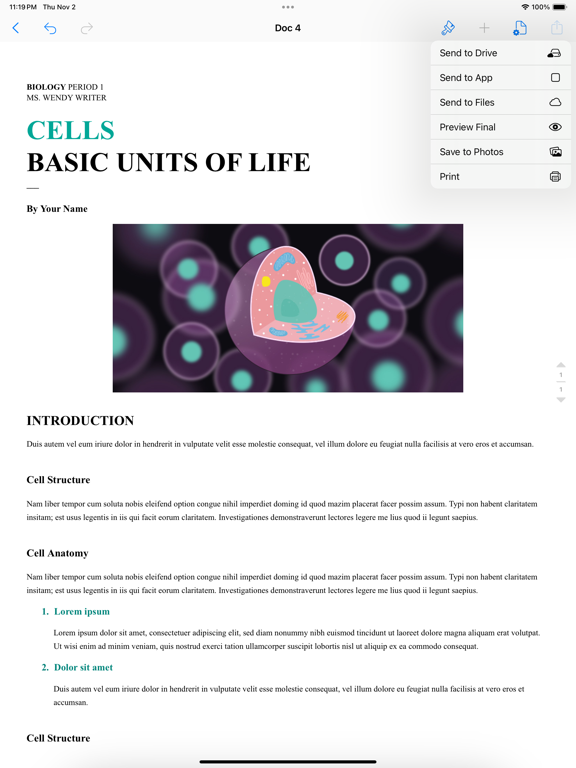










 $4.99
$4.99













