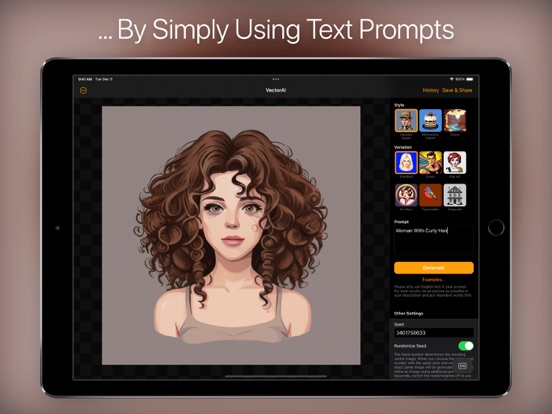VectorAI
- Publisher: Synium Software GmbH
- Genre: Graphics & Design
- Released: 23 Jan, 2024
- Size: 32.1 MB
- Price: $9.99
 Click here to request a review of this app
Click here to request a review of this app
- App Store Info
Description
Do you need high-quality vector graphics quickly, such as a muffin or cake for the party invitation, a stack of gifts and balloons for the children's birthday, or landscape images for the intro of your vacation film? Of course, you could create these yourself, for example, using Logoist 5 – or you can use the brand-new VectorAI and simply tell the app via text input how you want your graphic to look. Just provide a few terms, and VectorAI will take over the work as your very own personal graphic designer!VectorAI is the first and only "On-Device" vector graphic creator for Mac, iPhone, and iPad. Download the desired vector styles (ClipArt, Minimalist Clipart, Scenes) directly from the app, and then the entire image creation takes place directly on the device. All data stays on your Mac, iPhone, or iPad and is processed exclusively locally – not transmitted to any external server.
After entering descriptions like "Snowman," "Bowl of Soup," or "Cute little dog," artificial intelligence generates a high-quality vector image within seconds. You can either save it directly or export it for further editing in a vector program.
Bullet points
• Create resolution-independent vector graphics
• Choose from various styles
• Processing directly on the device; data does not go to external servers
• Export images in various formats
Hardware
Please also note the system requirements; at a minimum, it must be one of the following devices: iPhone 12, iPad Air (4th Gen.), iPad (10th Gen.), iPad mini (6th Gen.), or iPad Pro (4th Gen. 11" or 5th Gen. 12.9"). Intel Macs cannot run VectorAI; instead, an M1, M2, or M3 is required.