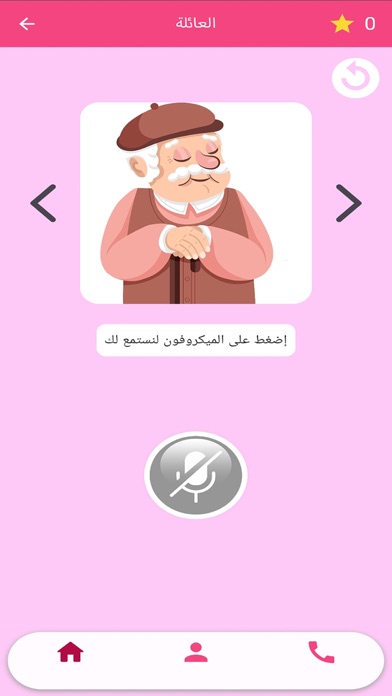Verbal Communication |Children
- Publisher: Ibrahim Amer
- Genre: Education
- Released: 22 Nov, 2023
- Size: 95.8 MB
- Price: FREE!
 Click here to request a review of this app
Click here to request a review of this app
- App Store Info
Description
Get ready for a unique learning adventure with the "Verbal Communication" app. This app serves as an engaging educational partner to develop children's pronunciation skills, offering fun and interactive activities covering all aspects of learning.App Sections:
1. Basics:
Embark on a fun learning journey with effective exercises teaching letters and numbers. Provide an interactive environment for a proper understanding of pronunciation sounds.
2. Advanced Words:
Give your children the opportunity to expand their vocabulary by learning advanced words, such as family, fruits, and school, divided into groups for easier comprehension.
3. Real Conversations:
Let children enjoy real conversations with a virtual character. Provide them with an opportunity to apply pronunciation skills and deeper understanding of sentences.
4. Immediate Evaluation:
The app provides immediate evaluation of children's pronunciation, contributing to improving their performance through prompt and inspirational feedback.
Social Interaction Encouragement:
The app encourages social interaction through its interactions and stimuli, enhancing interaction and communication skills with others.
How Does "Verbal Communication" Contribute to Your Child's Development?
The app offers a unique learning experience that enhances pronunciation skills and works on building self-confidence in children.
Download now and embark on a fun learning journey with "Verbal Communication"!