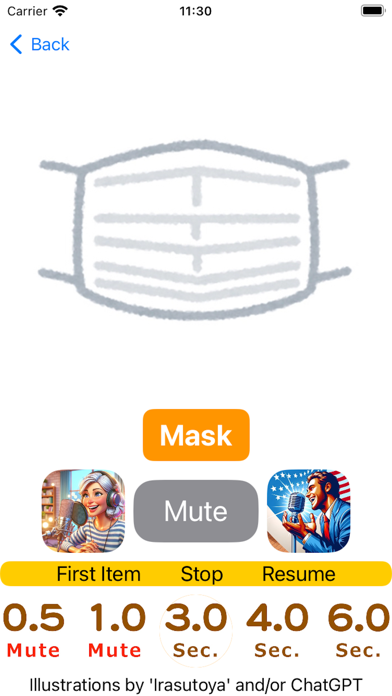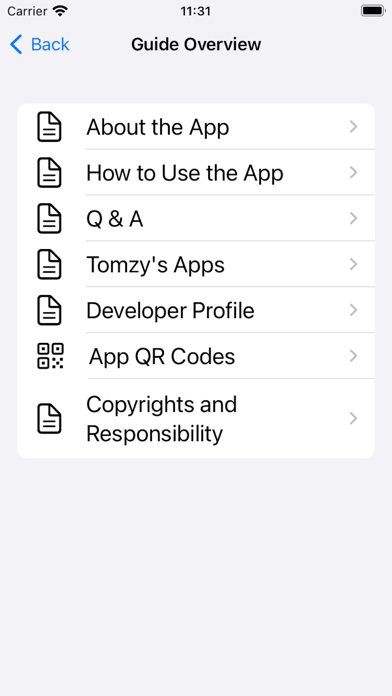Outing Prep Voice Slide Show
- Publisher: Tomiji Suzuki
- Genre: Lifestyle
- Released: 14 Apr, 2024
- Size: 53.6 MB
- Price: FREE!
 Click here to request a review of this app
Click here to request a review of this app
- App Store Info
Description
At 88 years old, the developer has experienced the challenges of memory loss firsthand, even once having to return home from Tokyo Station due to forgotten dentures before boarding the Shinkansen. While checklists could be cumbersome, the idea of an app that reminds through voice and visuals came to life.This app notifies you of essential items such as wallets, masks, and hearing aids, as well as tasks to complete before leaving, like using the toilet, locking up, and fire safety, through charming illustrations and audio.
Simply press the start button, and the read-aloud slideshow begins, allowing you to listen and follow along.
The Basic edition limits the number of items to 60, simplifying operations so that even first-time smartphone users can benefit. Features like grouping more items or adding custom items through recording are reserved for the Pro version.
As seasons change, items like scarves in summer or sunglasses in winter become unnecessary. And not everyone needs a cane, hearing aid, or dentures included in their checklist. That's why there's a list to select from—just tap to check off items. Once deselected, they remain off for the next use.
Returning to the start of the list, pausing, or resuming is easily managed with simple button controls.
The interval of the slideshow can be set to 0.5 seconds, 1.0 seconds, 3.0 seconds, 4.0 seconds, or 6.0 seconds. Particularly, the 0.5 and 1.0-second options include a silent, rapid-review feature that has proven to be very effective.