Tilteroids Review

PROS
- Smooth and responsive aiming and movement with tilt controls.
- OpenFeint and local highscore support.
CONS
- Only one game mode.
- Fairly repetitive despite "random" games.
VERDICT
Tilting and shooting are usually annoyingly hard to control and often feel like trying to slide an ice cube on a sheet of grease paper. Tilteroids is very natural to play and truly adds to the fun. It's not the most original game out there, but it does it well.
- Full Review
- App Store Info
You'd be forgiven for thinking that Tilteroids by JackCraft isn't the most original name for a game that involves TILTing the iPhone to shoot asteROIDS, but when a game does both of these things so well it's hard to call it anything else.
As you'd expect tilting performs the main duty of controlling your craft around the screen maneuvering your ship and at the same time aiming your weapon. Tilting to the sides smoothly rotates your shots left and right while moving side-to-side; tilting forward and backward will launch your ship in the same direction. A button can be held in the corner to continue firing, and tapping objects on screen will let you tether them to your ship.
The game is in full 3D and each type of asteroid is easy to identify as you learn which ones break apart and which ones disintegrate. It's still a fairly simple environment relying on a star field to fill most of the background and the special effects are well done. It can be a pain to avoid hitting incoming mines (which cause damage to everything on screen) and attempting to tow them past the space station you're guarding can be difficult, but it adds challenge and you soon learn to stop spamming your weapons.
Tilteroids is a simple idea done well. It's easy to replay and the challenge does slowly ramp up as accumulated damage becomes harder to avoid. More features or game modes would add to the value of the game greatly, but it's still a great little casual experience.










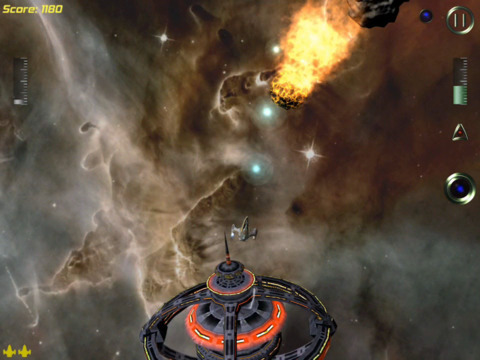



 FREE
FREE















