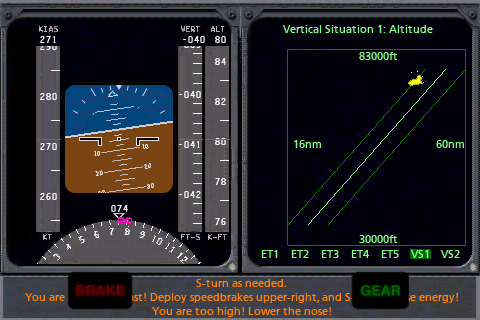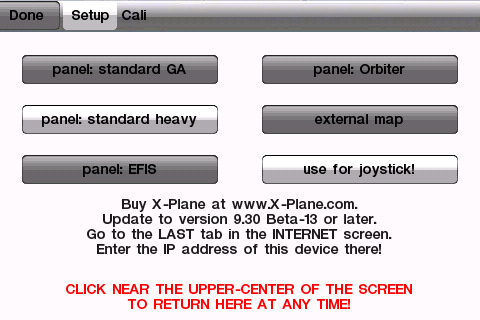X-Plane REMOTE

- Publisher: Laminar Research
- Genre: Puzzle
- Released: 19 Jun, 2009
- Size: 2.0 MB
- Price: $4.99
 Click here to request a review of this app
Click here to request a review of this app
- App Store Info
Description
This is X-Plane REMOTE, a REALLY cool app to run with your desktop-computer copy of X-Plane! Simply go to the NET CONNECTIONS window in X-Plane 9.30 or later, INET-3 tab to activate it. NOTE: THIS APP DOES WORK WITH OLD POWER-PC MACS, DESPITE THE OBSOLETE REVIEW TO THE CONTRARY. Earlier versions of X-Plane had to be Intel-only, but we now work with old Power-PC as well.Here is how it works: You can use your IPHONE or IPODTOUCH as WIRELESS JOYSTICK for your desktop computer flying X-Plane! This is amazing because if you are ever traveling and do NOT have you joystick with you, you can simply use your iPhone or iPod Touch as a WIRELESS JOYSTICK for your copy of X-Plane on your laptop or desktop Mac or PC! COOL!
And it gets better: You can control the throttle, flaps, speedbrakes, landing gear, and brakes on your desktop or laptop copy of X-Plane with this app, just like you do in the iPhone version of X-Plane!
As well, X-Plane REMOTE can show a General Aviation, Biz-Aviation, EFIS, or Space-Shuttle COCKPITS on your iPhone, so you can fly your desktop or laptop copy of X-Plane in FULL-SCREEN scenery mode, seeing the instrument panel of your choice on your phone as you tilt your phone to fly X-Plane!
AS WELL, X-Plane REMOTE can simply show a MOVING MAP, letting your iPod or iPhone turn into a simple external moving map for X-Plane as you fly.
One amazing use for this would be to use your iPhone as a wireless joystick and and external moving map to let you have a wireless joystick and wireless moving map whenever you travel with your laptop! (The AIRPORT on your laptop will send the signals to your iPhone!)
Another amazing use could be this: Imagine you hook up your desktop Mac or PC to a HUGE flat-screen TV in your living room, and set to AMAZING res, running in full-screen (no instrument panel!) mode, so yo have AMAZING scenery filling your entire TV... then, via airport, use your iPhone as a wireless joystick and instrument panel... with the throttles, flaps, speedbrakes, gear, brakes, and full instrument panel displays on your iPhone, you have all the controls and instruments to do a full flying regime, from sight-seeing to touch-and-gos to a FULL INSTRUMENT APPROACH PROCEDURES, INCLUDING ILS AND VOR APPROACHES.
...And, to top it all off, we have the SPACE SHUTTLE panel on your iPhone as well, so you can fly full (REALISTIC!) Space Shuttle re-entry procedures on your laptop or desktop, controlled by your phone.
This is simply stunning stuff.. a new wave of tech!
What's New in Version 10.10
Now works with X-Plane 9 and 10!As well, for version 10, we have added yaw-control and some more buttons!